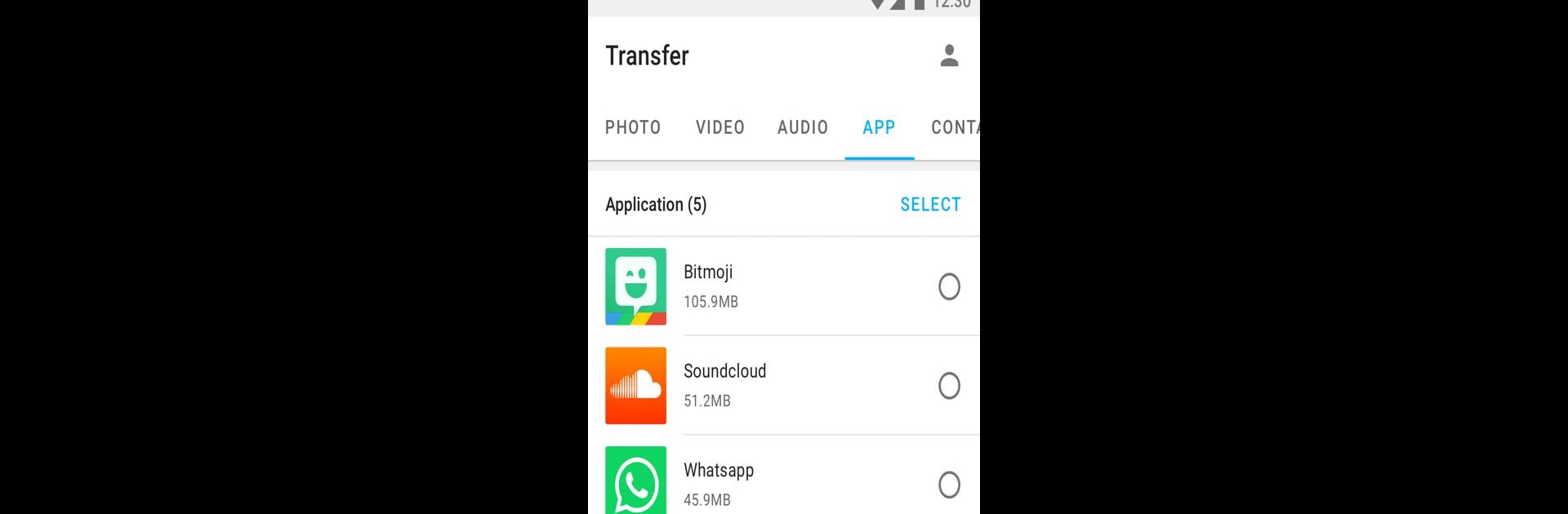
Tracover: Chat Track & Recover
在電腦上使用BlueStacks –受到5億以上的遊戲玩家所信任的Android遊戲平台。
Run Transmore – File Transfer on PC or Mac
Multitask effortlessly on your PC or Mac as you try out Transmore – File Transfer, a Tools app by Wondershare Software (H.K.) Co., Ltd. on BlueStacks.
About the App
Transmore – File Transfer is all about making file sharing between your devices quick, simple, and stress-free. Whether you want to move photos to your computer, send videos to friends, or swap contacts between phones, this app keeps things moving with no hassle. It works smoothly in all sorts of scenarios, even when your devices don’t speak the same language (think Android and iOS). Expect an easy, straightforward experience—no complicated steps or tech headaches.
App Features
-
Fast File Transfers
Want to move your favorite tunes or top vacation pics? Just pick what you need, and Transmore – File Transfer gets it there before you know it. -
Instant Security Key
Your files are yours. When you’re ready to send, the app generates a security key ensuring only the right device can grab your stuff. Handy and private. -
Share with a Simple Link
Got a bunch of folks needing the same file? Create a single link and pass it around. The link stays good for 48 hours (sometimes even longer), so there’s no rush. -
Works Across Different Platforms
Switching from an old phone to a new one? Sharing with friends who use iOS while you’re on Android? Not a problem. Transmore – File Transfer bridges those gaps with ease. -
Great for PCs & BlueStacks
File swaps between your phone and computer are super smooth, whether you’re using your actual PC or running things through BlueStacks. -
Lots of File Types
Move photos, videos, music, contacts—basically anything you’d want to keep or share. No need for multiple apps or complicated exporting. -
Simple Feedback Option
If you ever run into an issue or have a suggestion, you can let Wondershare Software (H.K.) Co., Ltd. know right from inside the app.
BlueStacks gives you the much-needed freedom to experience your favorite apps on a bigger screen. Get it now.
在電腦上遊玩Tracover: Chat Track & Recover . 輕易上手.
-
在您的電腦上下載並安裝BlueStacks
-
完成Google登入後即可訪問Play商店,或等你需要訪問Play商店十再登入
-
在右上角的搜索欄中尋找 Tracover: Chat Track & Recover
-
點擊以從搜索結果中安裝 Tracover: Chat Track & Recover
-
完成Google登入(如果您跳過了步驟2),以安裝 Tracover: Chat Track & Recover
-
在首頁畫面中點擊 Tracover: Chat Track & Recover 圖標來啟動遊戲

