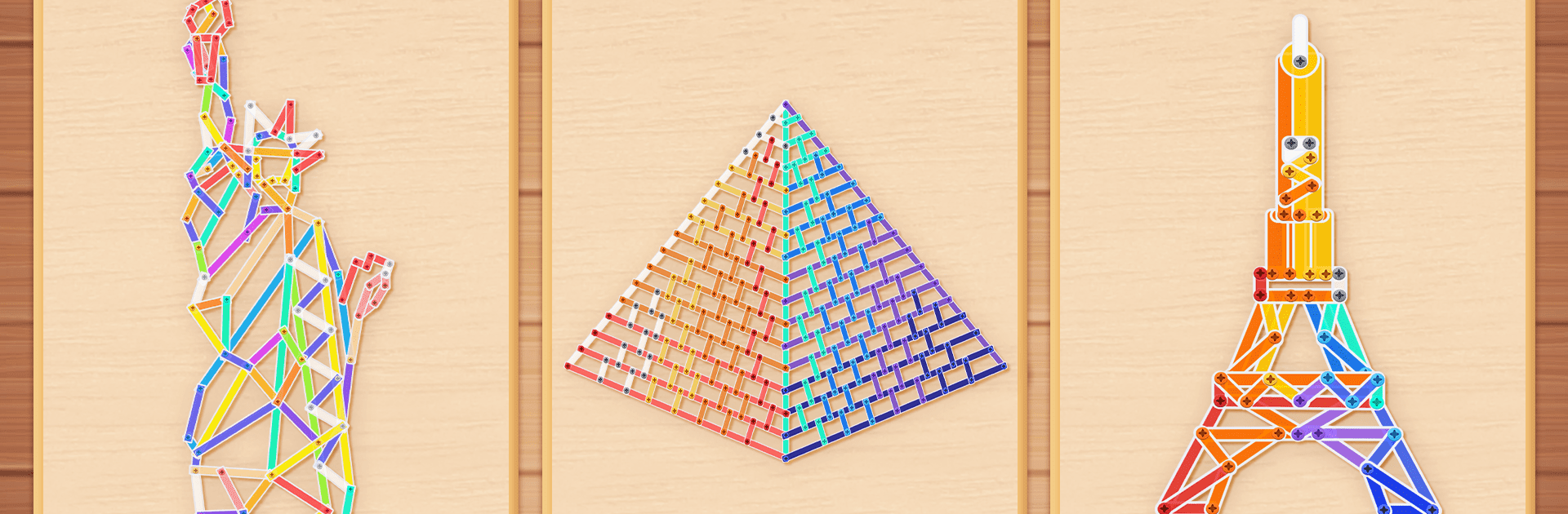

وودل برغي الصواميل والمسامير
العب على الكمبيوتر الشخصي مع BlueStacks - نظام أندرويد للألعاب ، موثوق به من قبل أكثر من 500 مليون لاعب.
تم تعديل الصفحة في: Aug 1, 2025
Play Woodle Screw Jam: Nuts & Bolts on PC or Mac
Woodle Screw Jam: Nuts & Bolts is a Puzzle game developed by LifePulse Puzzle Game Studio. BlueStacks app player is the best Android emulator to play this Android game on your PC or Mac for an immersive gaming experience.
About the Game
Woodle Screw Jam: Nuts & Bolts is an engaging puzzle adventure crafted by LifePulse Puzzle Game Studio. This immersive journey blends strategic thinking, creativity, and logic as you navigate a realm of complex screw and pin challenges. Expect vibrant visuals paired with thought-provoking tasks that push the boundaries of your puzzle-solving skills.
Game Features
-
Strategic Moves: Embrace challenging puzzles that demand careful planning. Unscrew bolts, sort pins, and think ahead to fill screw boxes without getting jammed.
-
ASMR Soundscapes: Enjoy a rich auditory experience with every unscrew, click, and sort, enhancing the sensory delight of gameplay.
-
Diverse Level Designs: Unlock levels that are inspired by various themes like art and nature, each offering unique visual and mental challenges.
-
Tool Assistance: Use helpful tools to overcome tricky puzzles and keep the fun going when you hit a snag.
Sharpen your mind with Woodle Screw Jam: Nuts & Bolts and master the art of unscrewing!
العب وودل برغي الصواميل والمسامير على جهاز الكمبيوتر. من السهل البدء.
-
قم بتنزيل BlueStacks وتثبيته على جهاز الكمبيوتر الخاص بك
-
أكمل تسجيل الدخول إلى Google للوصول إلى متجر Play ، أو قم بذلك لاحقًا
-
ابحث عن وودل برغي الصواميل والمسامير في شريط البحث أعلى الزاوية اليمنى
-
انقر لتثبيت وودل برغي الصواميل والمسامير من نتائج البحث
-
أكمل تسجيل الدخول إلى Google (إذا تخطيت الخطوة 2) لتثبيت وودل برغي الصواميل والمسامير
-
انقر على أيقونة وودل برغي الصواميل والمسامير على الشاشة الرئيسية لبدء اللعب




