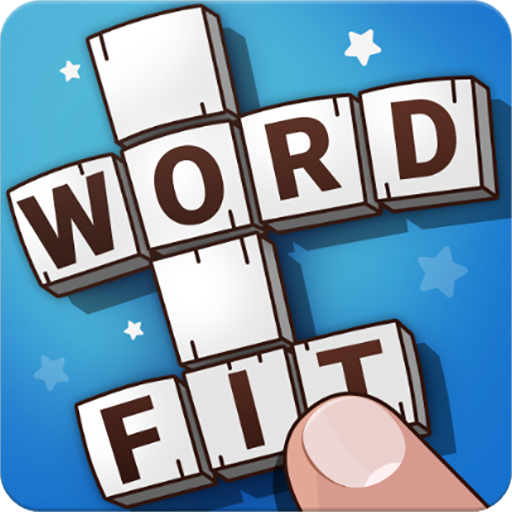Word Smash - crossword & word stack
Jogue no PC com BlueStacks - A Plataforma de Jogos Android, confiada por mais de 500 milhões de jogadores.
Página modificada em: 12 de junho de 2020
Play Word Smash - crossword & word stack on PC
Amazing Gameplay
Find the combination of correct letters, then pin them out to pass the level. Sound easy right? Could you always find the hidden words? Sometimes you need to open your mind and begin to challenge yourself. Fight on!
Why Word Smash
The game makes you engaged for several hours. It is a too addictive game. Invite your friends to double your pleasures. You can also play it with your families, especially your kids.
Take a relax, and enjoy your life. Let’s begin with Word Smash.
Fantastic features
Beautiful music and great sound effect
Easy and simple UI to release your pressure
Get daily bonus and rewards
Play anytime and anywhere
100% free game
For further information
Please contact us if you have any further comments or suggestions.
Jogue Word Smash - crossword & word stack no PC. É fácil começar.
-
Baixe e instale o BlueStacks no seu PC
-
Conclua o login do Google para acessar a Play Store ou faça isso mais tarde
-
Procure por Word Smash - crossword & word stack na barra de pesquisa no canto superior direito
-
Clique para instalar Word Smash - crossword & word stack a partir dos resultados da pesquisa
-
Conclua o login do Google (caso você pulou a etapa 2) para instalar o Word Smash - crossword & word stack
-
Clique no ícone do Word Smash - crossword & word stack na tela inicial para começar a jogar