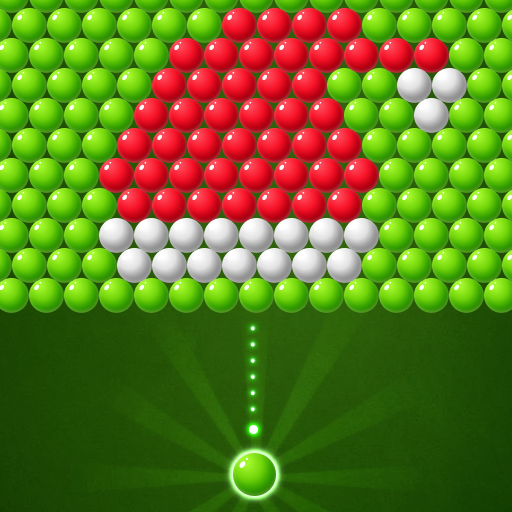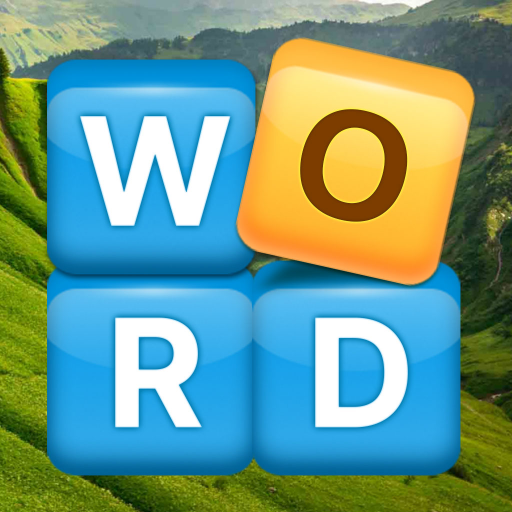Paciência de Palavras
Jogue no PC com BlueStacks - A Plataforma de Jogos Android, confiada por mais de 500 milhões de jogadores.
Página modificada em: Feb 22, 2025
Play Word Solitaire-Unscramble Puz on PC
Discover a Unique Blend of Word Games and Solitaire! 🌟
Dive into the captivating world of Word Solitaire - Unscramble Puzzle, where classic word puzzles meet the timeless charm of solitaire. This brand-new gameplay experience is super fun and incredibly addictive! 🎮✨
Key Features:
- Innovative Gameplay 🃏🔠: Enjoy a perfect combination of word games and solitaire. Create words from the letter cards and clear the board in this exciting new twist on traditional solitaire.
- Enhance Your Vocabulary 📚: Expand your word knowledge and improve your vocabulary with each level you conquer. This game is not only entertaining but also educational!
- Train Your Brain 🧠: Sharpen your mind with challenging puzzles that require strategic thinking and quick wit. Each level is designed to test and improve your cognitive skills.
- Travel the World 🌍✈️: Unlock beautiful landscapes from around the globe as you progress through the game. Experience the joy of traveling without leaving your home!
- Free to Play 🆓: Enjoy endless hours of free solitaire and word puzzle fun. No hidden costs, just pure entertainment!
Why You'll Love Word Solitaire - Unscramble Puzzle:
- Super Fun & Addictive 🎯: Once you start, you won't be able to stop. The perfect game to relax and unwind while keeping your brain engaged.
- Beautiful Graphics 🎨: Immerse yourself in stunning visuals and soothing sounds that enhance your gaming experience.
- Easy to Learn, Hard to Master 📈: Simple rules make it easy to start, but the increasing difficulty will keep you challenged and coming back for more.
Download Word Solitaire - Unscramble Puzzle now and start your journey to becoming a word master while enjoying the best free solitaire experience!
Jogue Paciência de Palavras no PC. É fácil começar.
-
Baixe e instale o BlueStacks no seu PC
-
Conclua o login do Google para acessar a Play Store ou faça isso mais tarde
-
Procure por Paciência de Palavras na barra de pesquisa no canto superior direito
-
Clique para instalar Paciência de Palavras a partir dos resultados da pesquisa
-
Conclua o login do Google (caso você pulou a etapa 2) para instalar o Paciência de Palavras
-
Clique no ícone do Paciência de Palavras na tela inicial para começar a jogar