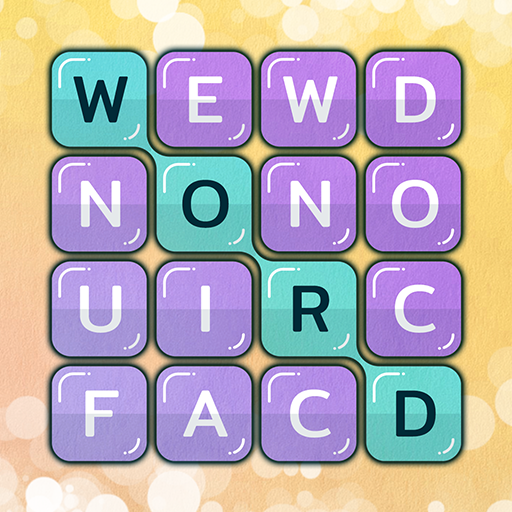Word Stack Pic
Jogue no PC com BlueStacks - A Plataforma de Jogos Android, confiada por mais de 500 milhões de jogadores.
Página modificada em: 24 de julho de 2020
Play Word Stack Pic on PC
Word Stack Pic is a new creative word search game for you to search words with hidden clues in pictures. It provides you with an easy and simple way to exercise your brain by tapping and swiping on your mobiles' screens.
When you are playing a game, all you have to do is find words based on the items in the picture. The answer to each puzzle may be an item in the picture or any concept or emotion associated with the picture.
FEATURES:
-EACH PUZZLE HAS A CLUE
Use it to find the related words in each puzzle!
-Beautiful pictures of each puzzle
There will be an awesome picture as a clue for each puzzle
Every puzzle will have a great picture as a clue
- LOTS OF LEVELS Play over 2000 levels with more coming soon!
—COLLECT BONUS WORDS
Earn rewards for finding extra words!
- MORE!
How to play?
- Find words based on the clues in a picture. - Correct swipe the letters to build a correct word.
- Tap the "Search", "Hint" or "Shuffle" buttons when you get stuck
- Guess as many correct words as possible
Jogue Word Stack Pic no PC. É fácil começar.
-
Baixe e instale o BlueStacks no seu PC
-
Conclua o login do Google para acessar a Play Store ou faça isso mais tarde
-
Procure por Word Stack Pic na barra de pesquisa no canto superior direito
-
Clique para instalar Word Stack Pic a partir dos resultados da pesquisa
-
Conclua o login do Google (caso você pulou a etapa 2) para instalar o Word Stack Pic
-
Clique no ícone do Word Stack Pic na tela inicial para começar a jogar