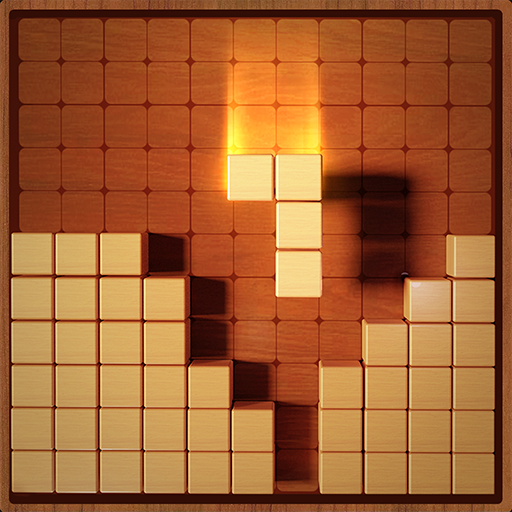Word Tiles
Jogue no PC com BlueStacks - A Plataforma de Jogos Android, confiada por mais de 500 milhões de jogadores.
Página modificada em: 8 de abril de 2022
Play Word Tiles on PC
Features:
- Each level has several words related to the same theme.
- Delicate images and lovely music in the game.
- Different language versions are available, welcome players from all over the world to a feast of intelligence and fun.
How to Play:
- Swipe the hidden words among the letters to remove them.
- When passing levels, you can get coins that can exchange tools.
- Use the search tool and hint tool to progress the game when you get stuck!
Let's play this addictive word searching puzzle game right now:)
Don't forget to tell us what you think about this game! Please comment below.
Thank you all for downloading and supporting Word Tiles.
Good luck and have fun!"
Jogue Word Tiles no PC. É fácil começar.
-
Baixe e instale o BlueStacks no seu PC
-
Conclua o login do Google para acessar a Play Store ou faça isso mais tarde
-
Procure por Word Tiles na barra de pesquisa no canto superior direito
-
Clique para instalar Word Tiles a partir dos resultados da pesquisa
-
Conclua o login do Google (caso você pulou a etapa 2) para instalar o Word Tiles
-
Clique no ícone do Word Tiles na tela inicial para começar a jogar