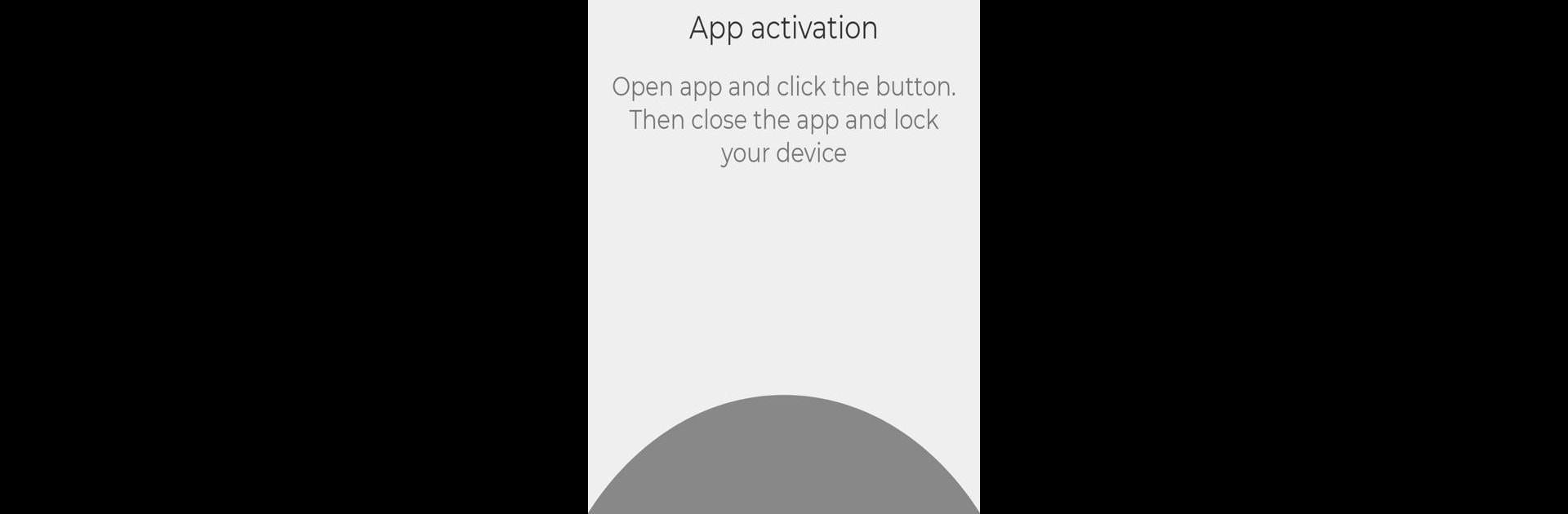
WTMP — Who touched my phone?
العب على الكمبيوتر الشخصي مع BlueStacks - نظام أندرويد للألعاب ، موثوق به من قبل أكثر من 500 مليون لاعب.
تم تعديل الصفحة في: Sep 25, 2025
Run Who touched my phone? Who unlocked tried to unlock on PC or Mac
Let BlueStacks turn your PC, Mac, or laptop into the perfect home for Who touched my phone? Who unlocked tried to unlock, a fun Photography app from MidnightDev.
About the App
Ever wondered who might be messing with your phone when you’re not looking? With Who touched my phone? Who unlocked tried to unlock, things don’t have to stay a mystery. This Photography app from MidnightDev quietly keeps an eye on your device, snapping evidence and logging activity anytime someone tries to unlock it. No fancy detective skills required—just check your phone and find out what’s really been going on when your back is turned.
App Features
- Snap Secret Photos: The app uses your front camera to secretly capture a photo every time someone tries to unlock your phone. You’ll get a clear snapshot of who’s been snooping, and they’ll have no idea.
- Unlock Attempt Reports: Not only do you get a picture—there’s also a handy timeline showing who tried to unlock your phone, with details on which apps they tried running. All automatic, all behind the scenes.
- Cloud Backups: Want peace of mind? Sync your reports to the cloud, so even if your device goes missing, you’ve got all the evidence saved and ready for you.
- Easy Browsing: Reports are neatly stored in the app, making it simple to scroll through photos and activity histories, whenever you want.
- Security Permissions: The app requests device administrator rights to keep track of unlock attempts, offering tighter control over your phone’s safety.
- Background Mode: Everything works quietly in the background—no popups, no obvious notifications. Just set it once and forget it.
You can even check out Who touched my phone? Who unlocked tried to unlock on your computer using BlueStacks for a little extra convenience.
Eager to take your app experience to the next level? Start right away by downloading BlueStacks on your PC or Mac.
العب WTMP — Who touched my phone? على جهاز الكمبيوتر. من السهل البدء.
-
قم بتنزيل BlueStacks وتثبيته على جهاز الكمبيوتر الخاص بك
-
أكمل تسجيل الدخول إلى Google للوصول إلى متجر Play ، أو قم بذلك لاحقًا
-
ابحث عن WTMP — Who touched my phone? في شريط البحث أعلى الزاوية اليمنى
-
انقر لتثبيت WTMP — Who touched my phone? من نتائج البحث
-
أكمل تسجيل الدخول إلى Google (إذا تخطيت الخطوة 2) لتثبيت WTMP — Who touched my phone?
-
انقر على أيقونة WTMP — Who touched my phone? على الشاشة الرئيسية لبدء اللعب

