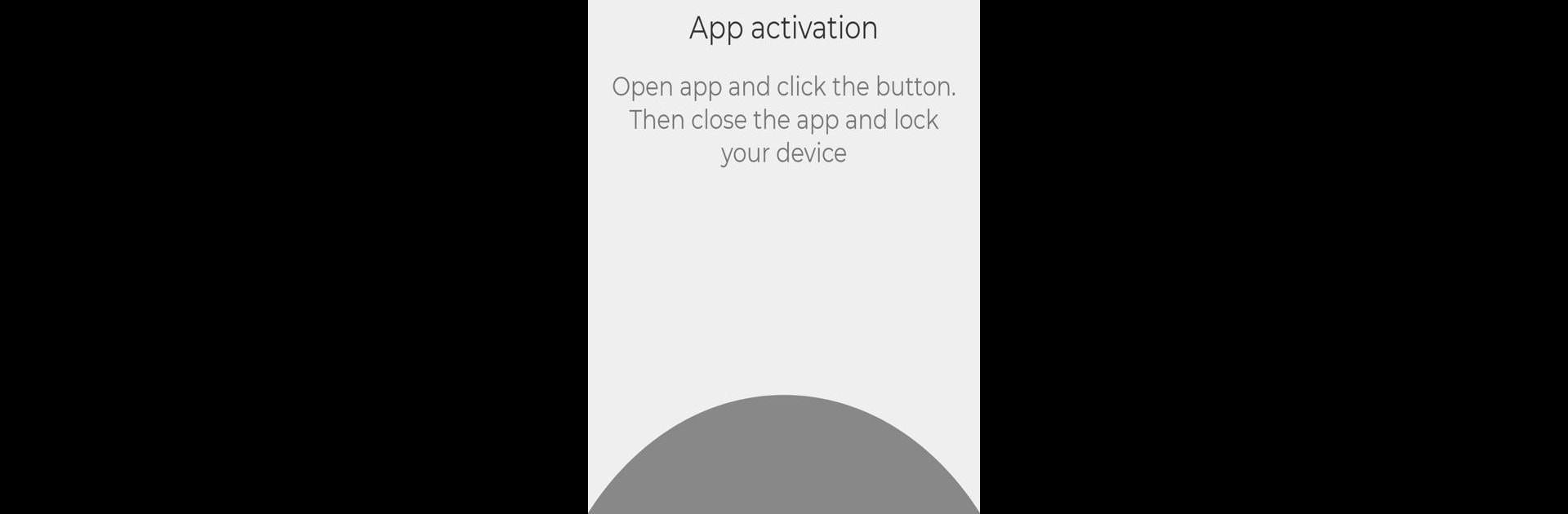
WTMP — Who touched my phone?
在電腦上使用BlueStacks –受到5億以上的遊戲玩家所信任的Android遊戲平台。
Run Who touched my phone? Who unlocked tried to unlock on PC or Mac
Let BlueStacks turn your PC, Mac, or laptop into the perfect home for Who touched my phone? Who unlocked tried to unlock, a fun Photography app from MidnightDev.
About the App
Ever wondered who might be messing with your phone when you’re not looking? With Who touched my phone? Who unlocked tried to unlock, things don’t have to stay a mystery. This Photography app from MidnightDev quietly keeps an eye on your device, snapping evidence and logging activity anytime someone tries to unlock it. No fancy detective skills required—just check your phone and find out what’s really been going on when your back is turned.
App Features
- Snap Secret Photos: The app uses your front camera to secretly capture a photo every time someone tries to unlock your phone. You’ll get a clear snapshot of who’s been snooping, and they’ll have no idea.
- Unlock Attempt Reports: Not only do you get a picture—there’s also a handy timeline showing who tried to unlock your phone, with details on which apps they tried running. All automatic, all behind the scenes.
- Cloud Backups: Want peace of mind? Sync your reports to the cloud, so even if your device goes missing, you’ve got all the evidence saved and ready for you.
- Easy Browsing: Reports are neatly stored in the app, making it simple to scroll through photos and activity histories, whenever you want.
- Security Permissions: The app requests device administrator rights to keep track of unlock attempts, offering tighter control over your phone’s safety.
- Background Mode: Everything works quietly in the background—no popups, no obvious notifications. Just set it once and forget it.
You can even check out Who touched my phone? Who unlocked tried to unlock on your computer using BlueStacks for a little extra convenience.
Eager to take your app experience to the next level? Start right away by downloading BlueStacks on your PC or Mac.
在電腦上遊玩WTMP — Who touched my phone? . 輕易上手.
-
在您的電腦上下載並安裝BlueStacks
-
完成Google登入後即可訪問Play商店,或等你需要訪問Play商店十再登入
-
在右上角的搜索欄中尋找 WTMP — Who touched my phone?
-
點擊以從搜索結果中安裝 WTMP — Who touched my phone?
-
完成Google登入(如果您跳過了步驟2),以安裝 WTMP — Who touched my phone?
-
在首頁畫面中點擊 WTMP — Who touched my phone? 圖標來啟動遊戲

