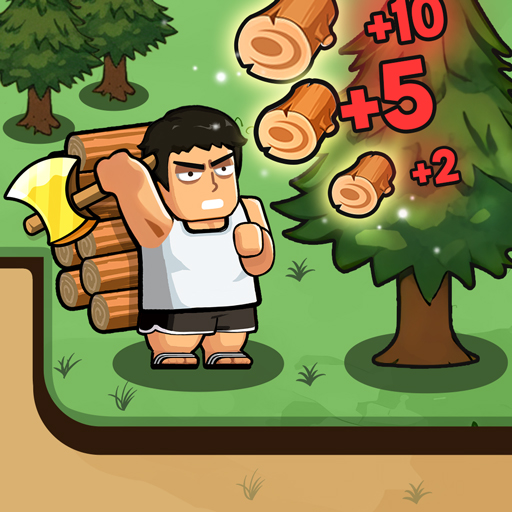개판오분전 - 1004뽑기 증정
롤플레잉 | Joy Nice Games
5억명 이상의 게이머가 신뢰하는 안드로이드 게임 플랫폼 BlueStacks으로 PC에서 플레이하세요.
Play 개판오분전 - 1004뽑기 증정 on PC
★1004 Draw Free Giveaway!★
Meng Yuqi, Meng Bao, and Dragon Dog 6 major heroes updated!
A journey of revenge where an epic story unfolds!
Dogs who survived hard times from all over the world are reborn as heroes and begin a counterattack together with those suffering from the evil boss!
▶ Game introduction ◀
⯀Unique UI
Unique graphics with a ‘dog’ feel
More than 50 different types of heroes from around the world!
⯀Enjoyable battle after battle
A real 'dog' version of the battle
Fierce battle of Dang Dang Heroes!
⯀Ultra-fast growth
Clear quickly with just a 'bruise'!
100 floors in 10 minutes!? The charm of an idle game!
⯀Various strategies
A 'dog' strategy to defeat your opponent
Combination of various occupations and skills
⯀Dungeon on a different level
Endless ‘dog’ fun dungeon
Colorful content and events
⯀ Easy-to-use idle play
Easy operation and hassle-free use of spare time
---------------------
▣ The following permissions are required for smooth game play. ▣
You can use the game even if you do not agree to optional permissions, and you can reset or revoke access permissions after agreeing to them.
[Optional] Storage space (photo/media/file): Bulletin board, permission to register/change/save profile photo, and save video recording
[Optional] Microphone: Permission to use voice chat and use voice recording when recording screen
[Optional] Notification: Permission to receive informational notifications and advertising push notifications sent from the game app
[How to set access permissions]
1. Android 6.0 or higher version
- How to withdraw by access permission: Terminal settings > Select personal information > Select permission manager > Select the relevant access permission > Select the app > Select agree or withdraw access permission
- How to withdraw by app: Terminal Settings > Apps > Select the app > Select permissions > Select to agree or withdraw access permissions
Meng Yuqi, Meng Bao, and Dragon Dog 6 major heroes updated!
A journey of revenge where an epic story unfolds!
Dogs who survived hard times from all over the world are reborn as heroes and begin a counterattack together with those suffering from the evil boss!
▶ Game introduction ◀
⯀Unique UI
Unique graphics with a ‘dog’ feel
More than 50 different types of heroes from around the world!
⯀Enjoyable battle after battle
A real 'dog' version of the battle
Fierce battle of Dang Dang Heroes!
⯀Ultra-fast growth
Clear quickly with just a 'bruise'!
100 floors in 10 minutes!? The charm of an idle game!
⯀Various strategies
A 'dog' strategy to defeat your opponent
Combination of various occupations and skills
⯀Dungeon on a different level
Endless ‘dog’ fun dungeon
Colorful content and events
⯀ Easy-to-use idle play
Easy operation and hassle-free use of spare time
---------------------
▣ The following permissions are required for smooth game play. ▣
You can use the game even if you do not agree to optional permissions, and you can reset or revoke access permissions after agreeing to them.
[Optional] Storage space (photo/media/file): Bulletin board, permission to register/change/save profile photo, and save video recording
[Optional] Microphone: Permission to use voice chat and use voice recording when recording screen
[Optional] Notification: Permission to receive informational notifications and advertising push notifications sent from the game app
[How to set access permissions]
1. Android 6.0 or higher version
- How to withdraw by access permission: Terminal settings > Select personal information > Select permission manager > Select the relevant access permission > Select the app > Select agree or withdraw access permission
- How to withdraw by app: Terminal Settings > Apps > Select the app > Select permissions > Select to agree or withdraw access permissions
PC에서 개판오분전 - 1004뽑기 증정 플레이해보세요.
-
BlueStacks 다운로드하고 설치
-
Google Play 스토어에 로그인 하기(나중에 진행가능)
-
오른쪽 상단 코너에 개판오분전 - 1004뽑기 증정 검색
-
검색 결과 중 개판오분전 - 1004뽑기 증정 선택하여 설치
-
구글 로그인 진행(만약 2단계를 지나갔을 경우) 후 개판오분전 - 1004뽑기 증정 설치
-
메인 홈화면에서 개판오분전 - 1004뽑기 증정 선택하여 실행