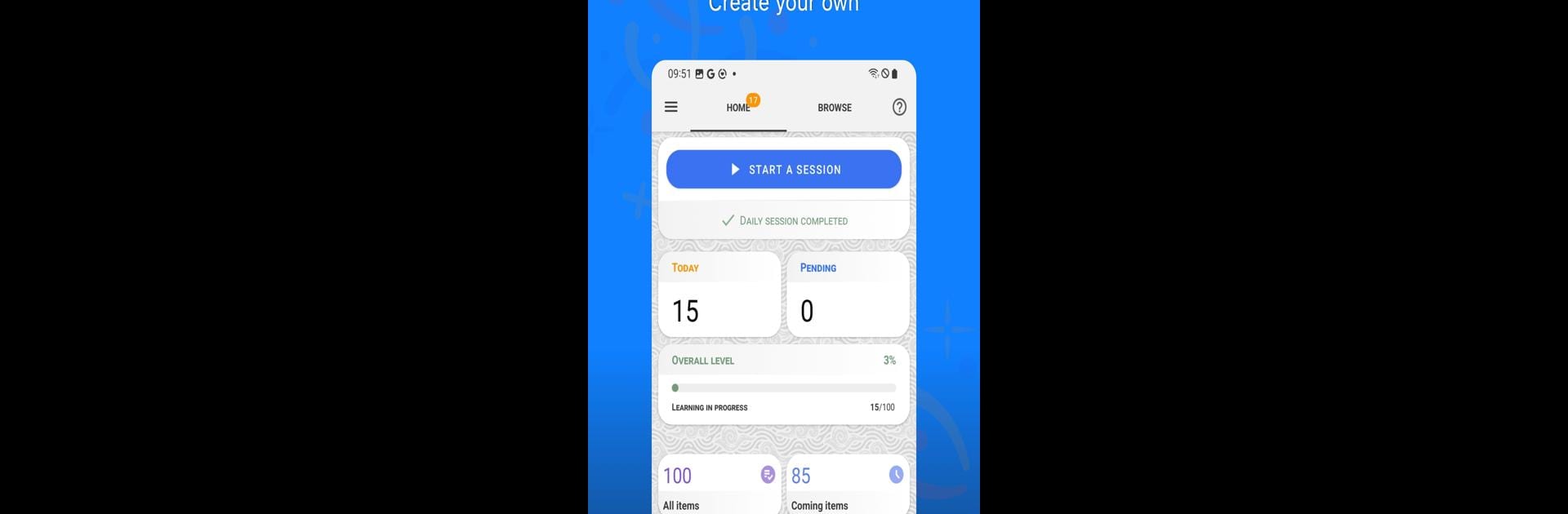

Japanese Guru
5억명 이상의 게이머가 신뢰하는 안드로이드 게임 플랫폼 BlueStacks으로 PC에서 플레이하세요.
Play Japanese Guru on PC or Mac
Join millions to experience Japanese Guru, an exciting Educational game from Xamisoft. With BlueStacks App Player, you are always a step ahead of your opponent, ready to outplay them with faster gameplay and better control with the mouse and keyboard on your PC or Mac.
About the Game
Japanese Guru is here to make your journey into Japanese both fun and straightforward, whether you’re just starting out or brushing up on your skills. It’s packed with tools for writing, reading, and translating, so you can really get the hang of kana, kanji, and everything in between. You’ll find it pretty easy to track your progress and focus on the words or characters that matter most. If you’re serious about Japanese or just want to decode that tricky kanji, this is worth a shot—and if you like using BlueStacks, it works smoothly there too.
Game Features
-
Personal Word Lists
Set up custom study lists or tap into the built-in ones, including JLPT levels, themed collections, and more. Pop in your own vocabulary, and Japanese Guru will handle the translation. You can even import lists from popular textbooks or export your own for later. -
Smart Progress Tracking
Keep tabs on what you’ve learned. These intelligent lists flag the stuff you’re still working on and show your recent mistakes, making it easy to see where you need a little more practice. -
Flexible Study Tools
Edit your vocabulary lists, select which terms to focus on, and print writing sheets right from the app. You get to control your study routine, not the other way around. -
Writing and Character Mastery
Practice both reading and writing characters—kana, kanji, and more. With over 53,000 kanji included and more on the way, you’re covered whether you’re tackling basics like Hiragana and Katakana or moving up to the more complex stuff. -
Extensive Dictionary
Search through a massive dictionary with over 200,000 entries, whether you start from English, Japanese, kana, romaji, or even by drawing the character strokes. There’s also a handy history for quick look-back and a favorites list for the words you use most. -
Multiple Language Support
Switch between English and French translations as you move through the app, so you’ve got options for how you want to study—pretty handy if you’re multilingual or switching between languages. -
Subscription Options
There’s a one-week free trial, and after that, you can choose the subscription that fits you—monthly, every six months, yearly, or a one-time lifetime unlock. Easy to pause or cancel anytime, too.
Start your journey now. Download the game on BlueStacks, invite your friends, and march on a new adventure.
PC에서 Japanese Guru 플레이해보세요.
-
BlueStacks 다운로드하고 설치
-
Google Play 스토어에 로그인 하기(나중에 진행가능)
-
오른쪽 상단 코너에 Japanese Guru 검색
-
검색 결과 중 Japanese Guru 선택하여 설치
-
구글 로그인 진행(만약 2단계를 지나갔을 경우) 후 Japanese Guru 설치
-
메인 홈화면에서 Japanese Guru 선택하여 실행
