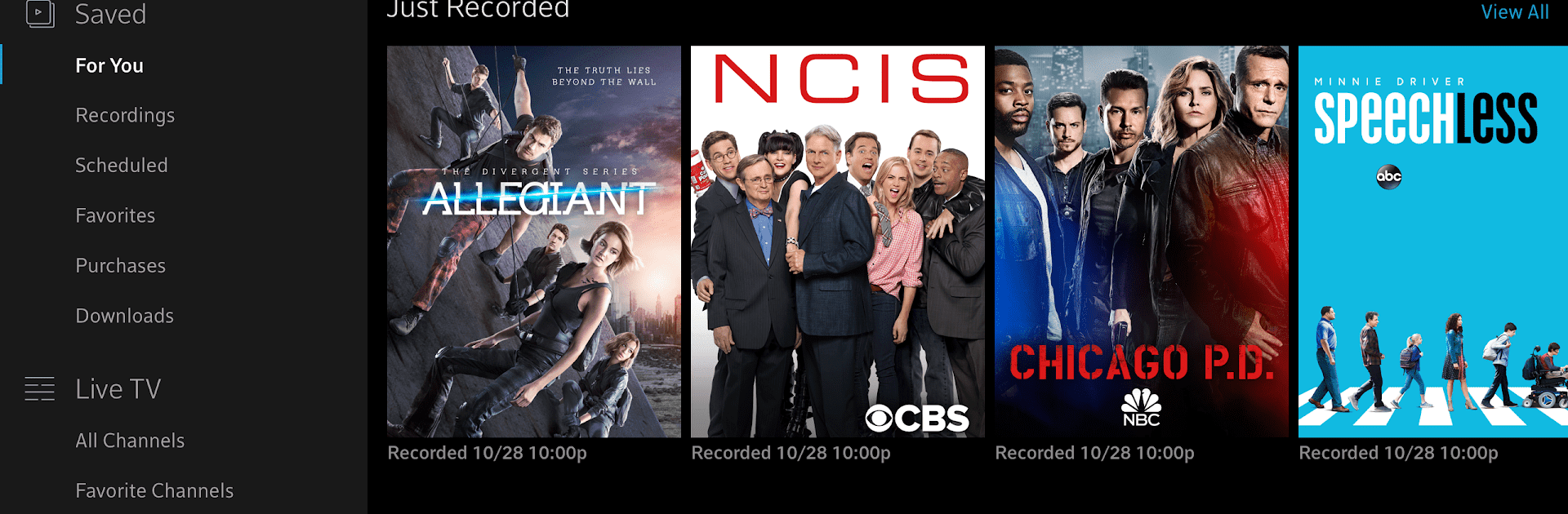

Xfinity Stream
在電腦上使用BlueStacks –受到5億以上的遊戲玩家所信任的Android遊戲平台。
Run Xfinity Stream on PC or Mac
Multitask effortlessly on your PC or Mac as you try out Xfinity Stream, a Entertainment app by Comcast on BlueStacks.
About the App
Looking for a super easy way to catch all your favorite shows, sports games, and movies, no matter where you are? Xfinity Stream, brought to you by Comcast, is all about making entertainment simple and flexible. Whether you’re craving live TV or just want to binge on some classics, this app lets Xfinity and NOW TV users take their lineup anywhere—right from your phone, tablet, or even (with a little help from BlueStacks) your computer.
App Features
-
Live TV, Everywhere
Want to tune in to a live game or breaking news? Xfinity TV customers get access to 250+ channels at home and tons when you’re out. NOW TV subscribers can tune into 40+ live channels on the move, so you never miss a beat. -
On Demand Library
In the mood for a movie night or catching up on missed episodes? Stream thousands of shows and films, whenever you have a minute to yourself. -
Download for Offline Watching
Don’t have Wi-Fi? No problem. You can download recordings and movies onto your device and watch wherever and whenever you want—even on a plane. -
Remote DVR Scheduling
Forgot to record your favorite show? Just set your DVR from your phone or tablet on the go; it couldn’t be easier. -
Seamless Casting
If you prefer the big screen, send what you’re watching to your TV using Chromecast or a supported smart TV—straight from your device. -
Instant Access After Activation
Once your services are set up, you can start watching channels and using features right away—no extra steps or waiting around. -
Free Channels for Internet-Only Users
Even if you just have Xfinity internet, you’ll still find a selection of free streaming channels and On Demand titles waiting for you.
With Xfinity Stream, entertainment is always just a tap away—wherever you want, whenever you want, with all the features you’d expect from Comcast’s Entertainment lineup. And if you’re more into watching from your computer, BlueStacks can help with that, too.
BlueStacks gives you the much-needed freedom to experience your favorite apps on a bigger screen. Get it now.
在電腦上遊玩Xfinity Stream . 輕易上手.
-
在您的電腦上下載並安裝BlueStacks
-
完成Google登入後即可訪問Play商店,或等你需要訪問Play商店十再登入
-
在右上角的搜索欄中尋找 Xfinity Stream
-
點擊以從搜索結果中安裝 Xfinity Stream
-
完成Google登入(如果您跳過了步驟2),以安裝 Xfinity Stream
-
在首頁畫面中點擊 Xfinity Stream 圖標來啟動遊戲




