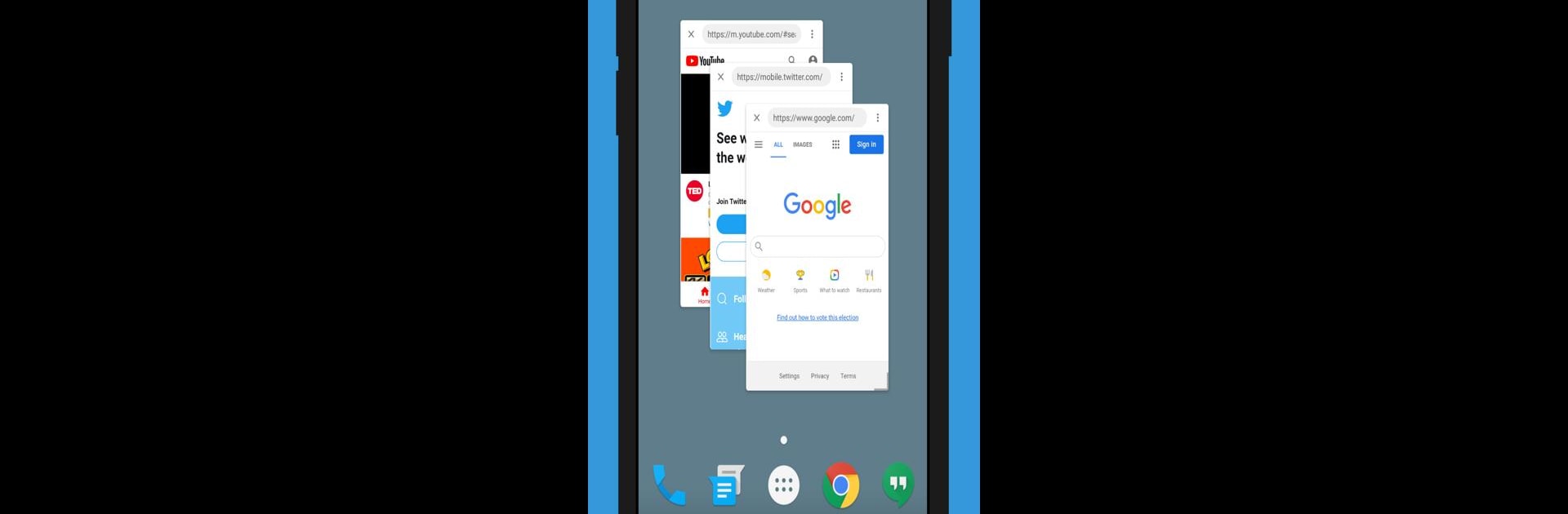

Float Browser - Video Player
5억명 이상의 게이머가 신뢰하는 안드로이드 게임 플랫폼 BlueStacks으로 PC에서 플레이하세요.
Run Float Browser - Video Player on PC or Mac
Multitask effortlessly on your PC or Mac as you try out Float Browser – Video Player, a Tools app by goyourfly on BlueStacks.
About the App
Float Browser – Video Player by goyourfly is your go-to tool for multitasking with ease. Ever wanted to browse the web or watch Tube videos without leaving what you’re doing? This app lets you do just that with its floating window feature. Expect a seamless experience as you browse websites or enjoy videos in a floating window that stays on top of everything else on your screen.
App Features
Floating Web and Video Playback
– Navigate the web or stream Tube videos effortlessly. Whether you’re doing it all or just one thing, the floating window keeps it smooth.
User-Friendly Design
– Easily move, resize, or minimize the floating browser. Drag the top bar to reposition or use the bottom edge to adjust size with simple motions.
Always-On-Top Accessibility
– Your content stays front and center, so you never miss a beat while multitasking.
Auto-Playback and Control
– Videos auto-play, and the intuitive menu on the upper right corner lets you quickly access settings. Easily switch to the next video stress-free.
Get the most out of your Float Browser – Video Player experience on your PC using BlueStacks.
Eager to take your app experience to the next level? Start right away by downloading BlueStacks on your PC or Mac.
PC에서 Float Browser - Video Player 플레이해보세요.
-
BlueStacks 다운로드하고 설치
-
Google Play 스토어에 로그인 하기(나중에 진행가능)
-
오른쪽 상단 코너에 Float Browser - Video Player 검색
-
검색 결과 중 Float Browser - Video Player 선택하여 설치
-
구글 로그인 진행(만약 2단계를 지나갔을 경우) 후 Float Browser - Video Player 설치
-
메인 홈화면에서 Float Browser - Video Player 선택하여 실행




