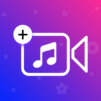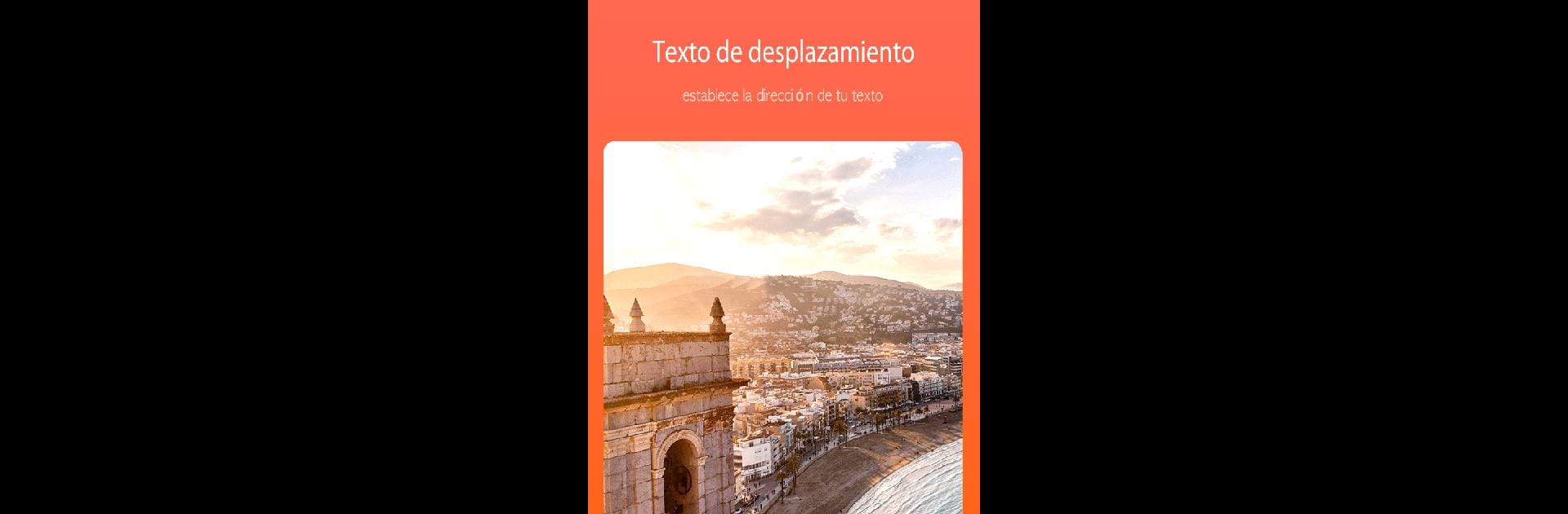
VideoShowLite: 음악이 있는 비디오 편집기
5억명 이상의 게이머가 신뢰하는 안드로이드 게임 플랫폼 BlueStacks으로 PC에서 플레이하세요.
Run Video Editor VideoShowLite on PC or Mac
What’s better than using Video Editor VideoShowLite by VIDEOSHOW Video Editor & Maker & AI Chat Generator? Well, try it on a big screen, on your PC or Mac, with BlueStacks to see the difference.
About the App
Looking to create fun, polished videos without a ton of fuss? Video Editor VideoShowLite has your back. Whether you’re a vlogger still figuring things out or someone who just loves putting together quick, stylish clips, this app keeps things easy and creative. Expect plenty of cool effects, sound options, and editing tools—plus a layout that keeps things straightforward so you can spend more time making and less time fiddling.
App Features
-
Easy Video Editing: Trim out what you don’t need, cut and arrange your clips, and even compress big videos if space is tight. All the main editing tools are right at your fingertips.
-
Creative Visual Effects: Spice things up with trendy transitions, fun stickers, doodles you can draw yourself, and dynamic filters. There’s even a selection of themes if you want to give clips a bigger personality fast.
-
Powerful Sound Tools: Pull out just the audio from your video and save it as an MP3, mix in tracks from the app’s sound library, or drop in your own voice recordings. Perfect for custom soundtracks or adding some commentary.
-
Captions and Subtitles: Slap on text in a bunch of fonts and styles, whether you need subtitles, titles, or just want to say something on screen.
-
4K Support & Broad Compatibility: Import high-quality video, work with tons of popular formats—including MP4, MOV, AVI—and save battery and space while you’re at it.
-
Sharing and Export Options: Resize your content for social feeds, use square themes, or blur the background for a tidy look. Done editing? Quickly share your final video wherever you want.
-
Toolbox Extras: Collage video clips, loop short moments, or zoom in on certain shots to get your audience’s attention just right.
Using Video Editor VideoShowLite from VIDEOSHOW Video Editor & Maker & AI Chat Generator, you can piece together awesome-looking movies right on your phone—or even on your computer using BlueStacks, if that’s more your thing. Making videos? It doesn’t have to be complicated.
Switch to BlueStacks and make the most of your apps on your PC or Mac.
PC에서 VideoShowLite: 음악이 있는 비디오 편집기 플레이해보세요.
-
BlueStacks 다운로드하고 설치
-
Google Play 스토어에 로그인 하기(나중에 진행가능)
-
오른쪽 상단 코너에 VideoShowLite: 음악이 있는 비디오 편집기 검색
-
검색 결과 중 VideoShowLite: 음악이 있는 비디오 편집기 선택하여 설치
-
구글 로그인 진행(만약 2단계를 지나갔을 경우) 후 VideoShowLite: 음악이 있는 비디오 편집기 설치
-
메인 홈화면에서 VideoShowLite: 음악이 있는 비디오 편집기 선택하여 실행