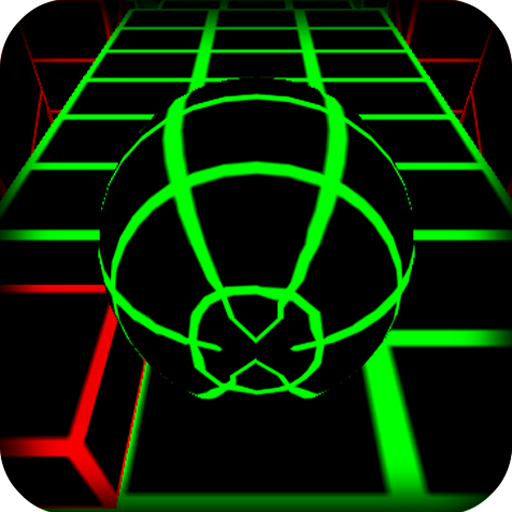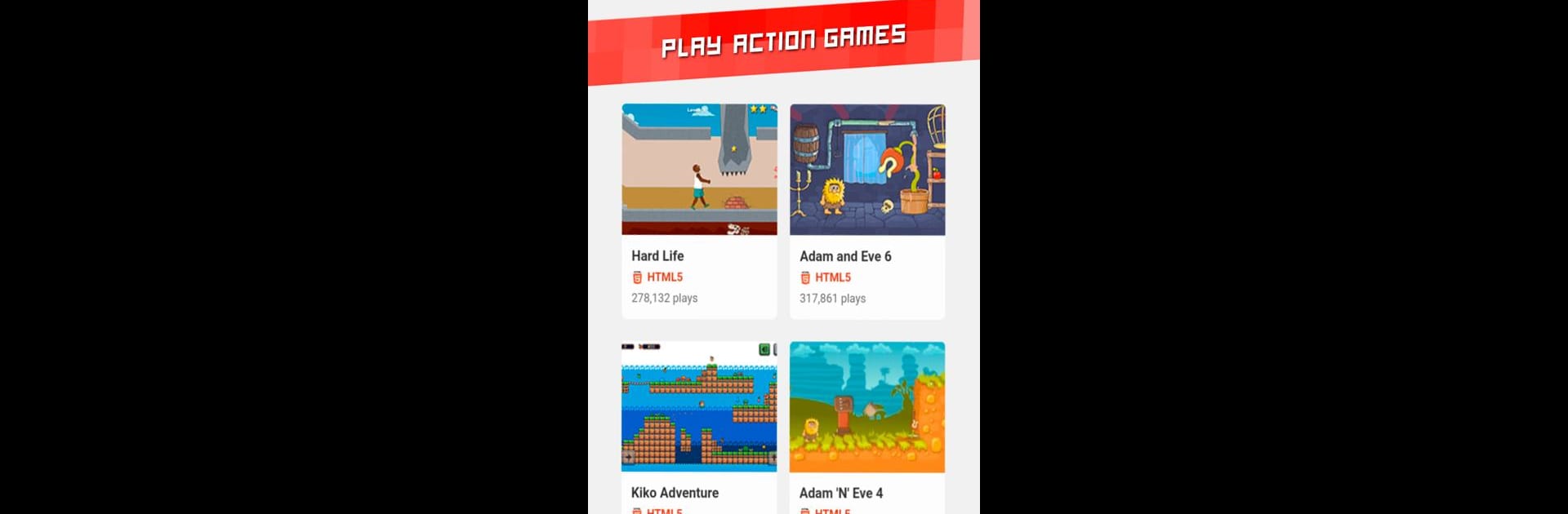
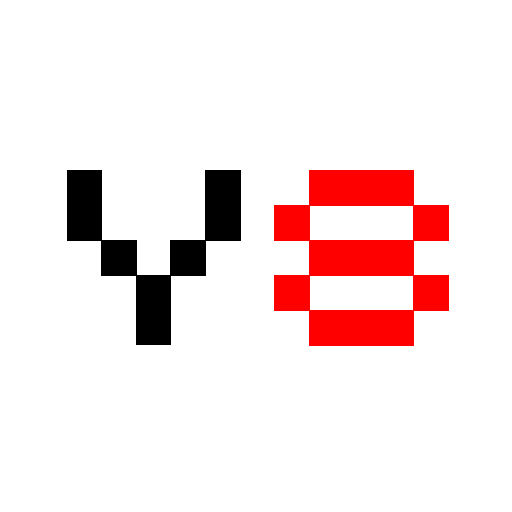
Y8 Mobile app
在電腦上使用BlueStacks –受到5億以上的遊戲玩家所信任的Android遊戲平台。
Play Y8 Mobile app on PC or Mac
Bring your A-game to Y8 Mobile app, the Casual game sensation from Y8. Give your gameplay the much-needed boost with precise game controls, high FPS graphics, and top-tier features on your PC or Mac with BlueStacks.
About the Game
Y8 Mobile app, created by Y8, brings you a universe of casual gaming right to your fingertips. With access to thousands of free mobile games, you’re sure to find something to entertain you for hours. Explore the vast library of touchscreen-ready games, unlock achievements, and join the thriving Y8 player community.
Game Features
-
Thousands of Games: Enjoy a huge selection of casual games straight from Y8.com, all in one convenient app.
-
Achievement System: Ready to score big? Unlock achievements and see how you stack up against your friends.
-
Community Interaction: Connect with a massive community of gamers. Make new friends, swap tips, and share your high scores.
-
Touchscreen Optimized: Dive into games designed specifically for mobile devices for a seamless experience.
-
Exciting Future Updates: Stay tuned! Videos are coming soon to the mobile app, adding even more fun and engagement.
Play on BlueStacks to enhance your mobile gaming experience on PC, but remember, the emphasis stays on the game’s features!
Get ready for a buttery smooth, high-performance gaming action only on BlueStacks.
在電腦上遊玩Y8 Mobile app . 輕易上手.
-
在您的電腦上下載並安裝BlueStacks
-
完成Google登入後即可訪問Play商店,或等你需要訪問Play商店十再登入
-
在右上角的搜索欄中尋找 Y8 Mobile app
-
點擊以從搜索結果中安裝 Y8 Mobile app
-
完成Google登入(如果您跳過了步驟2),以安裝 Y8 Mobile app
-
在首頁畫面中點擊 Y8 Mobile app 圖標來啟動遊戲