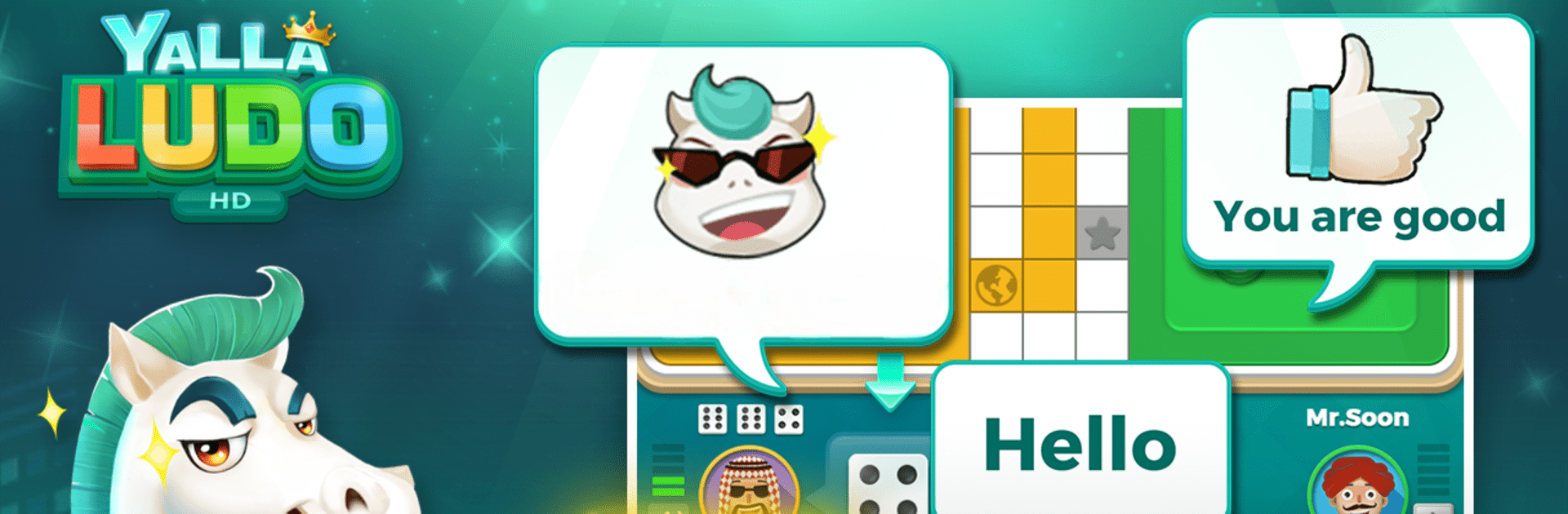
Yalla Ludo HD
Jogue no PC com BlueStacks - A Plataforma de Jogos Android, confiada por mais de 500 milhões de jogadores.
Página modificada em: Mar 10, 2025
Play Yalla Ludo HD on PC or Mac
Bring your A-game to Yalla Ludo HD, the Board game sensation from Zhang Dejian. Give your gameplay the much-needed boost with precise game controls, high FPS graphics, and top-tier features on your PC or Mac with BlueStacks.
About the Game
Yalla Ludo HD shakes up the classic board game style with a modern twist and a friendly social vibe. Whether you’re in the mood to challenge friends, match up with new folks, or just kick back with a casual session, there’s always a seat for you at the table. Instant chat features and sharp visuals mean you get top-tier board game fun—right from your device or, if you want a bit more control, through BlueStacks.
Game Features
-
Real-Time Voice Chat
Have something to say? Just speak up! Yalla Ludo HD lets you talk with other players as you play, so strategies, laughs, or just a “good move!” are never out of reach. -
Sleek Graphics & Polished Interface
Expect crystal-clear visuals and a thoughtful, easy-to-use design. Every piece, color, and button feels like it’s made to stand out—especially nice if you’re playing on a tablet or using BlueStacks for an even smoother look. -
Quick Play with Friends
Want to set up a local match? No problem. You can create a private room and gather your crew for in-person (or just private) fun, no matter where you are. -
Meet New Players
Looking to expand your circle or just see how others play? Hop into a game online, match with players worldwide, and maybe even find some new board game buddies. -
Easy, Accessible Gameplay
The controls are intuitive, so you won’t lose time fumbling around. Just tap and play—no steep learning curve required.
Make your gaming sessions memorable with precise controls that give you an edge in close combats and visuals that pop up, bringing every character to life.
Jogue Yalla Ludo HD no PC. É fácil começar.
-
Baixe e instale o BlueStacks no seu PC
-
Conclua o login do Google para acessar a Play Store ou faça isso mais tarde
-
Procure por Yalla Ludo HD na barra de pesquisa no canto superior direito
-
Clique para instalar Yalla Ludo HD a partir dos resultados da pesquisa
-
Conclua o login do Google (caso você pulou a etapa 2) para instalar o Yalla Ludo HD
-
Clique no ícone do Yalla Ludo HD na tela inicial para começar a jogar



