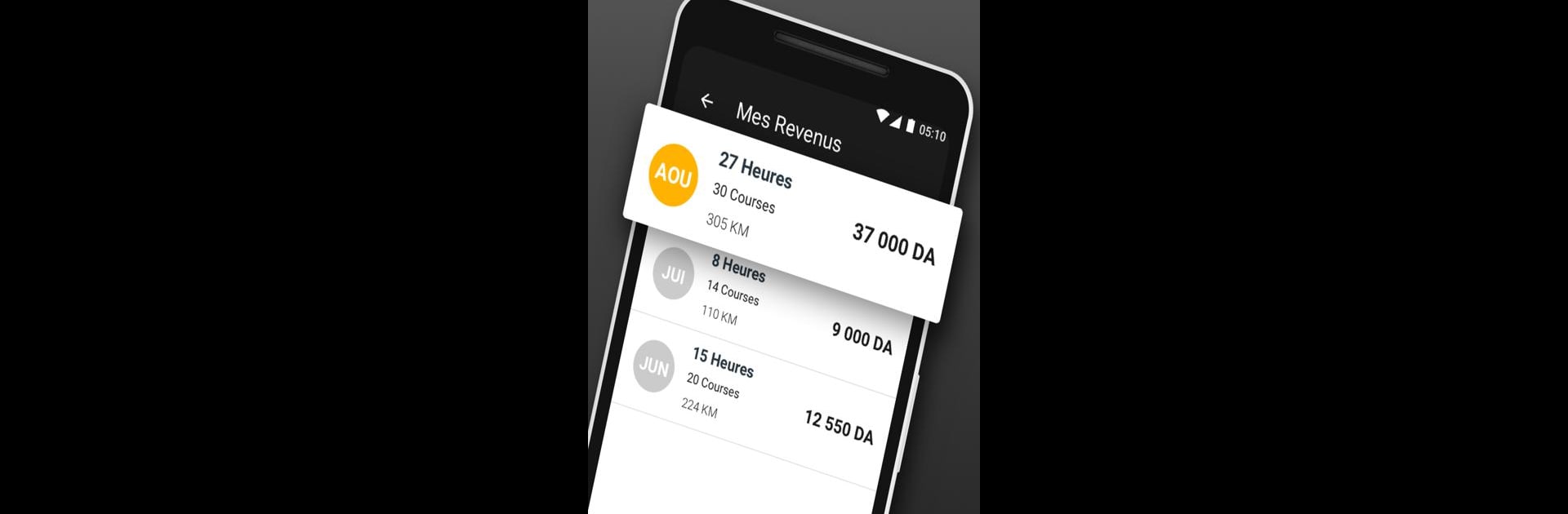

YASSIR Chauffeur
Jogue no PC com BlueStacks - A Plataforma de Jogos Android, confiada por mais de 500 milhões de jogadores.
Página modificada em: 28 de fevereiro de 2020
Run YASSIR Chauffeur on PC or Mac
Why limit yourself to your small screen on the phone? Run YASSIR Chauffeur, an app by YA Technologies, best experienced on your PC or Mac with BlueStacks, the world’s #1 Android emulator.
About the App
YASSIR Chauffeur makes it simple for drivers to connect with riders while keeping total control over their schedule. Whether you’re looking to earn a little extra cash during your free hours or want to make driving your main gig, this app fits your lifestyle, no matter how busy—or chilled out—you are. Expect a user-friendly experience that lets you handle trips, track earnings, and get moving whenever it works for you.
App Features
-
Flexible Driving
Set your own hours and drive whenever you feel like it—you decide if you want to work a long shift or just pick up a quick trip on a break. -
Easy Ride Management
View incoming requests, accept rides, and manage your driving tasks right from your phone, with all the essentials just a tap away. -
Earnings at a Glance
Instantly see how much you’re earning after every trip, and keep track of all your payouts and completed rides in one place. -
Partner Community
Connect with other YASSIR Chauffeur partners, swap stories, and get support when you need it—there’s a sense of community here. -
Hassle-Free Registration
Signing up is straightforward: register directly in the app and wait for a heads-up when it’s time to get started. No complicated process.
You can also handle everything from your PC if you’d rather use a bigger screen by trying out BlueStacks, making the whole driving experience even smoother.
Big screen. Bigger performance. Use BlueStacks on your PC or Mac to run your favorite apps.
Jogue YASSIR Chauffeur no PC. É fácil começar.
-
Baixe e instale o BlueStacks no seu PC
-
Conclua o login do Google para acessar a Play Store ou faça isso mais tarde
-
Procure por YASSIR Chauffeur na barra de pesquisa no canto superior direito
-
Clique para instalar YASSIR Chauffeur a partir dos resultados da pesquisa
-
Conclua o login do Google (caso você pulou a etapa 2) para instalar o YASSIR Chauffeur
-
Clique no ícone do YASSIR Chauffeur na tela inicial para começar a jogar
