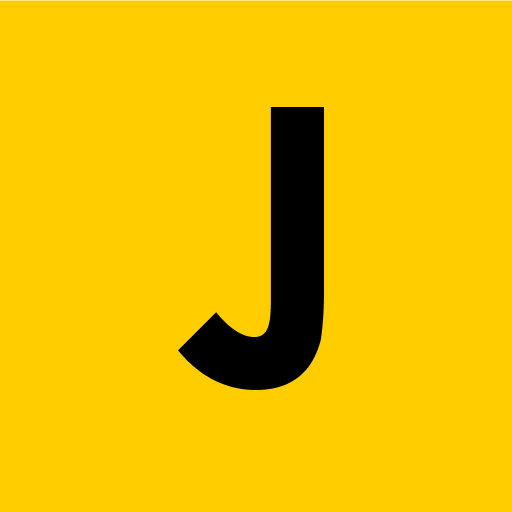Mi Yoigo - Área de cliente
Juega en PC con BlueStacks: la plataforma de juegos Android, en la que confían más de 500 millones de jugadores.
Página modificada el: Mar 17, 2025
Play Mi Yoigo - Área de cliente on PC
- Simple and permanent access, the app remembers you so you don't have to constantly enter your data.
- Your consumption: calls, data consumed, messages sent, if you have a contracted bonus, everything that may interest you about your line.
- Your invoices: you can see your invoices from the last few months and download them in PDF.
- Configuration: you can activate or deactivate your mobile services: roaming, voicemail, etc., or contract bonuses if you need it
- If you have several lines, you can easily check all of them from the application
- And now, if you use the widget, it is much easier to know your consumption at all times.
To use it you will only need your mobile phone and your Mi Yoigo password. If you still don't have your password or don't remember it, you can get it by entering the application itself.
Juega Mi Yoigo - Área de cliente en la PC. Es fácil comenzar.
-
Descargue e instale BlueStacks en su PC
-
Complete el inicio de sesión de Google para acceder a Play Store, o hágalo más tarde
-
Busque Mi Yoigo - Área de cliente en la barra de búsqueda en la esquina superior derecha
-
Haga clic para instalar Mi Yoigo - Área de cliente desde los resultados de búsqueda
-
Complete el inicio de sesión de Google (si omitió el paso 2) para instalar Mi Yoigo - Área de cliente
-
Haz clic en el ícono Mi Yoigo - Área de cliente en la pantalla de inicio para comenzar a jugar