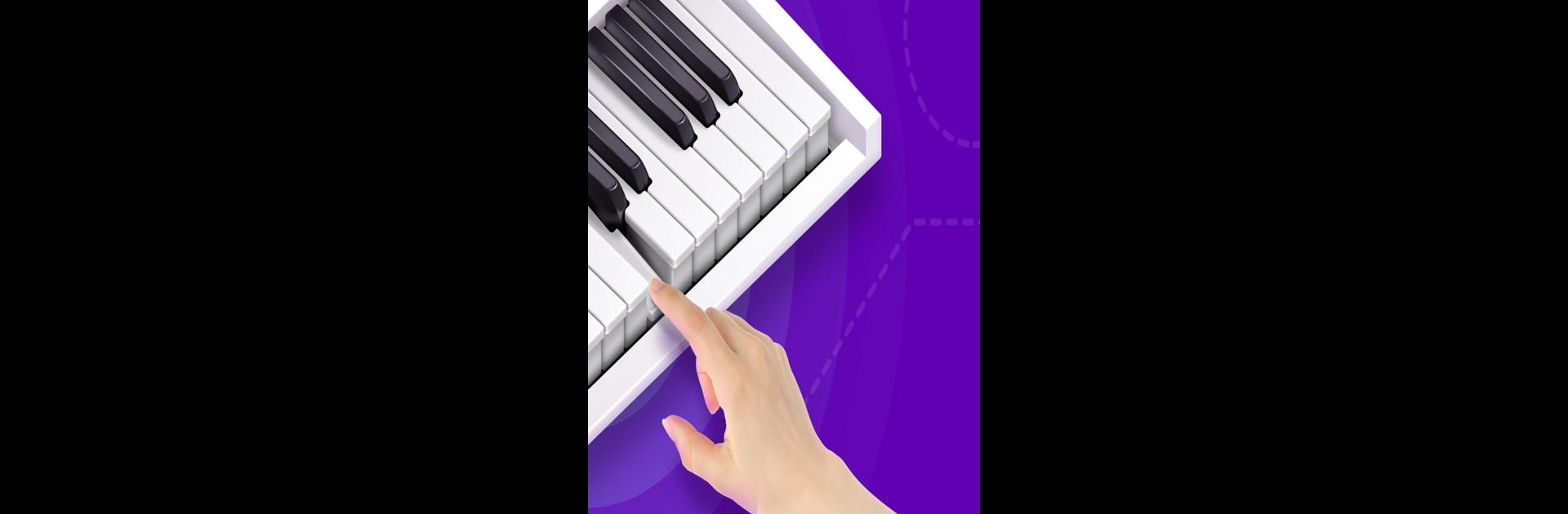

피아노 아케데미 – 피아노 배우기 - Piano
5억명 이상의 게이머가 신뢰하는 안드로이드 게임 플랫폼 BlueStacks으로 PC에서 플레이하세요.
Run Piano Academy - Learn Piano on PC or Mac
Multitask effortlessly on your PC or Mac as you try out Piano Academy – Learn Piano, a Education app by Yokee™ on BlueStacks.
Piano Academy is great for anyone who wants to actually learn how to play piano and not just tap random notes. The app gives you an on-screen keyboard so you can start right away, but there’s also support for MIDI keyboards, and even lets you use an actual piano if you’ve got one sitting around. What stands out is how the lessons are set up—there’s a personal instructor who takes you through videos about music basics, like reading notes, music staff, and chords. Instead of just playing along, the app listens to what you play (yes, even if it’s on a real piano), and tells you immediately whether you’re getting it right or not.
There’s a nice balance between learning and actually having fun; you get to practice real songs by reading proper sheet music, and there are some quick games that help with rhythm, coordination, and learning to hear the right notes. It feels approachable for just about any age, whether a kid or an adult, and it’s designed so that even someone who’s never touched a piano before can get started and improve. What’s neat about using it on PC with BlueStacks is you have a bigger screen for the keyboard and the sheet music, which can be useful, especially when learning to play with both hands or following more complex songs. The app keeps track of your progress, always giving you tips so you know where you’re slipping up or doing well, which helps a lot for motivation. If someone wants to learn actual music skills in a way that’s a bit more interactive (and less intimidating) than just staring at sheet music or YouTube, this is about as friendly as it gets.
Ready to experience Piano Academy – Learn Piano on a bigger screen, in all its glory? Download BlueStacks now.
PC에서 피아노 아케데미 – 피아노 배우기 - Piano 플레이해보세요.
-
BlueStacks 다운로드하고 설치
-
Google Play 스토어에 로그인 하기(나중에 진행가능)
-
오른쪽 상단 코너에 피아노 아케데미 – 피아노 배우기 - Piano 검색
-
검색 결과 중 피아노 아케데미 – 피아노 배우기 - Piano 선택하여 설치
-
구글 로그인 진행(만약 2단계를 지나갔을 경우) 후 피아노 아케데미 – 피아노 배우기 - Piano 설치
-
메인 홈화면에서 피아노 아케데미 – 피아노 배우기 - Piano 선택하여 실행



