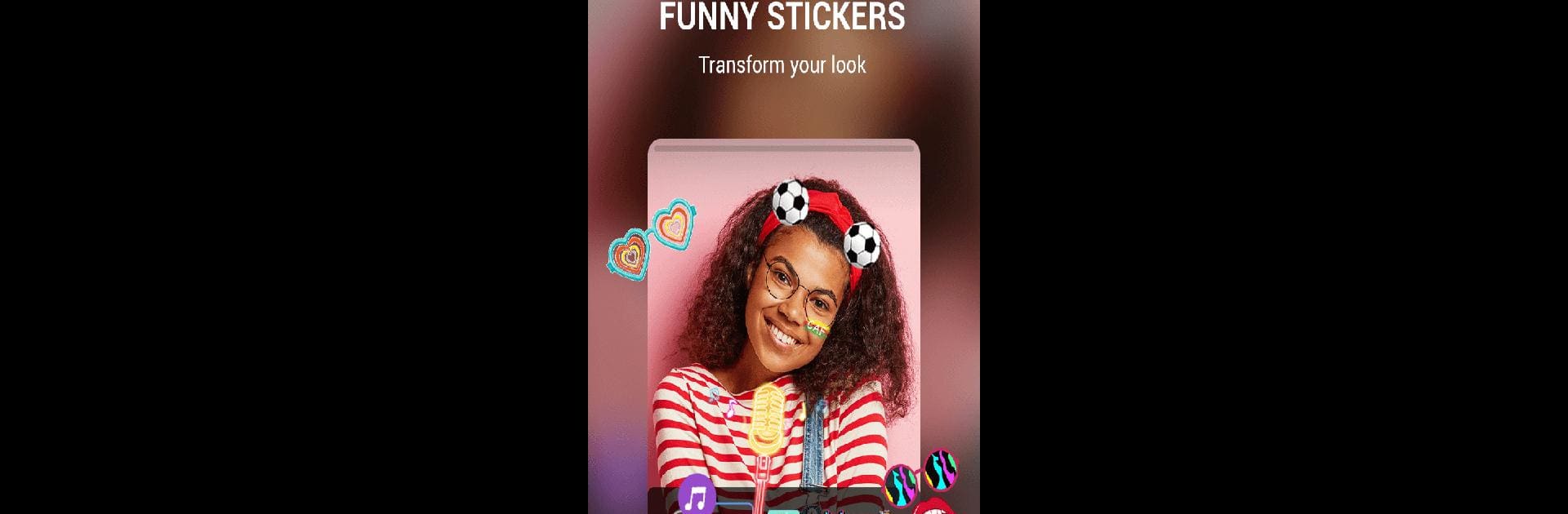

Vskit - Short Videos More Fun
在電腦上使用BlueStacks –受到5億以上的遊戲玩家所信任的Android遊戲平台。
Run Vskit - Short Videos More Fun on PC or Mac
What’s better than using Vskit – Short Videos More Fun by Transsnet Media? Well, try it on a big screen, on your PC or Mac, with BlueStacks to see the difference.
Vskit is one of those apps where you just scroll through and get caught up watching all sorts of quick videos — people dancing, singing, showing off their food, even just sharing little moments from their lives. It’s a lot of fun to see what everyone’s up to, and the app actually gets better at suggesting stuff the more you use it. The cool part is, if someone wants to make their own video, it’s really simple: just hit the record button, throw on some effects, maybe add music or stickers, and it already looks way more lively. Editing is easy too, with filters and time effects that make everything pop a little more.
There’s a section for keeping up with people you follow, plus notifications when someone likes or comments on your stuff. When something makes you laugh or you just want to save it, you can download videos or send them to friends on other apps. On a big screen, using something like BlueStacks, it actually feels fresh — you can really see those little touches that people add to their videos. For anyone who likes to quickly share bits of their day or just browse what others are posting, it’s a pretty relaxed spot, nothing too complicated. Plus, it’s kind of satisfying when someone finds your video and leaves a comment or a like.
Switch to BlueStacks and make the most of your apps on your PC or Mac.
在電腦上遊玩Vskit - Short Videos More Fun . 輕易上手.
-
在您的電腦上下載並安裝BlueStacks
-
完成Google登入後即可訪問Play商店,或等你需要訪問Play商店十再登入
-
在右上角的搜索欄中尋找 Vskit - Short Videos More Fun
-
點擊以從搜索結果中安裝 Vskit - Short Videos More Fun
-
完成Google登入(如果您跳過了步驟2),以安裝 Vskit - Short Videos More Fun
-
在首頁畫面中點擊 Vskit - Short Videos More Fun 圖標來啟動遊戲


