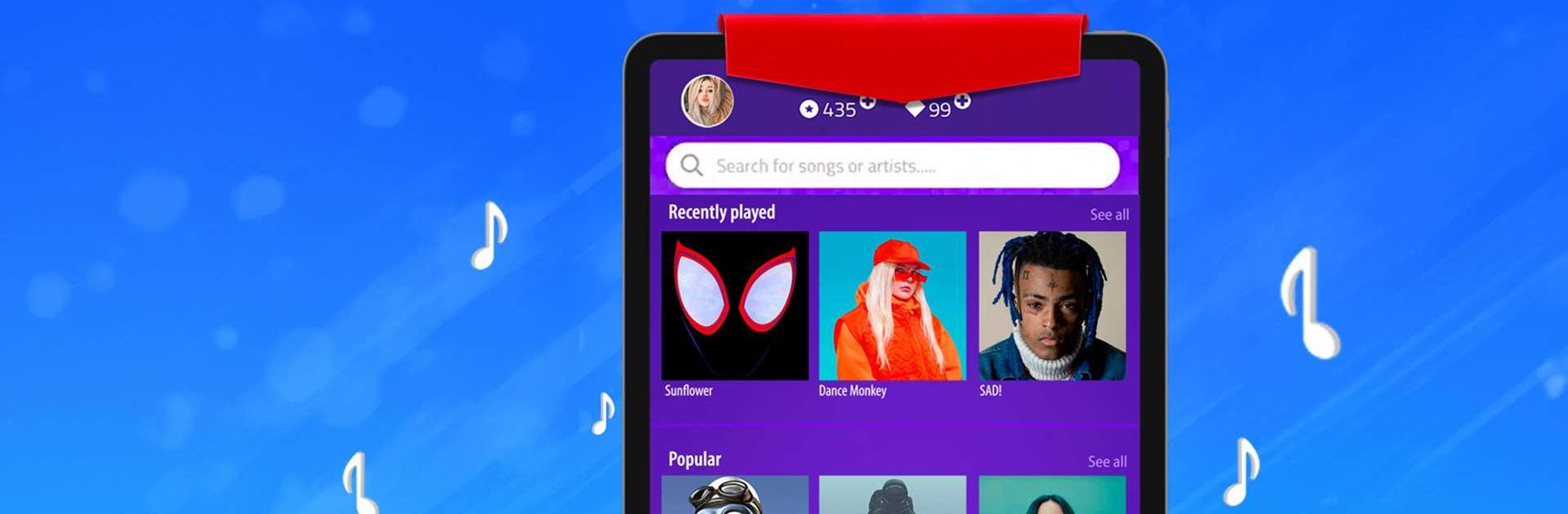

Magic Tiles 3™ - Jogo de piano
Jogue no PC com BlueStacks - A Plataforma de Jogos Android, confiada por mais de 500 milhões de jogadores.
Página modificada em: Jun 17, 2025
Play Magic Tiles 3 on PC or Mac
Magic Tiles 3 is a music game developed by AMANOTES PTE LTD. BlueStacks app player is the best platform to play this Android game on your PC or Mac for an immersive gaming experience.
Download Magic Tiles 3 on PC to enjoy real music when you tap on the right tiles. Tap through different challenges to become a real pianist today. Are you ready to play? Download Magic Tiles 3 on PC now.
In this music game, you get to enjoy listening to music just by tapping the black tiles and avoiding the white tiles at all costs. As you play, you also get to listen to some of the hottest songs with amazing vocals. This game features several genres of music such as EDM, Pop, classical, country, Latin, and many more, and they get updated frequently.
Plus, there are a lot of challenges in store for you. Since the musical notes move down the screen quickly, you need to tap on the right tiles instantly. The songs play in harmony when you tap on the right tiles, but the moment you hit the wrong one, you’ve lost that round. So, you need to be careful not to make a mistake that would make you start right back from the beginning.
Jogue Magic Tiles 3™ - Jogo de piano no PC. É fácil começar.
-
Baixe e instale o BlueStacks no seu PC
-
Conclua o login do Google para acessar a Play Store ou faça isso mais tarde
-
Procure por Magic Tiles 3™ - Jogo de piano na barra de pesquisa no canto superior direito
-
Clique para instalar Magic Tiles 3™ - Jogo de piano a partir dos resultados da pesquisa
-
Conclua o login do Google (caso você pulou a etapa 2) para instalar o Magic Tiles 3™ - Jogo de piano
-
Clique no ícone do Magic Tiles 3™ - Jogo de piano na tela inicial para começar a jogar




