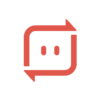App APK Extractor & Analyzer
العب على الكمبيوتر الشخصي مع BlueStacks - نظام أندرويد للألعاب ، موثوق به من قبل أكثر من 500 مليون لاعب.
تم تعديل الصفحة في: Jan 5, 2025
Run App APK Extractor & Analyzer on PC or Mac
Get freedom from your phone’s obvious limitations. Use App APK Extractor & Analyzer, made by Yasiru Nayanajith, a Tools app on your PC or Mac with BlueStacks, and level up your experience.
About the App
Ever wanted to back up your favorite apps or poke around and see exactly what’s installed on your device? App APK Extractor & Analyzer, from Yasiru Nayanajith, lets you do just that—and much more. This handy Tools app makes it super simple to pull APK files from apps and games, so saving or sharing them is a breeze. Whether you’re just curious about what’s under the hood or need to prep for a phone upgrade, this app keeps things straightforward and puts the info you want at your fingertips.
App Features
-
Effortless APK Extraction
Grab APK files for all your installed apps and games, including both system and user apps, with just a couple of taps. Makes backing up or sharing a cinch. -
Detailed App Insights
Want to know what permissions that app is asking for, or see all the services it runs? Peek into each app’s details—permissions, activities, services, and more—with zero fuss. -
Smart App Analyzer
Break down your app collection visually using advanced graphs. Sort or group by SDK version, install location, platform, installer, or even signature, to really get a feel for what’s on your phone. -
No Root Required
You won’t need any special access or trickery to use this app—it works right out of the box, even on modern versions of Android. -
Quick Access Actions
Itching to see an app’s Google Play info or head to its settings page? You’ll find shortcuts, so you’re never more than a tap away. -
Handy Search Functionality
Got a long list? Search for exactly what you want and extract APK files without scrolling endlessly. -
Modern, Dark-Themed Design
Built with Material Design, so everything looks slick. Bonus: there’s a built-in dark mode for late-night tinkerers. -
Convenient APK Storage
Extracted files go straight to your Downloads folder if you’re on Android 10 and up, or the APKExtractor folder for older devices. No need to hunt around! -
Smooth BlueStacks Compatibility
Works seamlessly if you want to run it on your PC with BlueStacks, making managing APKs across devices even easier.
BlueStacks brings your apps to life on a bigger screen—seamless and straightforward.
العب App APK Extractor & Analyzer على جهاز الكمبيوتر. من السهل البدء.
-
قم بتنزيل BlueStacks وتثبيته على جهاز الكمبيوتر الخاص بك
-
أكمل تسجيل الدخول إلى Google للوصول إلى متجر Play ، أو قم بذلك لاحقًا
-
ابحث عن App APK Extractor & Analyzer في شريط البحث أعلى الزاوية اليمنى
-
انقر لتثبيت App APK Extractor & Analyzer من نتائج البحث
-
أكمل تسجيل الدخول إلى Google (إذا تخطيت الخطوة 2) لتثبيت App APK Extractor & Analyzer
-
انقر على أيقونة App APK Extractor & Analyzer على الشاشة الرئيسية لبدء اللعب