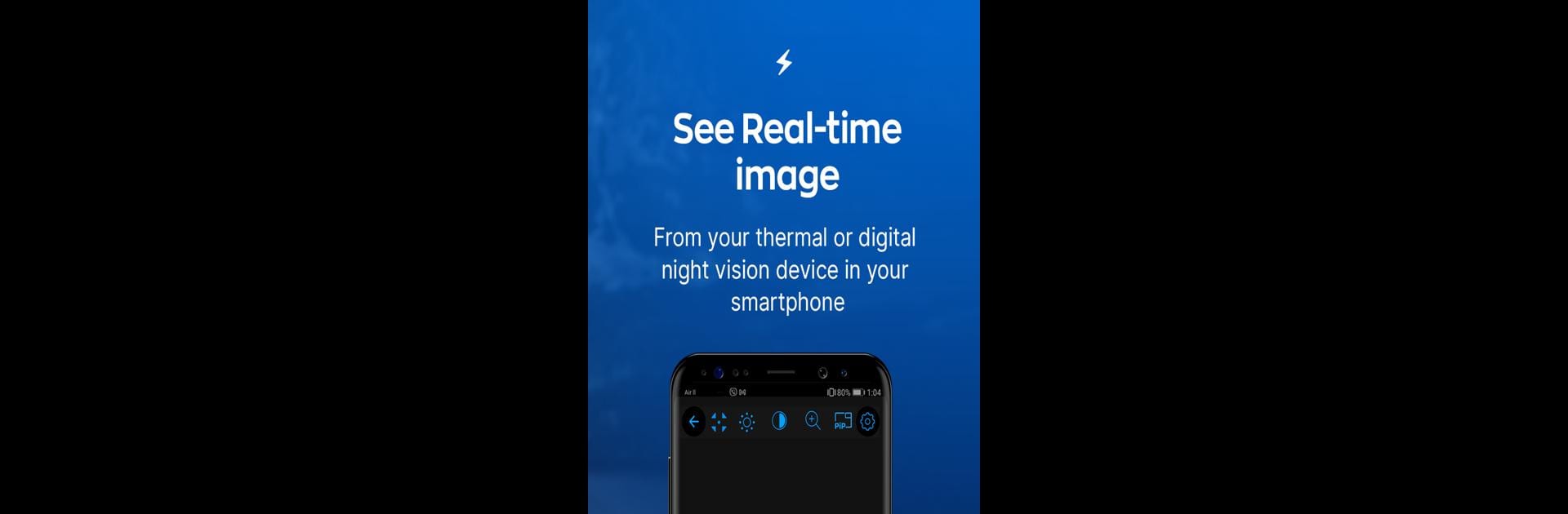

Stream Vision 2 (beta)
在電腦上使用BlueStacks –受到5億以上的遊戲玩家所信任的Android遊戲平台。
Run Stream Vision 2 (beta) on PC or Mac
Upgrade your experience. Try Stream Vision 2 (beta), the fantastic Tools app from YUKON ADVANCED OPTICS WORLDWIDE, from the comfort of your laptop, PC, or Mac, only on BlueStacks.
About the App
Ever wished you could manage your night vision or thermal imaging gear from your phone? Stream Vision 2 (beta), created by YUKON ADVANCED OPTICS WORLDWIDE, is designed for just that. Whether you’re out exploring, hunting, or working in the field, this handy Tools app lets you connect your PULSAR or YUKON electro-optic device to your smartphone or tablet, making things a whole lot easier—and a bit more fun.
App Features
-
Easy File Access
- Check out all your photos and videos right on your phone. Browse, download, and share moments you’ve captured with your thermal or night vision device without digging through memory cards.
-
Live Streaming Viewfinder
- Want to see what your optic is seeing in real-time? Stream Vision 2 (beta) streams live images from your device straight to your phone. Snap photos or record video with just a tap, right as things happen.
-
Remote Device Control
- Change device settings, tweak adjustments, or play with features without ever touching the unit itself. Make changes from your phone, see the results instantly, and keep your hands free for what matters.
-
Firmware Made Simple
- No more rummaging through menus—check for updates, download the latest firmware, and update your device right through the app. Stay current with new features and enhancements.
-
Free Cloud Storage
- Register and get free Stream Vision 2 Cloud storage for your favorite videos and snapshots. Save space on your phone, and easily access your files from other devices whenever you need them.
-
Get the Latest News
- Curious about what’s new in night vision and thermal imaging? Keep up with the latest gear announcements, tech tips, and updates from PULSAR and YUKON—all in one place.
For folks who like bigger screens, Stream Vision 2 (beta) works smoothly on PC with BlueStacks, giving you even more ways to enjoy your content and stay in control.
BlueStacks gives you the much-needed freedom to experience your favorite apps on a bigger screen. Get it now.
在電腦上遊玩Stream Vision 2 (beta) . 輕易上手.
-
在您的電腦上下載並安裝BlueStacks
-
完成Google登入後即可訪問Play商店,或等你需要訪問Play商店十再登入
-
在右上角的搜索欄中尋找 Stream Vision 2 (beta)
-
點擊以從搜索結果中安裝 Stream Vision 2 (beta)
-
完成Google登入(如果您跳過了步驟2),以安裝 Stream Vision 2 (beta)
-
在首頁畫面中點擊 Stream Vision 2 (beta) 圖標來啟動遊戲



