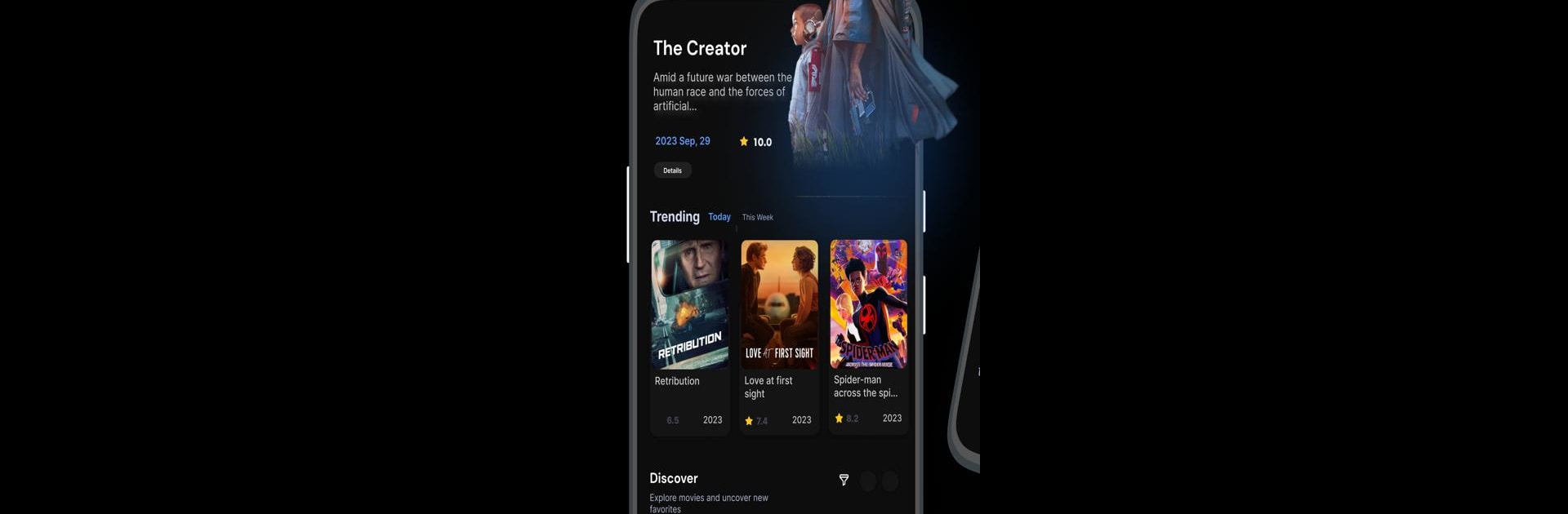

Moviefy: TV Show Movie Tracker
在電腦上使用BlueStacks –受到5億以上的遊戲玩家所信任的Android遊戲平台。
Run Moviefy: TV Show Movie Tracker on PC or Mac
Upgrade your experience. Try Moviefy: TV Show Movie Tracker, the fantastic Entertainment app from App Architects LLC, from the comfort of your laptop, PC, or Mac, only on BlueStacks.
About the App
Moviefy: TV Show Movie Tracker by App Architects LLC is here to rescue you from endless scrolling sessions. Ever wondered about your next binge-watch? This entertainment hub helps you find and track movies and TV shows, with handy notifications for new releases. Dive into details with a massive community database, get personalized recommendations, read reviews, and satisfy your curiosity about movies, TV shows, and actors.
App Features
Discover New Favorites
– Find popular and trending titles easily.
– Receive personalized recommendations that match your tastes.
– Explore comprehensive categories like Now Playing, Top Rated, and Box Office.
Track Your Viewing
– Simplify your watchlist, adding what you want to see next.
– Monitor your watching progress and episode counts.
– Manage stream providers like HBO, Netflix, and Disney.
Plan Your Viewing
– Create movie and TV show playlists based on mood and preferences.
– Set notifications for upcoming releases.
Get the Scoop
– Access detailed info about plots and cast.
– Follow your favorite actors and get release reminders.
Enjoy a seamless experience on your PC or Mac with BlueStacks!
Eager to take your app experience to the next level? Start right away by downloading BlueStacks on your PC or Mac.
在電腦上遊玩Moviefy: TV Show Movie Tracker . 輕易上手.
-
在您的電腦上下載並安裝BlueStacks
-
完成Google登入後即可訪問Play商店,或等你需要訪問Play商店十再登入
-
在右上角的搜索欄中尋找 Moviefy: TV Show Movie Tracker
-
點擊以從搜索結果中安裝 Moviefy: TV Show Movie Tracker
-
完成Google登入(如果您跳過了步驟2),以安裝 Moviefy: TV Show Movie Tracker
-
在首頁畫面中點擊 Moviefy: TV Show Movie Tracker 圖標來啟動遊戲
