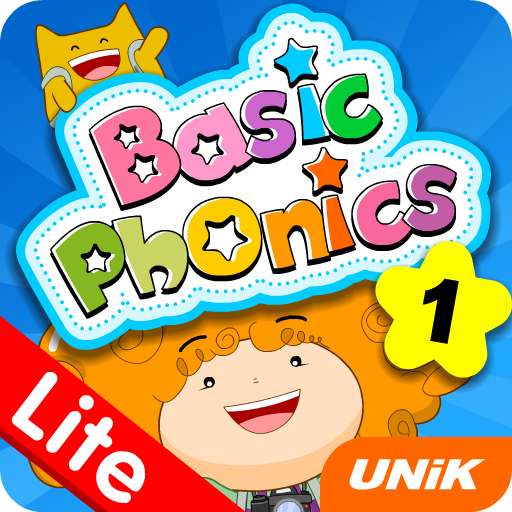Sounds English Phonics
العب على الكمبيوتر الشخصي مع BlueStacks - نظام أندرويد للألعاب ، موثوق به من قبل أكثر من 500 مليون لاعب.
تم تعديل الصفحة في: 10 يناير 2018
Play Sounds English Phonics on PC
Teaches readers to use and say 92 high-frequency ‘written sounds’ as they read unknown words. (‘st’ in ‘stop’; ‘l’ in ‘look’ are examples of ‘written sounds’). Contains over 1800 practice words with learners being constantly and discretely checked until learning is secure. Uses a synthetics phonics approach and formative assessment.
Has been scientifically designed and proven by independent research carried out in the UK to be 2.8 more effective than other methods.*
Easy, and fun to use with stunning artwork and is set in the imaginary world of Lumos to foster creativity. Rapid improvement in just 15 minutes a day.
Uses graphics, speech files and videos to ensure long term retention, and perfect pronunciation.
Employs clever algorithms to teach learners only what they need to know.
Allows learners to progress at their own pace and carries on teaching until learning is secure.
*Proven results
A study was carried out in St John’s Green School, Essex, United Kingdom with a sample size of sixty one children in Year 3 aged between 8-9 years old. A group used Sounds English Phonics in the classroom during the school day and was scheduled to spend fifteen minutes a day using the app over 20 school days (a 30 day period), within their scheduled standard literacy class.
Sounds English Phonics was 2.8 times more effective than the standard programme within the study period of only 30 days.
The majority of students using Sounds English Phonics gained more than 1 year in reading age in the test period. The average gain amongst this test group was 11 months. Every student in the test group improved their reading age.
Additionally, 42% of children in the test group learnt all 92 written sounds within 15 school days and 100% learnt all 92 in 20 school days.
"This app has been extremely well produced. It is clear to see from both the app itself but also via the developer’s website as well as from the content within the app. Unlike some literacy and phonic apps that claim that they do make a difference this developer has spent time undertaking research in school settings to make sure their app not only meets the needs of schools and the users but that it does have some benefit. It is ‘small’ aspects like this from a developer that really gives confidence in an app when you are choosing between so many apps in such a saturated market especially when school budgets are tight and they are looking to maximise the resources that they do purchase." Educational App Store Review
Contact us at hello@zaprendo.com for school volume discounts.
العب Sounds English Phonics على جهاز الكمبيوتر. من السهل البدء.
-
قم بتنزيل BlueStacks وتثبيته على جهاز الكمبيوتر الخاص بك
-
أكمل تسجيل الدخول إلى Google للوصول إلى متجر Play ، أو قم بذلك لاحقًا
-
ابحث عن Sounds English Phonics في شريط البحث أعلى الزاوية اليمنى
-
انقر لتثبيت Sounds English Phonics من نتائج البحث
-
أكمل تسجيل الدخول إلى Google (إذا تخطيت الخطوة 2) لتثبيت Sounds English Phonics
-
انقر على أيقونة Sounds English Phonics على الشاشة الرئيسية لبدء اللعب