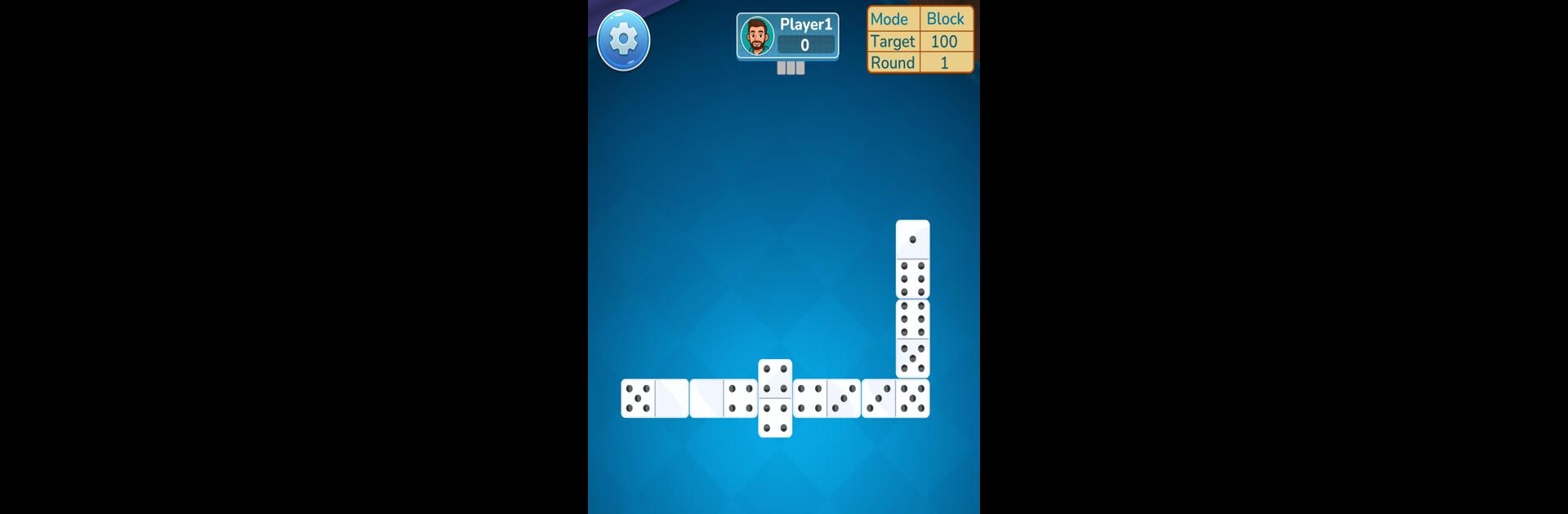

Dominoes Classic : Offline
Jogue no PC com BlueStacks - A Plataforma de Jogos Android, confiada por mais de 500 milhões de jogadores.
Página modificada em: Jun 11, 2025
Play Dominoes Classic : Offline on PC or Mac
Join millions to experience Dominoes Classic : Offline, an exciting Board game from xDee. With BlueStacks App Player, you are always a step ahead of your opponent, ready to outplay them with faster gameplay and better control with the mouse and keyboard on your PC or Mac.
About the Game
Dominoes Classic : Offline is all about letting you enjoy your favorite board game, wherever and whenever you want, without hunting for an internet connection. If you love matching tiles, outsmarting clever opponents, or just kicking back with a familiar game, this one’s for you. Whether you’re learning dominoes basics or have a few tricks up your sleeve, there’s plenty here to keep things interesting.
Game Features
-
Classic Modes, Your Way:
There are three different ways to play. Go for Block Mode when you’re feeling strategic and want to leave your opponent stuck. Want to mix it up? Try All Fives (also called Muggins) and rack up points by aiming for multiples of five. If you get stuck without a playable tile, Draw Mode has you covered—just keep drawing until you can move. -
Solo, But Never Boring:
Face off against computer opponents that actually think. You can pick two-player, four-player, or spice things up with 2 vs 2 team matches. The AI in this game puts up a smart fight, so you won’t get bored even after a bunch of rounds. -
Pick Your Look:
The game lets you switch up your domino tiles with a handful of different styles, so things never get stale. The layout is simple and clean—no clutter, just a smooth and easy experience from start to finish. -
Totally Offline:
You won’t need WiFi, a data plan, or any kind of sign-in. This is the perfect game for travel days, waiting rooms, or when you just want a screen break without alerts and pings. -
Easy to Start, Hard to Master:
You can jump in without a long learning curve, but if you want to get really good, there are plenty of strategies to figure out. Matches go by quickly, so it’s easy to squeeze in a few games whenever you’ve got a few minutes to spare.
This relaxed yet clever board game from xDee works like a charm on any device—and is especially smooth when you play it using BlueStacks.
Get ready for a buttery smooth, high-performance gaming action only on BlueStacks.
Jogue Dominoes Classic : Offline no PC. É fácil começar.
-
Baixe e instale o BlueStacks no seu PC
-
Conclua o login do Google para acessar a Play Store ou faça isso mais tarde
-
Procure por Dominoes Classic : Offline na barra de pesquisa no canto superior direito
-
Clique para instalar Dominoes Classic : Offline a partir dos resultados da pesquisa
-
Conclua o login do Google (caso você pulou a etapa 2) para instalar o Dominoes Classic : Offline
-
Clique no ícone do Dominoes Classic : Offline na tela inicial para começar a jogar



