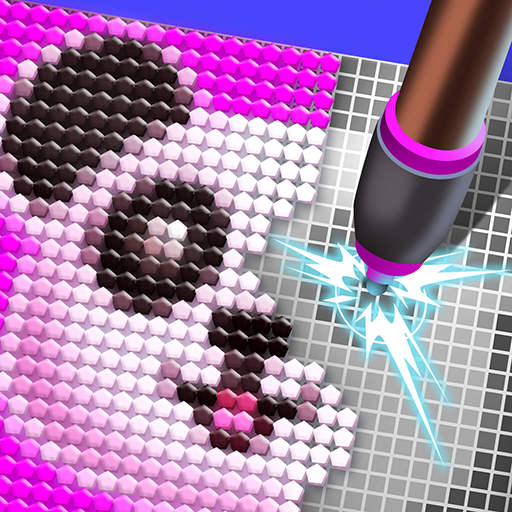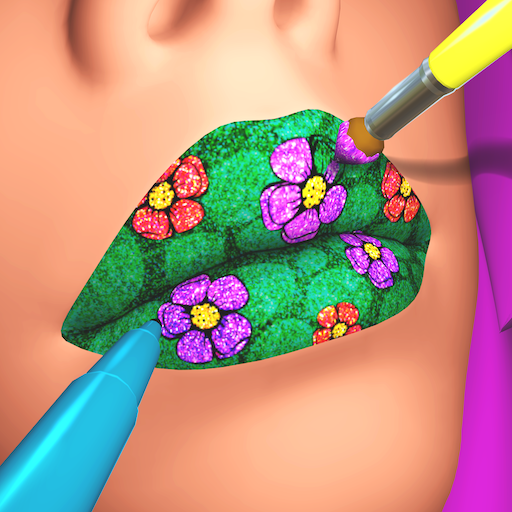행복한 색칠나라
Simulation | Lion Studios
5억명 이상의 게이머가 신뢰하는 안드로이드 게임 플랫폼 BlueStacks으로 PC에서 플레이하세요.
Play Color Me Happy! on PC
When life gets crazy, sometimes you just need something to relax to take your mind off of things. Color me happy will take you to your zen state and have you filling in beautiful and colorful pictures with magical gradient markers.
Never has the need for patience been so much fun. Sketch in between the lines and see your artistic skills come to life. The final pictures will leave you feeling satisfied.
Let’s grab that marker and start drawing and fill in that coloring book! Let’s see how artistic you really are!
Game Features:
1. Simple but addicting mechanics
Feel the satisfaction without the hassle? The pictures are there for you. All you need to do is draw between the lines and see the fantastic colored images come to life. Take your time and relax, it’s that simple.
2. Develop your own coloring book
Keep the pictures coming. Whether it is a house, a zombie, or a cute design, there are so many coloring designs for you to draw. Save your art masterpieces in your very own color book to save your work.
3. Stay in the lines!
Oh no the picture got messed up! Don’t fret, you can always go back and re-do any pictures.
4. Feel the experience
Feel every stroke with the best haptics experience there is.
Whether you are a painter, a drawer, a designer, or a polisher, or you just like coloring, Color Me Happy is the game for you. This is the best and most rewarding and relaxing marker drawing simulation game there is. Good luck putting down Color Me Happy
Visit https://lionstudios.cc/contact-us/ if have any feedback, need help on beating a level or have any awesome ideas you would like to see in the game!
Follow us to get news and updates on our other Award Winning titles;
https://lionstudios.cc/
https://Facebook.com/LionStudios.cc
https://Instagram.com/LionStudioscc
https://Twitter.com/LionStudiosCC
https://Youtube.com/c/LionStudiosCC
Never has the need for patience been so much fun. Sketch in between the lines and see your artistic skills come to life. The final pictures will leave you feeling satisfied.
Let’s grab that marker and start drawing and fill in that coloring book! Let’s see how artistic you really are!
Game Features:
1. Simple but addicting mechanics
Feel the satisfaction without the hassle? The pictures are there for you. All you need to do is draw between the lines and see the fantastic colored images come to life. Take your time and relax, it’s that simple.
2. Develop your own coloring book
Keep the pictures coming. Whether it is a house, a zombie, or a cute design, there are so many coloring designs for you to draw. Save your art masterpieces in your very own color book to save your work.
3. Stay in the lines!
Oh no the picture got messed up! Don’t fret, you can always go back and re-do any pictures.
4. Feel the experience
Feel every stroke with the best haptics experience there is.
Whether you are a painter, a drawer, a designer, or a polisher, or you just like coloring, Color Me Happy is the game for you. This is the best and most rewarding and relaxing marker drawing simulation game there is. Good luck putting down Color Me Happy
Visit https://lionstudios.cc/contact-us/ if have any feedback, need help on beating a level or have any awesome ideas you would like to see in the game!
Follow us to get news and updates on our other Award Winning titles;
https://lionstudios.cc/
https://Facebook.com/LionStudios.cc
https://Instagram.com/LionStudioscc
https://Twitter.com/LionStudiosCC
https://Youtube.com/c/LionStudiosCC
PC에서 행복한 색칠나라 플레이해보세요.
-
BlueStacks 다운로드하고 설치
-
Google Play 스토어에 로그인 하기(나중에 진행가능)
-
오른쪽 상단 코너에 행복한 색칠나라 검색
-
검색 결과 중 행복한 색칠나라 선택하여 설치
-
구글 로그인 진행(만약 2단계를 지나갔을 경우) 후 행복한 색칠나라 설치
-
메인 홈화면에서 행복한 색칠나라 선택하여 실행