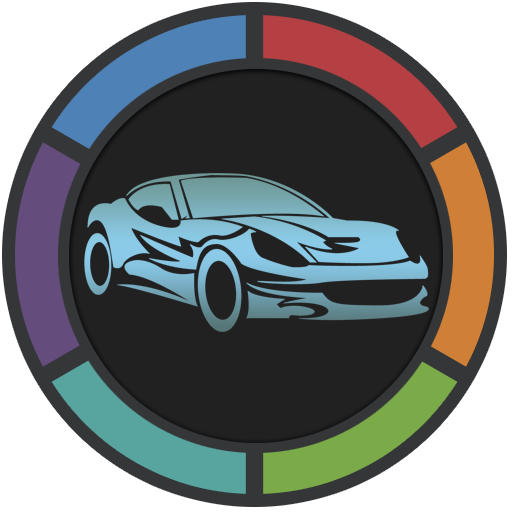AutoZen - Car launcher companion
Jogue no PC com BlueStacks - A Plataforma de Jogos Android, confiada por mais de 500 milhões de jogadores.
Página modificada em: 20 de fevereiro de 2021
Play AutoZen - Car launcher companion on PC
AutoZen is designed to make it easier to use apps while you’re on the road. Calling your contacts never was easier, AutoZen includes smart dialer to dial without leaving the app, search for your favourite contacts with just one click, Control your favorite music players like Spotify, Deezer, podcast and more from the main screen.
AutoZen i's the best car launcher to use while you are driving in the car, bicycle or motorcycle allowing you to receive messages and reply using voice commands so you can focus in the road.
please note that this app is intended to be used as Standalone app and this not to be mirrored to your car infotaiment
Just use a phone car holder, put your phone start the app and convert your phone into a car dashboard.
* Built in turn by turn navigation
* Display Speed cameras on the map and audible alerts
* Search for points of iterest and launch it in your favorite turn-by-turn directions app like google maps or the built in AutoZen navigation
* Control most popular music players with one click
* Make calls with easy access to your contacts
* Receive messages from the most popular messaging apps like Whatsapp, fb messenger, Telegram and SMS and read it out loud and reply using the voice
* Use voice commands to search, navigate, play music, go home and more.
* Speed limits available on the map
* Current weather, battery level, clock, cell signal on the status bar
* Simple and useful, set AutoZen as launcher and return to the app when the android home button is clicked or with the Floating bubble
* Smart dialer to call any contact or any phone number with few taps
* Display your favourite contacts with one click and call then without distractions
* Customize the app drawer to display your favourite apps and launch them seamlessly
* Chose your dark or light side with the dark Theme and light Theme
* Everything is easier withe the startup options, launch AutoZen when is connected to certains bluetooth devices, enable do not disturb and more.
* Never miss an appointment withe the calendar integration and all your events acces with one tap
* This app still in development, please if you find a bug send an email to zenthek.corp@gmail.com before leaving a bad review!
Android is a trademark of Google LLC.
Jogue AutoZen - Car launcher companion no PC. É fácil começar.
-
Baixe e instale o BlueStacks no seu PC
-
Conclua o login do Google para acessar a Play Store ou faça isso mais tarde
-
Procure por AutoZen - Car launcher companion na barra de pesquisa no canto superior direito
-
Clique para instalar AutoZen - Car launcher companion a partir dos resultados da pesquisa
-
Conclua o login do Google (caso você pulou a etapa 2) para instalar o AutoZen - Car launcher companion
-
Clique no ícone do AutoZen - Car launcher companion na tela inicial para começar a jogar