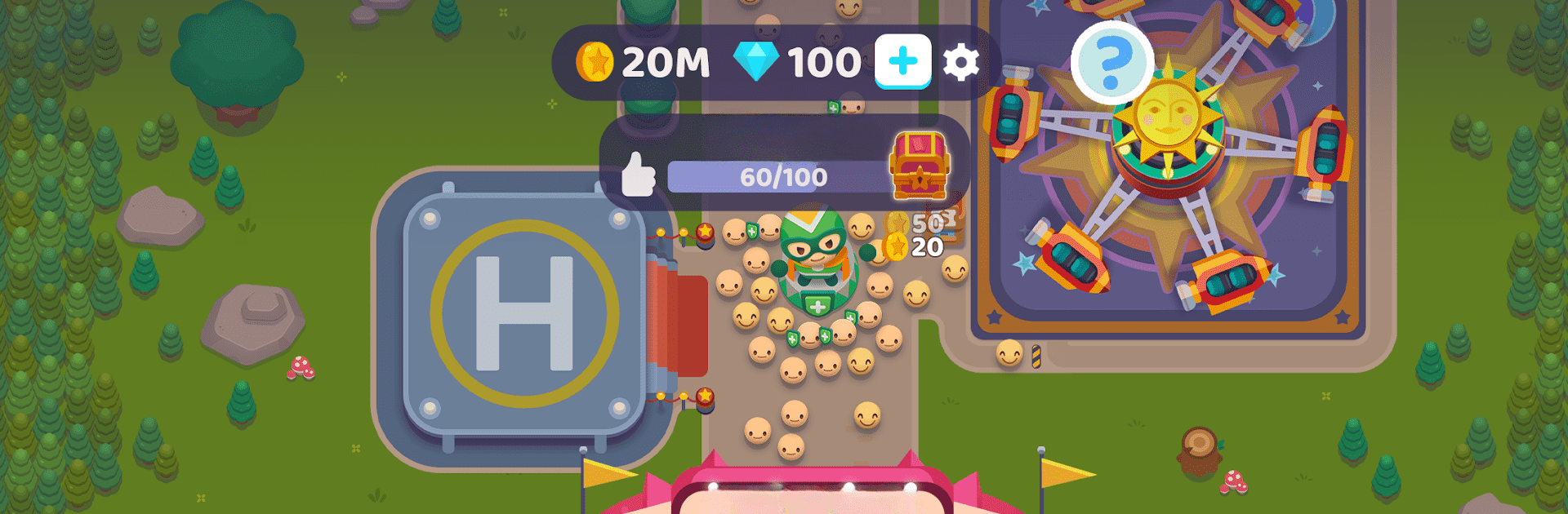
爆滿:大亨
在電腦上使用BlueStacks –受到5億以上的遊戲玩家所信任的Android遊戲平台。
Play Overcrowded: Tycoon on PC or Mac
Overcrowded: Tycoon brings the Simulation genre to life, and throws up exciting challenges for gamers. Developed by ZeptoLab, this Android game is best experienced on BlueStacks, the World’s #1 app player for PC and Mac users.
About the Game
Ever wondered what it’d be like to run your own bustling theme park? Overcrowded: Tycoon, a simulation game by ZeptoLab, puts you in charge of the action—from wild roller coasters to goofy mascots—all while keeping your guests happy (or at least not nauseous). Whether you’re a laid-back player or a wannabe roller coaster mogul, you’ll find all sorts of surprises as you pack your park with attractions and deal with a crowd that always wants more.
Game Features
-
Thrill Ride Building
Create everything from classic bumper cars to totally out-there roller coasters—mix simple attractions with adrenaline-pumping rides, and see what your visitors love most. -
Emotional Roller Coaster
Your guests are a lively bunch! Keep an eye on their moods, because they’ll get hungry, mad, romantic, or sometimes just plain queasy if you don’t plan right. -
Smart Park Services
Where you stick food stalls, restrooms, and chill zones isn’t random—it makes all the difference, especially as your park starts filling up. -
Mascot Mayhem
Tired or cranky guests? Pop a quirky mascot nearby and watch the smiles come back. Seriously, who can stay grumpy near a dancing mascot? -
Expand and Upgrade
Start small and gradually crank things up—unlock new land, crazier rides, and watch your park sprawl into something epic. -
Special Event Parks
Jump into limited-time event parks with wild themes and one-of-a-kind rides, then unlock standout attractions to permanently boost your main park.
And for those who’d rather manage their theme park on a bigger screen, Overcrowded: Tycoon works smoothly with BlueStacks too.
Ready to top the leaderboard? We bet you do. Let precise controls and sharp visuals optimized on BlueStacks lead you to victory.
在電腦上遊玩爆滿:大亨 . 輕易上手.
-
在您的電腦上下載並安裝BlueStacks
-
完成Google登入後即可訪問Play商店,或等你需要訪問Play商店十再登入
-
在右上角的搜索欄中尋找 爆滿:大亨
-
點擊以從搜索結果中安裝 爆滿:大亨
-
完成Google登入(如果您跳過了步驟2),以安裝 爆滿:大亨
-
在首頁畫面中點擊 爆滿:大亨 圖標來啟動遊戲




