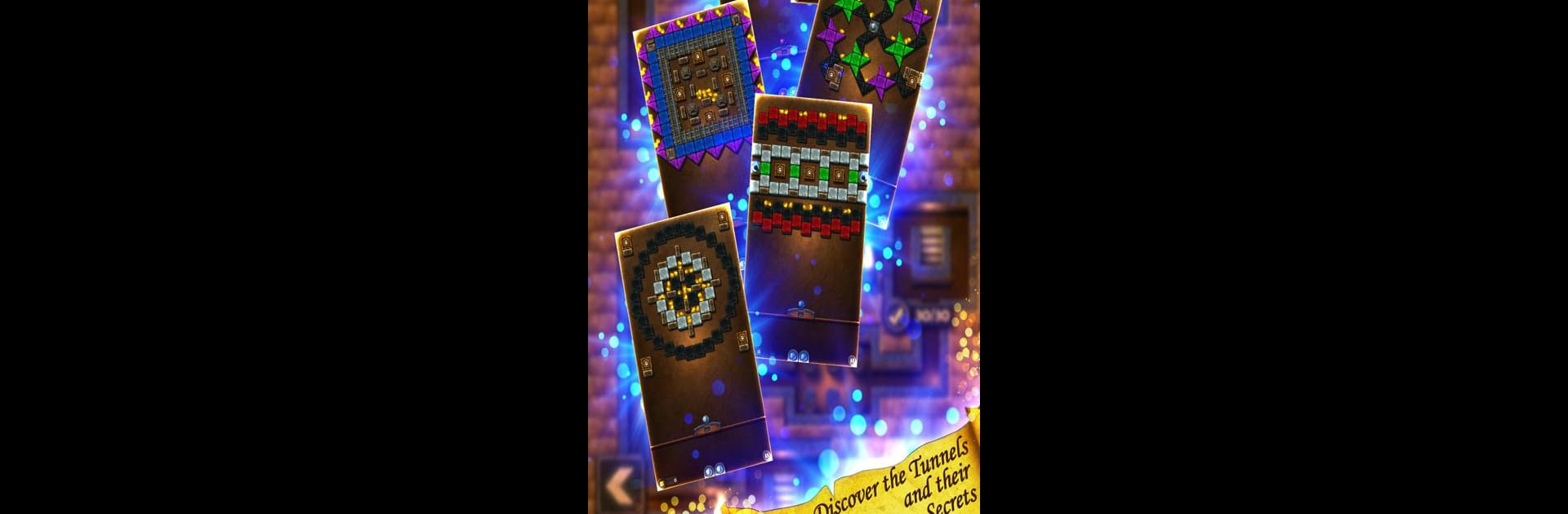

Ancient Bricks
Jogue no PC com BlueStacks - A Plataforma de Jogos Android, confiada por mais de 500 milhões de jogadores.
Página modificada em: 24 de janeiro de 2020
Play Ancient Bricks on PC or Mac
Explore a whole new adventure with Ancient Bricks, a Arcade game created by Zippy Mobile. Experience great gameplay with BlueStacks, the most popular gaming platform to play Android games on your PC or Mac.
Ancient Bricks feels like a classic brick breaker game, just reimagined with a bit more going on—think old school arcade, but with a sort of Indiana Jones twist. The whole game sets you inside these ancient ruins, and every level is basically a different chamber packed with brick layouts and shiny treasures. There are tons of levels, so it never feels like the same setup twice. The goal is always to clear all the bricks, but the paddle moves really smoothly (especially with a mouse if someone’s using BlueStacks), so the game’s always got this good, responsive feel to it. Sometimes power-ups make things easier, but not all of them are helpful—some actually make things tougher, so there’s this need to stay alert and ready for surprises.
Besides the main path with levels to beat, there’s this Mining Mode where everything gets a bit wilder. It’s less about careful clearing and more about seeing how deep someone can go, breaking tougher bricks for better rewards, and trying out all kinds of balls and paddles that get unlocked along the way. All the upgrades and different power-ups keep it feeling fresh—one run can have bouncing power balls everywhere, and another, someone might get stuck with shrinking paddles and weird obstacles. There’s generally a lot to unlock and mess with, so it hits that casual “just one more round” spot, especially with all the daily and weekly missions tossed in. Basically, if someone likes the feel of smashing through bricks and collecting shiny stuff, with a little variety and challenge thrown in, it does the trick.
Slay your opponents with your epic moves. Play it your way on BlueStacks and dominate the battlefield.
Jogue Ancient Bricks no PC. É fácil começar.
-
Baixe e instale o BlueStacks no seu PC
-
Conclua o login do Google para acessar a Play Store ou faça isso mais tarde
-
Procure por Ancient Bricks na barra de pesquisa no canto superior direito
-
Clique para instalar Ancient Bricks a partir dos resultados da pesquisa
-
Conclua o login do Google (caso você pulou a etapa 2) para instalar o Ancient Bricks
-
Clique no ícone do Ancient Bricks na tela inicial para começar a jogar





