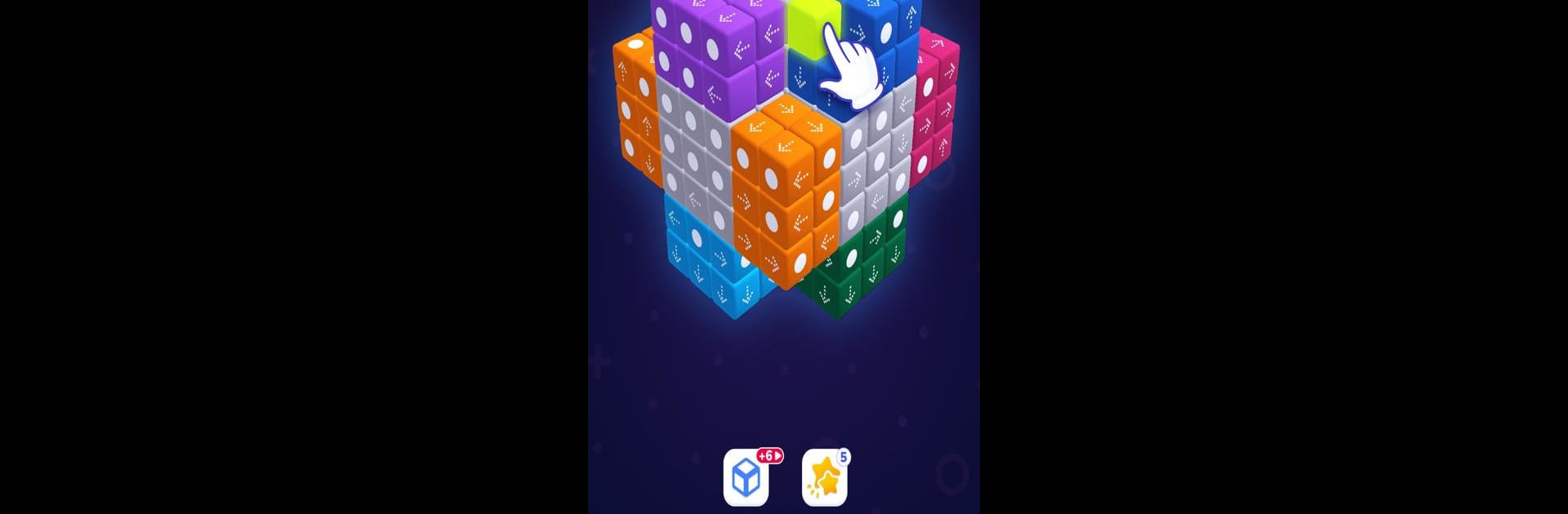
Block Away - Tap Out Puzzle
在電腦上使用BlueStacks –受到5億以上的遊戲玩家所信任的Android遊戲平台。
Play Block Away - Tap Out Puzzle on PC or Mac
From the innovators and creators at ZephyrMobile, Block Away – Tap Out Puzzle is another fun addition to the World of Puzzle games. Go beyond your mobile screen and play it bigger and better on your PC or Mac. An immersive experience awaits you.
About the Game
“Block Away – Tap Out Puzzle” is an exciting game by ZephyrMobile that challenges your brain with strategic block movements. Fit blocks together to clear the board, testing your problem-solving skills every step of the way. As difficulty rises, you’ll need sharp spatial reasoning to plan and conquer each puzzle. It’s the perfect brain workout for puzzle lovers seeking fun and mental stimulation.
Game Features
-
Strategic Gameplay: Engage in moving and rotating blocks to clear rows or columns, requiring foresight and planning.
-
Increasing Difficulty: Levels get harder as you progress, providing a continuous challenge to keep you on your toes.
-
Visual and Mental Puzzles: Test your spatial reasoning with dynamic puzzles that push you to think creatively.
-
Smooth Experience: Enjoy seamless gameplay by playing on BlueStacks, making every move fluid and intuitive.
Be the MVP in your squad. Play now on BlueStacks and show the world who’s the boss.
在電腦上遊玩Block Away - Tap Out Puzzle . 輕易上手.
-
在您的電腦上下載並安裝BlueStacks
-
完成Google登入後即可訪問Play商店,或等你需要訪問Play商店十再登入
-
在右上角的搜索欄中尋找 Block Away - Tap Out Puzzle
-
點擊以從搜索結果中安裝 Block Away - Tap Out Puzzle
-
完成Google登入(如果您跳過了步驟2),以安裝 Block Away - Tap Out Puzzle
-
在首頁畫面中點擊 Block Away - Tap Out Puzzle 圖標來啟動遊戲



