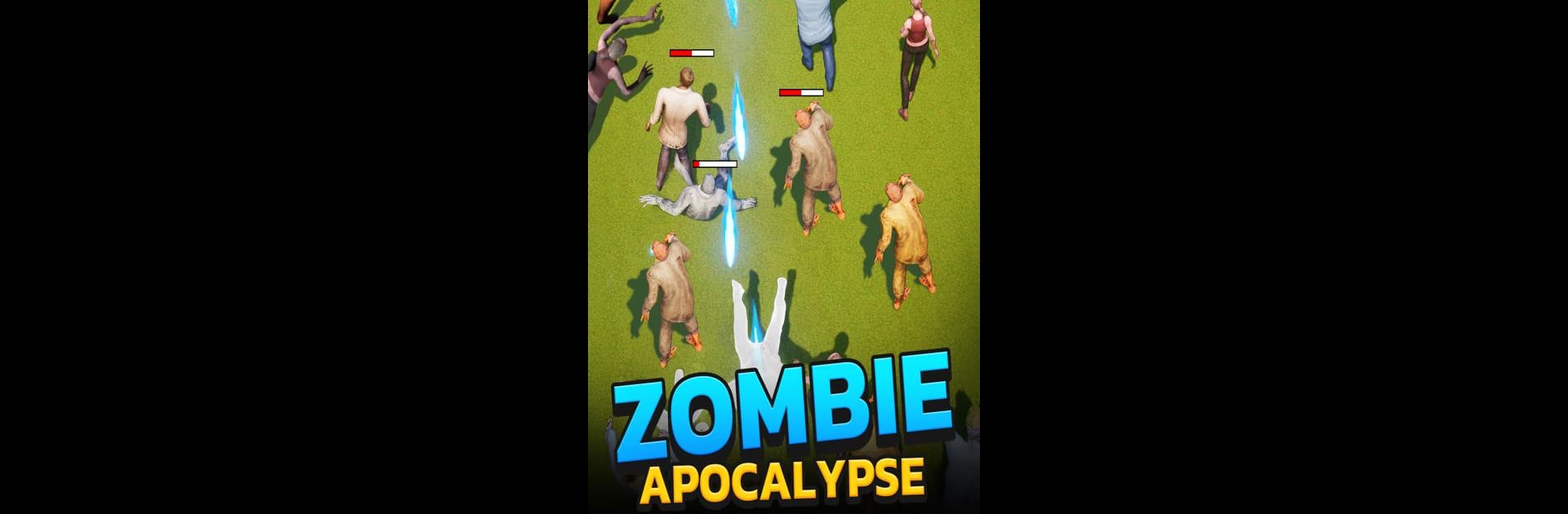
Z Defense: Survival
العب على الكمبيوتر الشخصي مع BlueStacks - نظام أندرويد للألعاب ، موثوق به من قبل أكثر من 500 مليون لاعب.
تم تعديل الصفحة في: Aug 25, 2025
Play Z Defense: Survival on PC or Mac
Explore a whole new adventure with Z Defense: Survival, a Strategy game created by Puzala. Experience great gameplay with BlueStacks, the most popular gaming platform to play Android games on your PC or Mac.
Z Defense: Survival throws you into that classic zombie apocalypse set-up, but it focuses more on thinking ahead than just firing away at everything. You basically have to build up your base, gather whatever resources you can, and recruit these distinct heroes—each one’s different, so building a solid team takes some actual planning. The zombies just keep coming in waves, and sometimes it feels like your defenses barely hold together, which is honestly pretty tense. You’re always looking for ways to upgrade stuff just a little more before the next attack.
What stands out is the way you have to balance protecting what you’ve built with pushing out into new areas. The maps change things up—one time you’re picking through old cities, another time it’s creepy forests, and each location has its own issues and rewards. Managing resources is a real part of it, too. If you blow through your supplies, you might leave your base open to getting overrun later, so it’s more than just spamming buttons. Multiplay’s there if you want to challenge others or team up, and there are regular updates, so there’s always something new popping up. Playing on PC with BlueStacks feels smooth, and the controls just work—so you get past the touchscreen clunkiness and actually focus on strategy. If building up a team, holding back swarms, and constantly making little decisions sounds interesting, this one’s worth a look.
Start your journey now. Download the game on BlueStacks, invite your friends, and march on a new adventure.
العب Z Defense: Survival على جهاز الكمبيوتر. من السهل البدء.
-
قم بتنزيل BlueStacks وتثبيته على جهاز الكمبيوتر الخاص بك
-
أكمل تسجيل الدخول إلى Google للوصول إلى متجر Play ، أو قم بذلك لاحقًا
-
ابحث عن Z Defense: Survival في شريط البحث أعلى الزاوية اليمنى
-
انقر لتثبيت Z Defense: Survival من نتائج البحث
-
أكمل تسجيل الدخول إلى Google (إذا تخطيت الخطوة 2) لتثبيت Z Defense: Survival
-
انقر على أيقونة Z Defense: Survival على الشاشة الرئيسية لبدء اللعب



