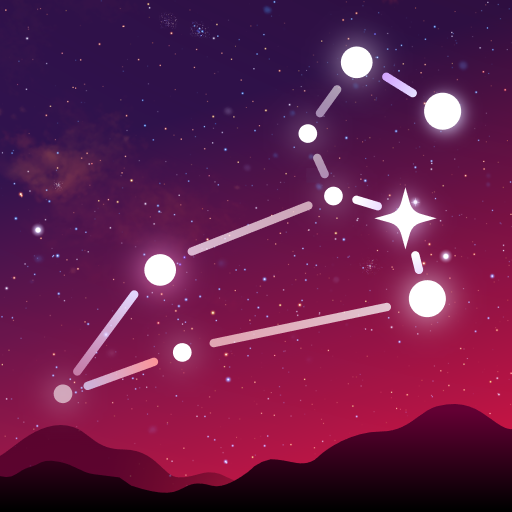Seestar
العب على الكمبيوتر الشخصي مع BlueStacks - نظام أندرويد للألعاب ، موثوق به من قبل أكثر من 500 مليون لاعب.
تم تعديل الصفحة في: Jan 21, 2025
Play Seestar on PC
Seestar is an intelligent device that integrates the functions of an altazimuth mount, telescope, and camera, with hardware and software applications. With the Seestar App, you can easily control this multifunctional device and explore the infinite world of stars.
Key features:
- Wireless control: Control with a Seestar device through a wireless connection.
- Stargazing Mode: Automatically find and focus on celestial objects, intelligently identify stars, and track them for automatic capturing and image processing.
- Solar Mode: Support auto-scan and solar tracking. Use the included Solar Filter to observe the unique sun.
- Real-Time Sky Atlas: Built-in curated celestial object database and a rich astronomical knowledge encyclopedia help you easily understand the mystery of the starry sky.
- Stargazing Index forecasts and popular Recommendations: Stay updated with popular information, making you an expert in astronomical events.
- Scenery mode: Manually control the telescope direction and auto-focus, so you can enjoy observing birds and landscapes.
- Share Your Work in the Square: Engage and exchange insights with astronomy enthusiasts worldwide, showcasing your observational achievements.
Seestar is your ideal companion for exploring the universe, observing the stars, and sharing experiences. Download Seestar App now and Start your journey to the universe. Enjoy A New Era For Astrophotography!
العب Seestar على جهاز الكمبيوتر. من السهل البدء.
-
قم بتنزيل BlueStacks وتثبيته على جهاز الكمبيوتر الخاص بك
-
أكمل تسجيل الدخول إلى Google للوصول إلى متجر Play ، أو قم بذلك لاحقًا
-
ابحث عن Seestar في شريط البحث أعلى الزاوية اليمنى
-
انقر لتثبيت Seestar من نتائج البحث
-
أكمل تسجيل الدخول إلى Google (إذا تخطيت الخطوة 2) لتثبيت Seestar
-
انقر على أيقونة Seestar على الشاشة الرئيسية لبدء اللعب