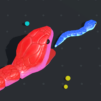나의최애캐 (럭키돌, #luckydoll)
5억명 이상의 게이머가 신뢰하는 안드로이드 게임 플랫폼 BlueStacks으로 PC에서 플레이하세요.
Play Lucky Doll on PC or Mac
Lucky Doll is a simulation game developed by Supercent. BlueStacks app player is the best platform to play this Android game on your PC or Mac for an immersive gaming experience.
Lucky Doll is a fun and engaging game that allows players to create their own K-webtoon-style characters. With Lucky Doll, you can customize your character’s face, skin, hair, and make-up to make them look unique and stylish. You can also dress up your character with various fashion items, including cute T-shirts, skirts, pants, and accessories.
One of the best things about Lucky Doll is the ability to decorate your screen in the Luckydoll studio. You can add your characters and cute stickers to create a personalized and adorable scene. This feature is perfect for those who love to express their creativity and share their artwork with others. You can easily share your scene on social media and show off your artistic skills.
Lucky Doll is an entertaining game that is perfect for those who love fashion, art, and customization. With its K-webtoon-style characters and endless customization options, Lucky Doll is a game that will keep you engaged and entertained for hours. So, if you’re looking for a fun and creative game to play on your mobile device, be sure to check out Lucky Doll!
PC에서 나의최애캐 (럭키돌, #luckydoll) 플레이해보세요.
-
BlueStacks 다운로드하고 설치
-
Google Play 스토어에 로그인 하기(나중에 진행가능)
-
오른쪽 상단 코너에 나의최애캐 (럭키돌, #luckydoll) 검색
-
검색 결과 중 나의최애캐 (럭키돌, #luckydoll) 선택하여 설치
-
구글 로그인 진행(만약 2단계를 지나갔을 경우) 후 나의최애캐 (럭키돌, #luckydoll) 설치
-
메인 홈화면에서 나의최애캐 (럭키돌, #luckydoll) 선택하여 실행