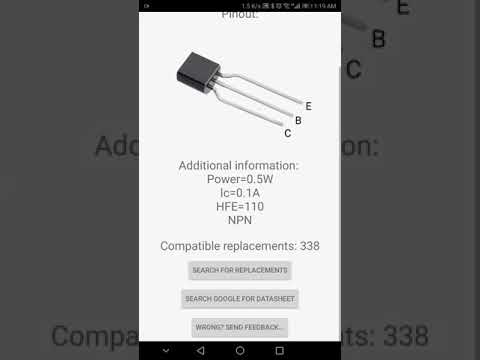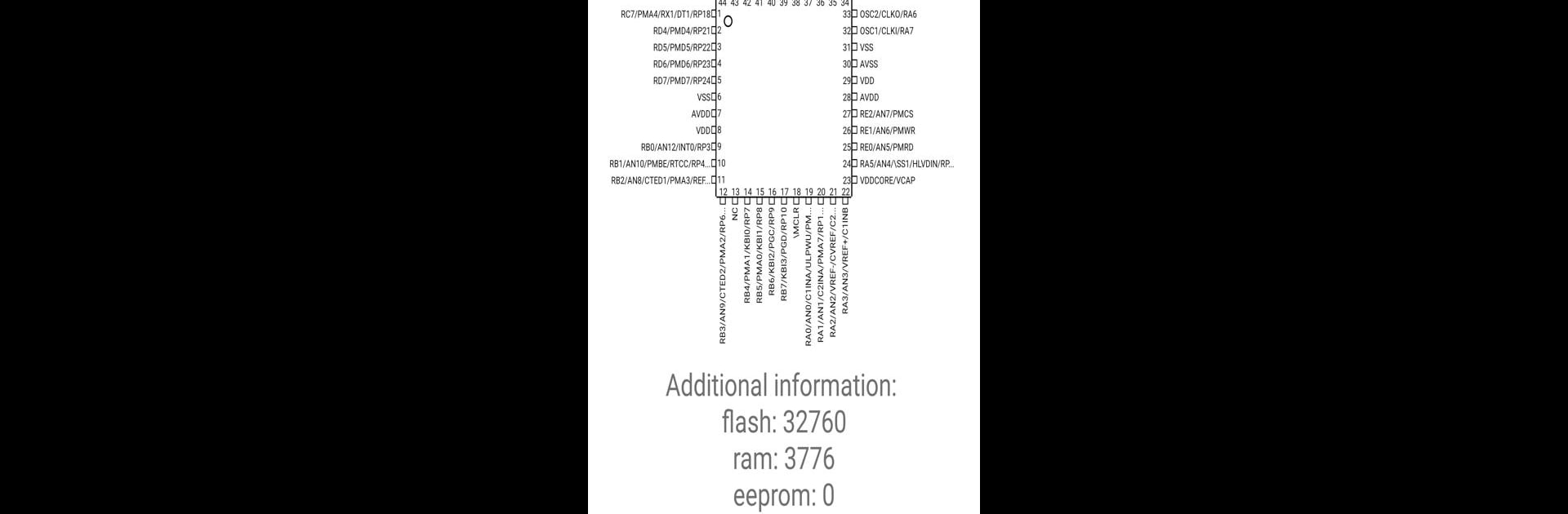
Electronic Component Pinouts F
在電腦上使用BlueStacks –受到5億以上的遊戲玩家所信任的Android遊戲平台。
Run Electronic Component Pinouts Full on PC or Mac
Let BlueStacks turn your PC, Mac, or laptop into the perfect home for Electronic Component Pinouts Full, a fun Education app from Adriano Moutinho.
About the App
Ever find yourself puzzling over which pins go where on a component? Electronic Component Pinouts Full makes life way easier for anyone working with electronics, offering a massive offline database you can dig into whenever you need. Whether you’re a hobbyist or a seasoned pro, you’ll love having quick, fuss-free access to important details for thousands of electronic parts—all without wading through ads or needing an internet connection.
App Features
-
Extensive Offline Database
Skim through a collection with over 70,000 electronic part pinouts—chips, microprocessors, diodes, transistors, and more—right at your fingertips, no Wi-Fi needed. -
Search Instantly
Find exactly what you’re looking for in seconds. The search is speedy and you don’t have to wait for pages to load. -
Equivalents and Alternatives
Stuck trying to replace an odd part? See tons of equivalent and replacement options so you can get your project working with what you have. -
No Ads, No Distractions
Enjoy uninterrupted browsing. With the full version, it’s just you and the info you need—no popups, no commercials. -
Fast Database Updates
Users of Electronic Component Pinouts Full can expect quick updates—usually within a day—so you always have the latest data. -
Priority Feedback
Got suggestions or questions? Your feedback goes to the top of the list for a faster response from Adriano Moutinho. -
Education Ready
Designed with the learning process in mind, this app by Adriano Moutinho fits right into any education setup, perfect for both students and pros.
And yes—you can run it on your PC with BlueStacks if you want a bigger screen for your next electronics session.
BlueStacks brings your apps to life on a bigger screen—seamless and straightforward.
在電腦上遊玩Electronic Component Pinouts F . 輕易上手.
-
在您的電腦上下載並安裝BlueStacks
-
完成Google登入後即可訪問Play商店,或等你需要訪問Play商店十再登入
-
在右上角的搜索欄中尋找 Electronic Component Pinouts F
-
點擊以從搜索結果中安裝 Electronic Component Pinouts F
-
完成Google登入(如果您跳過了步驟2),以安裝 Electronic Component Pinouts F
-
在首頁畫面中點擊 Electronic Component Pinouts F 圖標來啟動遊戲