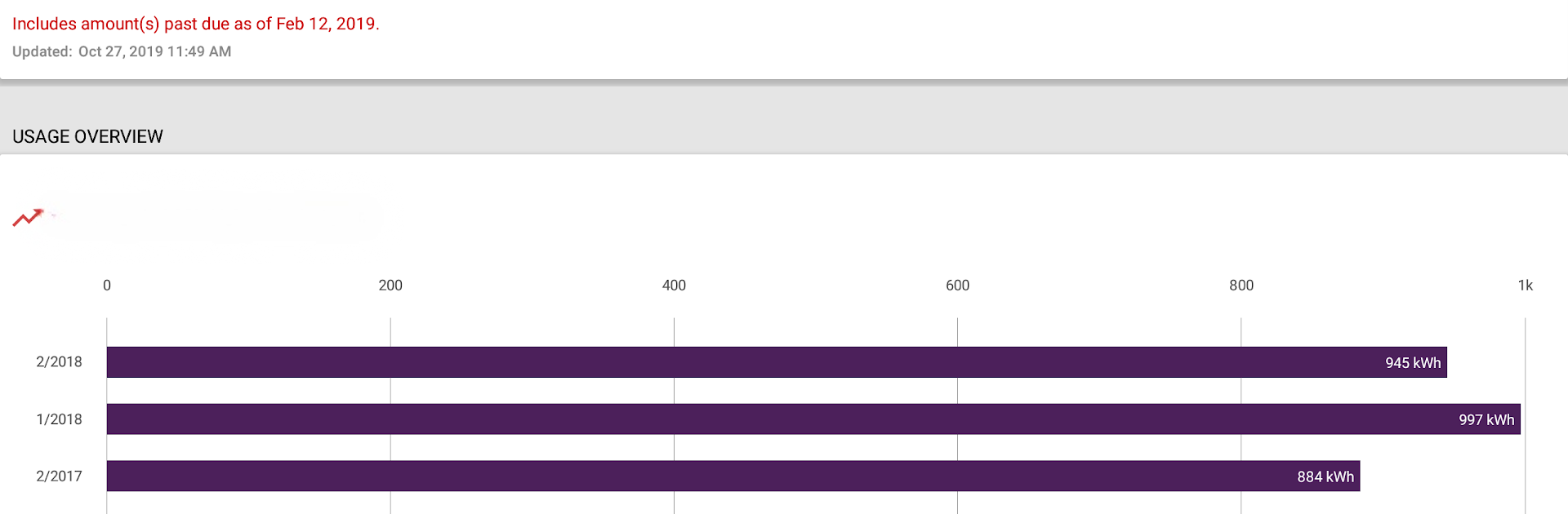

SmartHub
5억명 이상의 게이머가 신뢰하는 안드로이드 게임 플랫폼 BlueStacks으로 PC에서 플레이하세요.
Run SmartHub on PC or Mac
What’s better than using SmartHub by National Information Solutions Cooperative? Well, try it on a big screen, on your PC or Mac, with BlueStacks to see the difference.
About the App
SmartHub makes it simple to keep tabs on all your utility and telecommunications accounts in one place. Whether you want to check your latest bill, track your energy usage, or get a heads-up about service updates, it’s all just a tap away. If you’ve ever wondered what’s really going on with your account or needed an easy way to talk to your provider, this is the tool for you.
App Features
-
Easy Bill Pay
Check out your current balance, payment due dates, or set up recurring payments—all from your phone or even with BlueStacks on your PC. Need an old bill? View bill history, and tap to open clear PDF versions when you need the details. -
Usage at a Glance
Curious about your electricity or internet habits? SmartHub shows your usage trends in easy-to-read graphs, so you can spot patterns (and maybe avoid surprises) each month. The gesture-friendly layout doesn’t hurt, either. -
Instant Service Updates
Find out fast if there’s an outage or maintenance in your area. You can also report problems in a few taps, which comes in handy when things are acting up. -
Direct Messaging
Got a question or need to report something? Reach your provider right from the app through email, phone, or ready-to-go messages. There’s even an option to attach photos or your GPS location if you want to be extra clear. -
Latest News & Alerts
Handy notifications let you know about anything that could impact your service—like new rates, upcoming events, or important updates. -
Interactive Maps
See where to find nearby facilities or payment dropboxes with a built-in map, so you’re never guessing where to go. -
WiFi Management Made Simple
Take control of your network—change passwords, create guest access, set up parental controls, check your internet speed, and easily spot which devices are connected at any time.
SmartHub from National Information Solutions Cooperative keeps utility management hassle-free, whether you’re at home or sitting at your computer using BlueStacks.
Switch to BlueStacks and make the most of your apps on your PC or Mac.
PC에서 SmartHub 플레이해보세요.
-
BlueStacks 다운로드하고 설치
-
Google Play 스토어에 로그인 하기(나중에 진행가능)
-
오른쪽 상단 코너에 SmartHub 검색
-
검색 결과 중 SmartHub 선택하여 설치
-
구글 로그인 진행(만약 2단계를 지나갔을 경우) 후 SmartHub 설치
-
메인 홈화면에서 SmartHub 선택하여 실행


