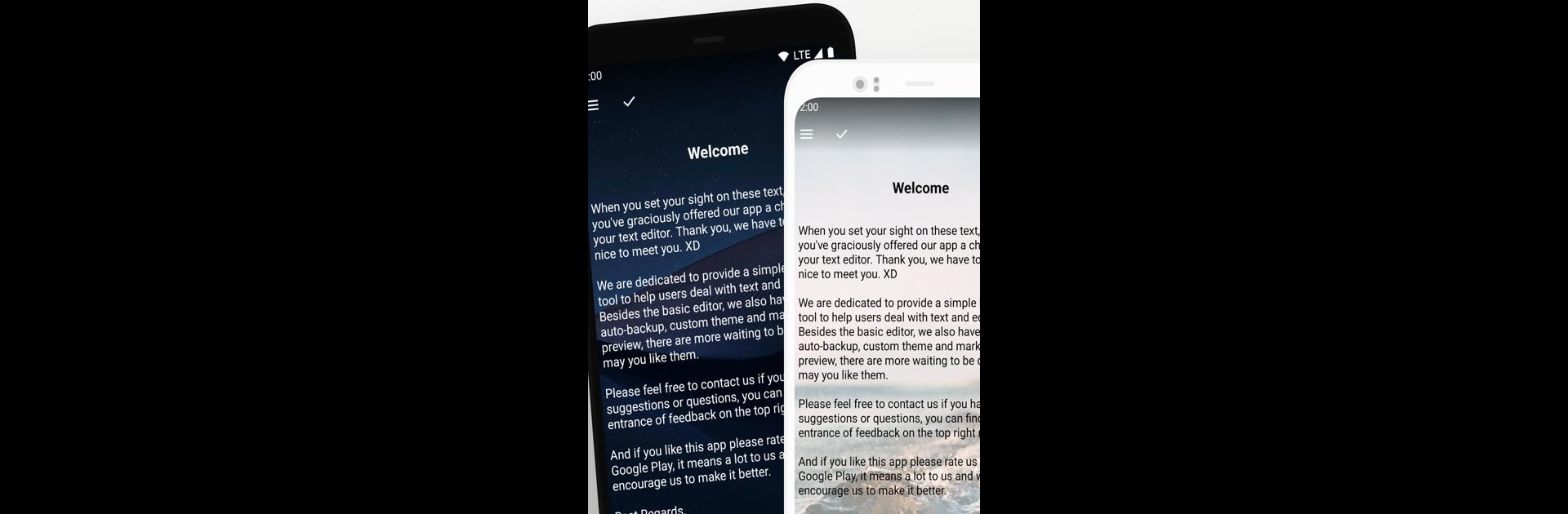
輕羽寫作:寫小說編輯劇本創作筆記便籤日記 Markdown
在電腦上使用BlueStacks –受到5億以上的遊戲玩家所信任的Android遊戲平台。
Run Lite Writer: Writing/Note/Memo on PC or Mac
Get freedom from your phone’s obvious limitations. Use Lite Writer: Writing/Note/Memo, made by OneLiteCore, a Productivity app on your PC or Mac with BlueStacks, and level up your experience.
About the App
Lite Writer: Writing/Note/Memo is a friendly companion for anyone who likes to jot down thoughts, stories, or keep things organized. Whether you’re brainstorming your next novel, adding ideas throughout your day, or just need a straightforward place for notes, this app from OneLiteCore keeps things simple but powerful. Expect a clutter-free environment where inspiration never slips away, plus plenty of handy features if you want a bit more control over your writing space.
App Features
-
Effortless File Organization
Keep your writing chaos in check. Create folders, arrange your books and notes neatly, and even personalize book covers so you can spot your projects at a glance. -
Quick Notes Panel
Got an idea while on the go? Pop open the instant note panel from a shortcut. You can even pin urgent memos to your notification bar, so nothing important fades away. -
Smart Chapter Management
Working on a multi-chapter story or a collection of ideas? Chapters are auto-numbered and sorted for you. Easily manage chapters and keep everything in the right place. -
Live Word & Character Stats
See your word and character count as you type, with handy floating buttons if you need them. There’s even support for CJK characters and a 7-day trend if you’re working toward a writing goal. -
Mood-Boosting Themes
Switch things up with black, white, or colorful themes—or add your own wallpaper if you like it more personal. Dark mode is perfect for late-night writing stints. -
Peace-of-Mind Backups
Set up automatic backups to Google Drive or WebDav, save files locally, or grab any version you need from the recycle bin. All your data is just a tap away if you need to recover something. -
Privacy and Security
Rest easy with fingerprint or pattern locks, auto-lock when idle, and blurred screenshots in your recent tasks for a bit of extra privacy.
And for folks who like to work on their laptops or desktops, Lite Writer: Writing/Note/Memo makes it easy to map your folders for editing on PC—and with BlueStacks, you can make the most out of this Productivity app anywhere you like.
Switch to BlueStacks and make the most of your apps on your PC or Mac.
在電腦上遊玩輕羽寫作:寫小說編輯劇本創作筆記便籤日記 Markdown . 輕易上手.
-
在您的電腦上下載並安裝BlueStacks
-
完成Google登入後即可訪問Play商店,或等你需要訪問Play商店十再登入
-
在右上角的搜索欄中尋找 輕羽寫作:寫小說編輯劇本創作筆記便籤日記 Markdown
-
點擊以從搜索結果中安裝 輕羽寫作:寫小說編輯劇本創作筆記便籤日記 Markdown
-
完成Google登入(如果您跳過了步驟2),以安裝 輕羽寫作:寫小說編輯劇本創作筆記便籤日記 Markdown
-
在首頁畫面中點擊 輕羽寫作:寫小說編輯劇本創作筆記便籤日記 Markdown 圖標來啟動遊戲


