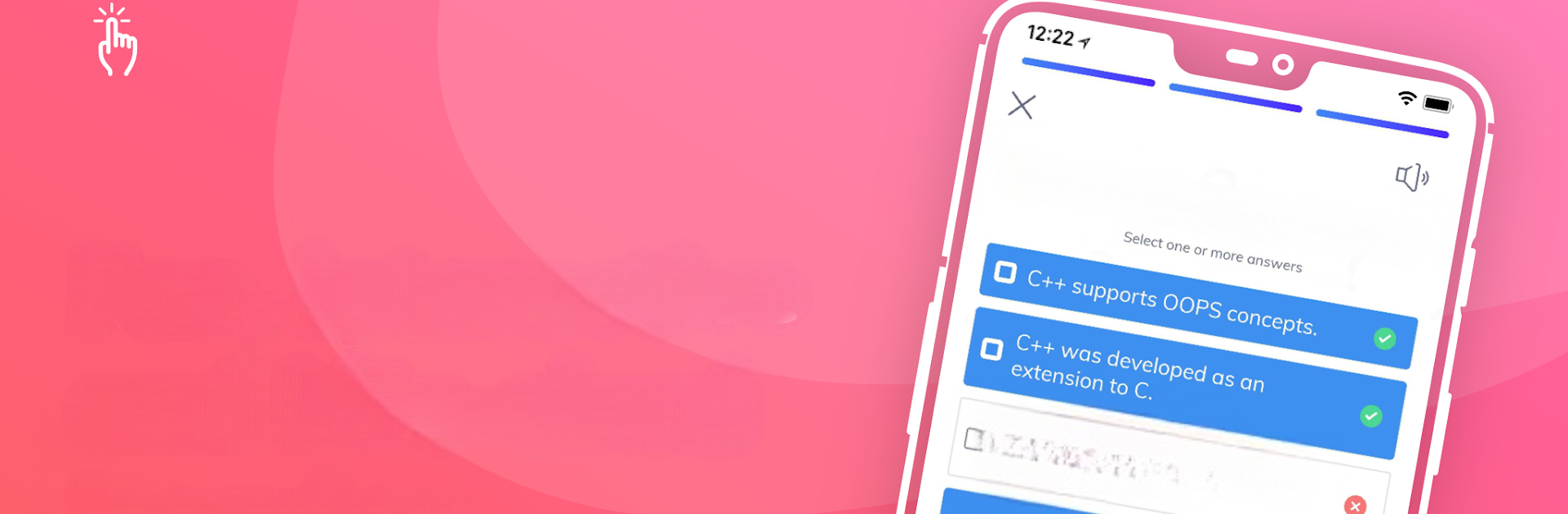

Learn C++ Programming
在電腦上使用BlueStacks –受到5億以上的遊戲玩家所信任的Android遊戲平台。
Run Learn C++ Programming on PC or Mac
What’s better than using Learn C++ Programming by Coding and Programming? Well, try it on a big screen, on your PC or Mac, with BlueStacks to see the difference.
About the App
Ever thought of picking up C++ but didn’t know where to start? Learn C++ Programming by Coding and Programming takes the guesswork out of learning a new language, turning your phone into a personal coding tutor. It’s got a laid-back, easy-to-navigate style—so whether you’re a complete newcomer or brushing up before an interview, you’ll always find something useful here. There’s a mix of simple lessons, sample programs, and plenty of practice questions to keep things interesting.
App Features
-
Step-by-Step Tutorials
Lessons are broken down into bite-sized chapters, so you can dive into the basics or explore deeper topics at your own pace—no overwhelming info dumps here. -
Loads of Code Examples
Over 100 C++ code samples, all thoughtfully commented, mean you won’t just see the code—you’ll learn why it works, too. -
See the Output
Wondering what your code’s supposed to look like when it runs? Every program example comes with its actual output to clear things up. -
Practice Questions & Answers
Test your skills with handy questions spread across categories. Great for review or when you want a quick coding challenge. -
Exam Prep Support
Planning for a test or job interview? There’s a special set of must-know exam questions to help you get ready. -
Share with a Tap
Found a lesson or program you love? With a single tap, share it with classmates or friends—it’s that easy. -
Beginner to Expert Friendly
The app’s set up for learners at any stage—just starting out, or aiming for advanced mastery, you’ll find content that’s right for you.
You can even use all these features comfortably when running Learn C++ Programming through BlueStacks, making coding on a bigger screen even more convenient.
BlueStacks gives you the much-needed freedom to experience your favorite apps on a bigger screen. Get it now.
在電腦上遊玩Learn C++ Programming . 輕易上手.
-
在您的電腦上下載並安裝BlueStacks
-
完成Google登入後即可訪問Play商店,或等你需要訪問Play商店十再登入
-
在右上角的搜索欄中尋找 Learn C++ Programming
-
點擊以從搜索結果中安裝 Learn C++ Programming
-
完成Google登入(如果您跳過了步驟2),以安裝 Learn C++ Programming
-
在首頁畫面中點擊 Learn C++ Programming 圖標來啟動遊戲


