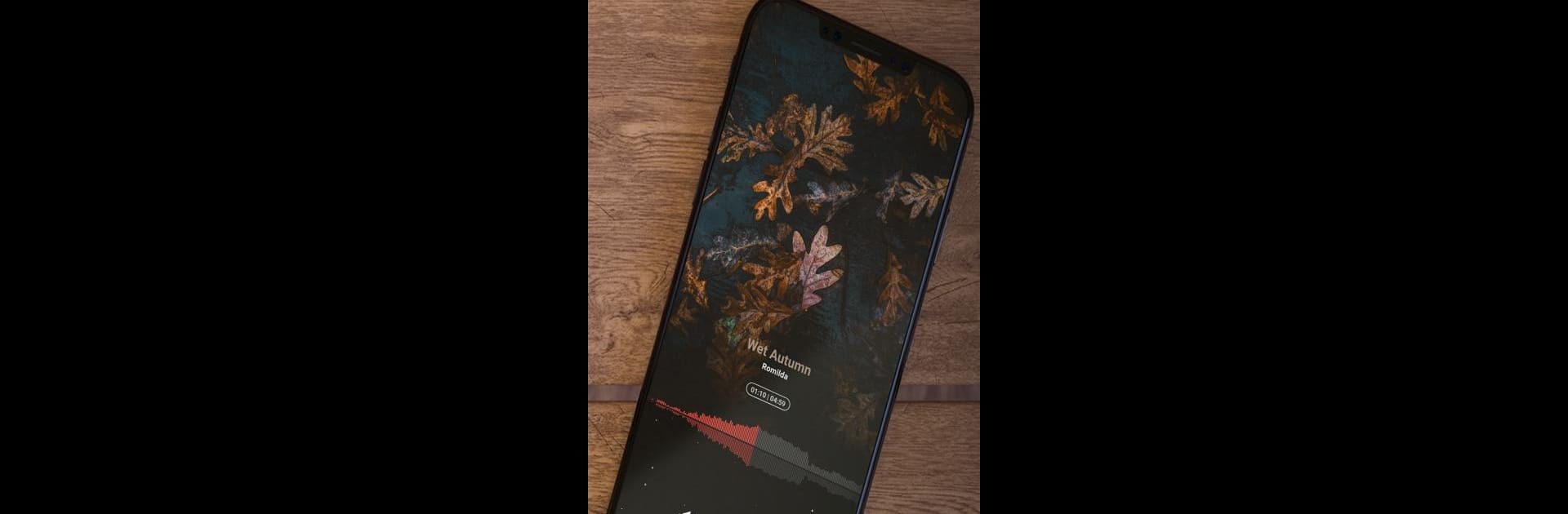
音樂播放器 - MP3 和音頻
在電腦上使用BlueStacks –受到5億以上的遊戲玩家所信任的Android遊戲平台。
Run Music player (no ads) on PC or Mac
Why limit yourself to your small screen on the phone? Run Music player (no ads), an app by ElysiumHoldings, best experienced on your PC or Mac with BlueStacks, the world’s #1 Android emulator.
So Music Player (no ads) is a music app that’s all about letting you play your own collection, but with a lot of the unnecessary stuff stripped away—mainly, no pop-ups, banners, or ads interrupting things, which is a huge plus. The whole look of it is clean, with different themes you can switch up, and it kind of feels calm, not cluttered. There’s an equalizer with a bunch of presets like rock, dance, jazz—those work well if you like tweaking how your songs sound, and there are even some manual sliders if you want to make it more your own.
Once it’s installed (which goes fast, even with BlueStacks on PC), the player just scans everything right away and pulls in all sorts of stuff—songs, audiobooks, even whatever random audio is sitting on the device. Organizing is simple, too; you can go by albums, artists, or just manually put together playlists. The search actually works quickly, and there are smart playlists that know what’s been added lately, or what gets played the most. Little things like changing looks when you open it, and simple gesture controls, just make it smoother to use. It handles all the usual file types, and there’s decent support for headphones and Bluetooth, so swapping from laptop speakers to headphones is easy. It doesn’t let you stream or grab new tracks from online, so it’s really just for playing what’s already in your library. But for anyone wanting a pretty straightforward, no-nonsense music player on their computer or phone—plus a little personalization—it gets the job done quietly, which is something not every app manages.
Switch to BlueStacks and make the most of your apps on your PC or Mac.
在電腦上遊玩音樂播放器 - MP3 和音頻 . 輕易上手.
-
在您的電腦上下載並安裝BlueStacks
-
完成Google登入後即可訪問Play商店,或等你需要訪問Play商店十再登入
-
在右上角的搜索欄中尋找 音樂播放器 - MP3 和音頻
-
點擊以從搜索結果中安裝 音樂播放器 - MP3 和音頻
-
完成Google登入(如果您跳過了步驟2),以安裝 音樂播放器 - MP3 和音頻
-
在首頁畫面中點擊 音樂播放器 - MP3 和音頻 圖標來啟動遊戲
