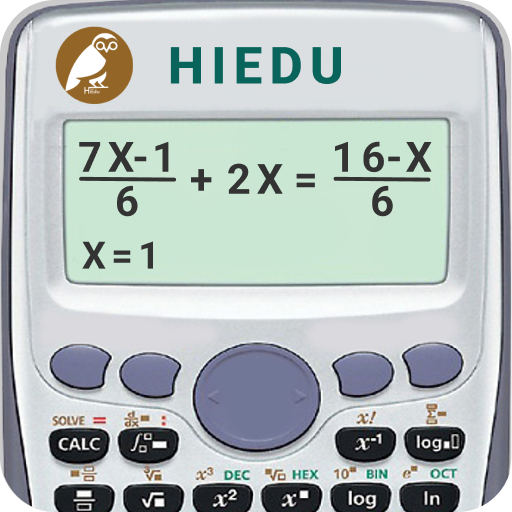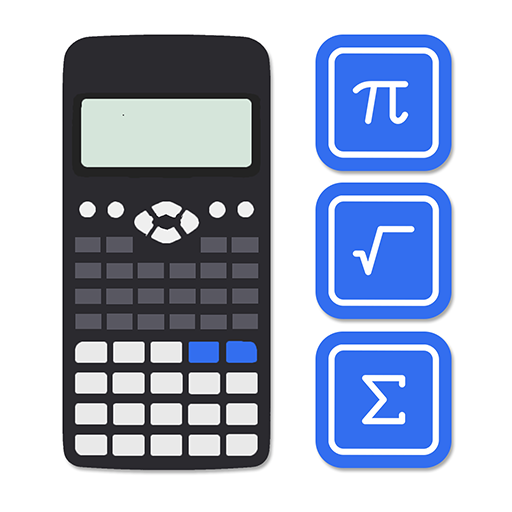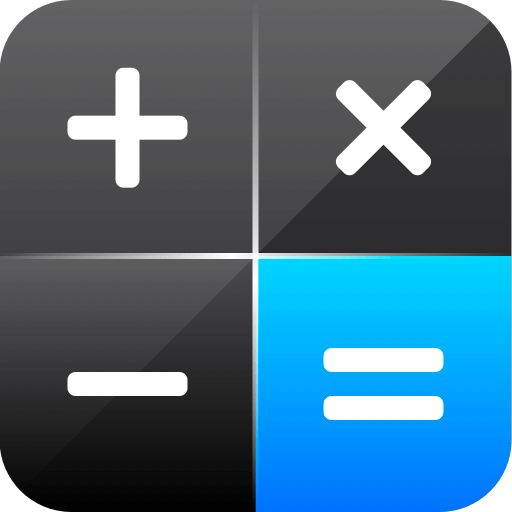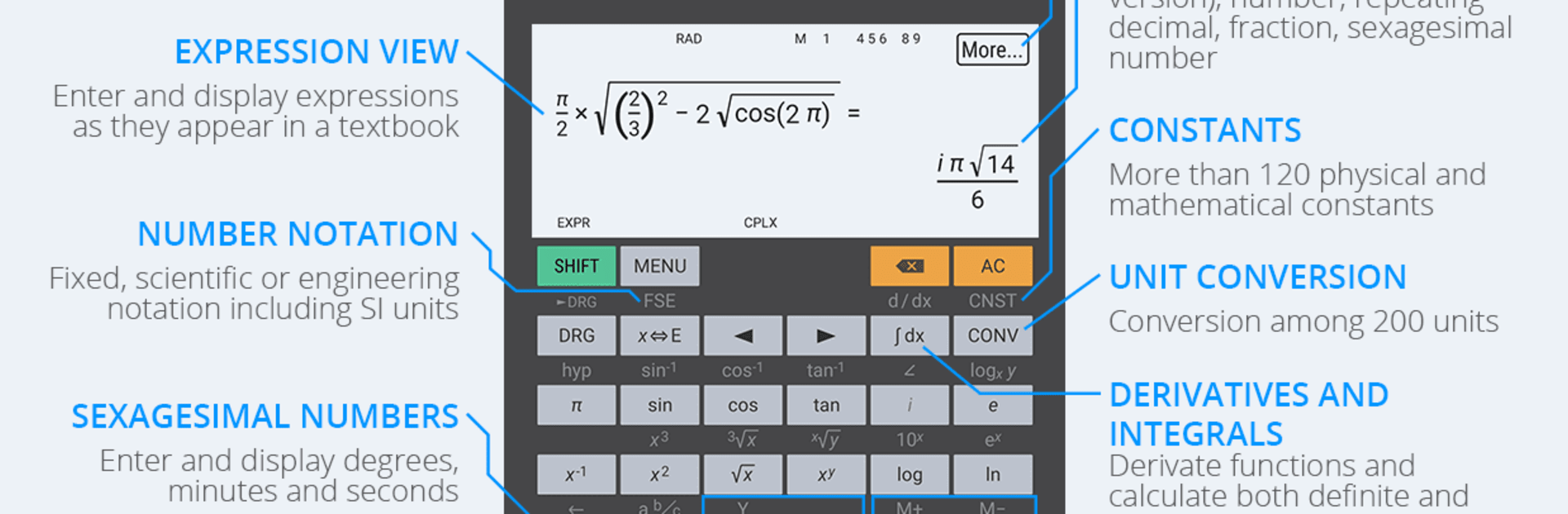
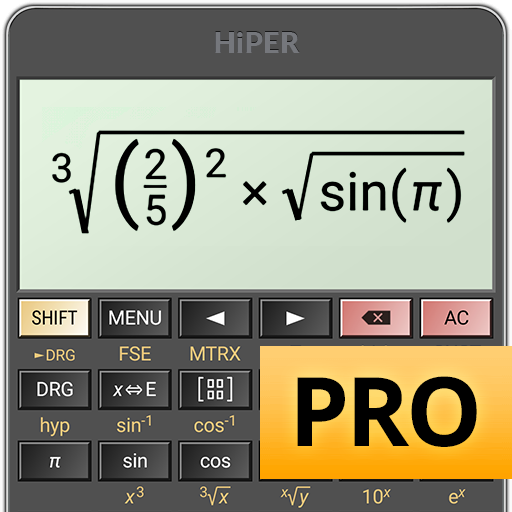
HiPER Calc Pro
在電腦上使用BlueStacks –受到5億以上的遊戲玩家所信任的Android遊戲平台。
Run HiPER Calc Pro on PC or Mac
Why limit yourself to your small screen on the phone? Run HiPER Calc Pro, an app by HiPER Labs, best experienced on your PC or Mac with BlueStacks, the world’s #1 Android emulator.
About the App
HiPER Calc Pro by HiPER Labs is your go-to scientific calculator right on your device. With over 40 million downloads, it’s a globally loved tool! Expect a seamless experience as you input complex expressions and get instant results in various forms, like numbers or simplified expressions.
App Features
-
Flexible Layouts: Choose from “pocket,” “compact,” or “expanded” layouts perfect for any device size, ensuring a smooth experience whether you’re on a phone or tablet.
-
Versatile Calculations: Enjoy robust capabilities, from basic operations like percentages and fractions to advanced calculations involving derivatives, integrals, and symbolic algebra.
-
Graphing Abilities: Visualize with precision, using 2D and 3D graphs for functions, equations, and more sophisticated constructs like integral areas and limits.
-
Advanced Functions: Tackle matrices, vectors, complex numbers, with support for multiple numeral systems like binary and hexadecimal.
-
Customization & Convenience: Personalize your theme, manage calculation history, and use handy features like memory operations and clipboard formats.
Give HiPER Calc Pro a whirl on BlueStacks for an effortless experience!
BlueStacks brings your apps to life on a bigger screen—seamless and straightforward.
在電腦上遊玩HiPER Calc Pro . 輕易上手.
-
在您的電腦上下載並安裝BlueStacks
-
完成Google登入後即可訪問Play商店,或等你需要訪問Play商店十再登入
-
在右上角的搜索欄中尋找 HiPER Calc Pro
-
點擊以從搜索結果中安裝 HiPER Calc Pro
-
完成Google登入(如果您跳過了步驟2),以安裝 HiPER Calc Pro
-
在首頁畫面中點擊 HiPER Calc Pro 圖標來啟動遊戲