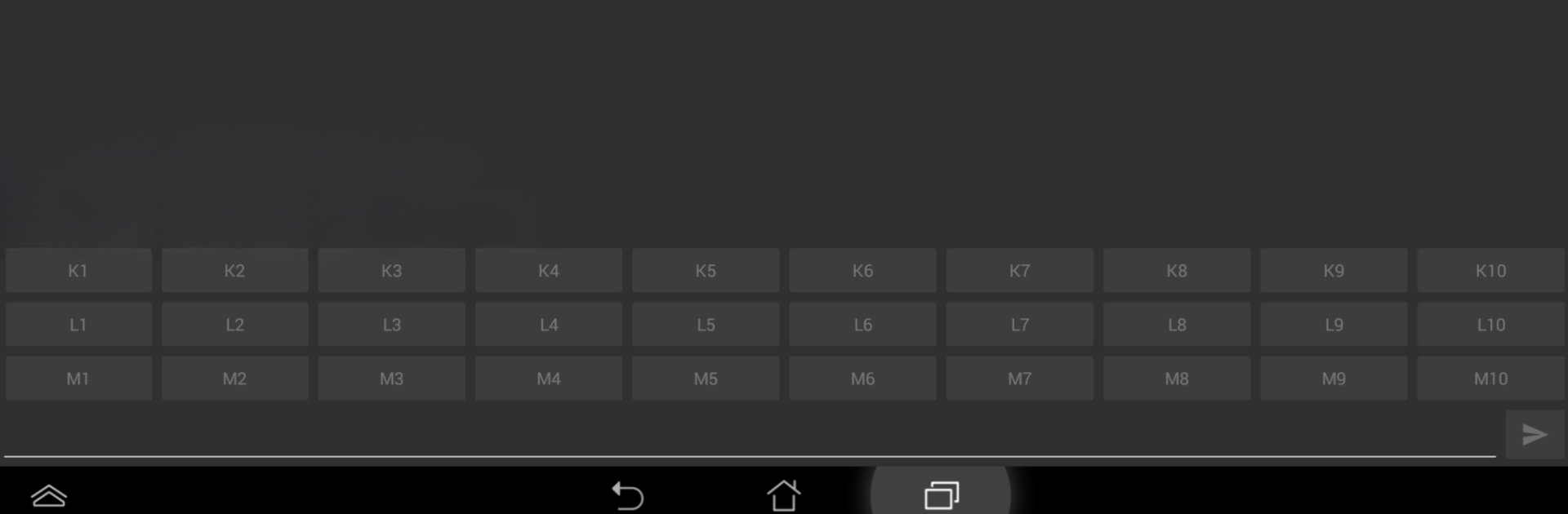

Serial Bluetooth Terminal
在電腦上使用BlueStacks –受到5億以上的遊戲玩家所信任的Android遊戲平台。
Run Serial Bluetooth Terminal on PC or Mac
Get freedom from your phone’s obvious limitations. Use Serial Bluetooth Terminal, made by Kai Morich, a Tools app on your PC or Mac with BlueStacks, and level up your experience.
About the App
Ever wanted an easy way to talk to your microcontroller devices over Bluetooth? Serial Bluetooth Terminal by Kai Morich keeps things simple. Whether you’re tinkering with an Arduino, Raspberry Pi, or any device using a Bluetooth serial converter, this app turns your phone into a handy terminal. Expect clear communication with your hardware—no complicated setup, just straight-to-the-point serial interaction.
App Features
-
Versatile Bluetooth Support
Works smoothly with both Bluetooth Classic and Bluetooth Low Energy (BLE). Got a Raspberry Pi, HC-05, or an HM-10 module? You’re covered, whether your project uses the older standard or the latest BLE tech. -
Works with Tons of Devices
Connect to just about any microcontroller or serial gadget. It recognizes favorites like Nordic’s nRF51822, Texas Instruments’ CC254x and CC2640, Microchip RN4870/71, Silabs BLE113, and even custom profiles—very flexible for your unique hardware projects. -
Simple Terminal Console
The line-oriented terminal interface makes reading and sending commands easy. Type, send, and see responses—no complicated bells and whistles unless you want them. -
Free to Use, No Surprises
All features are available for free. The only optional spending is a donation if you want to support development—no hidden costs or locked features. -
Perfect for On-the-Go or Bigger Screens
Hook up and troubleshoot your projects anywhere—grab your phone or use BlueStacks for a full-sized view on your PC or Mac. -
Customizable for Power Users
Tweak to your needs with custom profiles, just in case your device uses a unique serial configuration.
Confused about whether your device will work? If it’s got a UART interface and connects over Bluetooth, chances are high Serial Bluetooth Terminal is up for the task.
BlueStacks brings your apps to life on a bigger screen—seamless and straightforward.
在電腦上遊玩Serial Bluetooth Terminal . 輕易上手.
-
在您的電腦上下載並安裝BlueStacks
-
完成Google登入後即可訪問Play商店,或等你需要訪問Play商店十再登入
-
在右上角的搜索欄中尋找 Serial Bluetooth Terminal
-
點擊以從搜索結果中安裝 Serial Bluetooth Terminal
-
完成Google登入(如果您跳過了步驟2),以安裝 Serial Bluetooth Terminal
-
在首頁畫面中點擊 Serial Bluetooth Terminal 圖標來啟動遊戲
