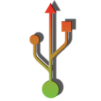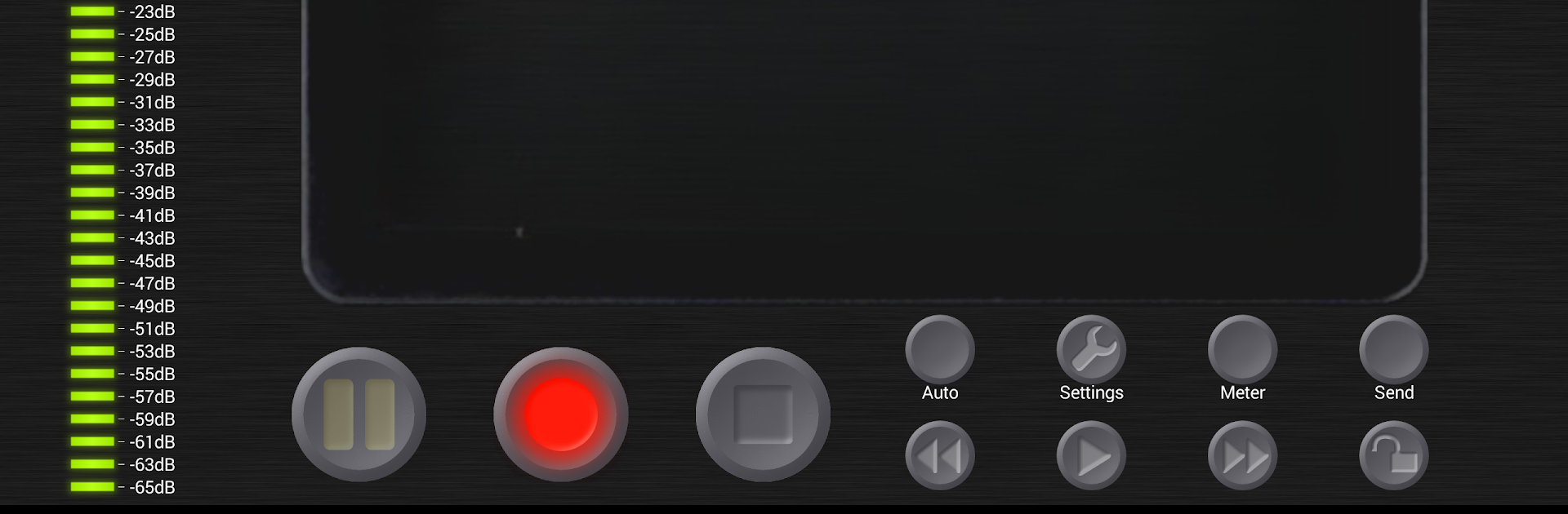

Field Recorder
5억명 이상의 게이머가 신뢰하는 안드로이드 게임 플랫폼 BlueStacks으로 PC에서 플레이하세요.
Run Field Recorder on PC or Mac
Multitask effortlessly on your PC or Mac as you try out Field Recorder, a Music & Audio app by Pfitzinger Voice Design on BlueStacks.
About the App
Ever been in a situation where you needed to capture an important chat, a burst of musical inspiration, or maybe just remember what someone said during a meeting? Field Recorder from Pfitzinger Voice Design is built for moments like these. Whether you’re a musician, journalist, or just someone who takes notes by voice, this Music & Audio app gives you tons of ways to record, tweak, and save audio—right from your Android device. Install it through Google Play or try it on bigger screens using BlueStacks if you’d rather have more space to work with.
App Features
-
Flexible Recording Options
Supports a variety of microphones, whether you’re using the one built into your device, plugging in an external mic, or connecting a USB soundcard. Handy for recording everything from quick ideas to full-on interviews. -
Custom Presets & Tuning
Comes with a bunch of presets for typical recording jobs, but if you’re a pro or just picky, you can fine-tune over 85 settings. Adjust the sound to fit your gear and what you’re recording—music, voice, or anything in between. -
Catch Every Moment
There’s up to 90 seconds of pre-record, so if you hit the record button late, you won’t miss the important stuff. Plus, auto start/stop based on loudness makes sure you capture what matters—no more fumbling. -
Flexible File Handling
Record mono or stereo WAV files, overwrite or continue old recordings, and stash your audio on your SD card or internal storage. Got some favorite apps? Your recordings are easy to share, convert (mp3, AAC, FLAC), or send wherever you want. -
Audio Toolbox Included
Tweak your audio with low-cut filters, EQ, stereo balance, recording boosters, configurable limiters, and soft clipping. Even live monitoring is an option (just plug in headphones to avoid feedback). -
Player & Playback Goodies
Need to revisit your recordings? The built-in player lets you jump around quickly, amplify quieter bits, and even choose how fast you want to fast-forward or rewind. -
Personalized Experience
Style the interface just how you like—in nearly 10,000 color themes, different LED shapes, button sizes, left-handed layouts, and whatever display hue fits your vibe. -
Powerful but User-Friendly
Choose a cloud-based preset to match your device, check levels without saving files, and always know what your next file will be named—even before you hit record. Tons of helpful touches built in for both newbies and pros.
There’s lots hidden under the hood for those who like to experiment—try things out, and you’ll likely find just the right combo for your recording needs.
BlueStacks brings your apps to life on a bigger screen—seamless and straightforward.
PC에서 Field Recorder 플레이해보세요.
-
BlueStacks 다운로드하고 설치
-
Google Play 스토어에 로그인 하기(나중에 진행가능)
-
오른쪽 상단 코너에 Field Recorder 검색
-
검색 결과 중 Field Recorder 선택하여 설치
-
구글 로그인 진행(만약 2단계를 지나갔을 경우) 후 Field Recorder 설치
-
메인 홈화면에서 Field Recorder 선택하여 실행