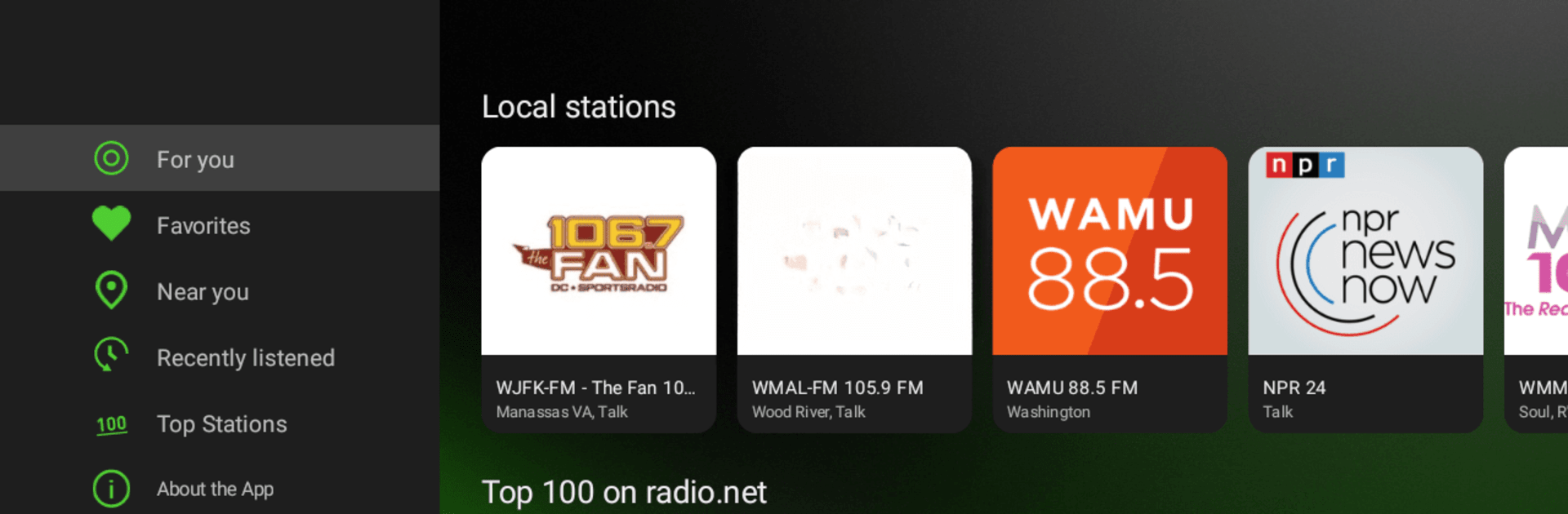
radio.net - AM FM Radio Tuner
在電腦上使用BlueStacks –受到5億以上的遊戲玩家所信任的Android遊戲平台。
Run radio.net - AM FM Radio Tuner on PC or Mac
Upgrade your experience. Try radio.net – AM FM Radio Tuner, the fantastic Music & Audio app from radio.net – Webradio, News & Podcasts, from the comfort of your laptop, PC, or Mac, only on BlueStacks.
About the App
Ever wish you could listen to every radio station and podcast all in one spot? radio.net – AM FM Radio Tuner makes it easy to jump between your hometown favorites and stations across the globe—or catch up with your must-listen podcasts on the go. Curated for everyday listeners as much as die-hard music and talk show fans, this Music-audio app from radio.net – Webradio, News & Podcasts puts a whole world of sound just a tap away.
App Features
-
Endless Radio Choices
From classic rock to local news, explore over 60,000 live AM and FM radio stations. Tuning in is as easy as searching for a city, country, or your favorite genre. -
Personalized Favorites
Pin your top stations and podcasts for quick access right from the Favorites screen—no more scrolling or searching every time. -
Podcast Central
With 2 million podcasts on tap, you can subscribe, stream, and even download your favorite episodes for offline listening. There’s also an auto-delete setting so your phone storage isn’t constantly full. -
Smart Search Tools
Looking for a certain guest, episode, or song? The built-in search lets you find whatever you’re after—by show, episode topic, music track, or even by themes. -
Handy Recommendations
Check out the Discover section for fresh music, trending podcasts, or curated radio picks from the editorial team. Find something new you didn’t know you needed. -
Playback Your Way
Speed up or slow down playback, get notified about new episodes, or choose to only download over Wi-Fi. It’s flexible, so you listen how you like. -
Sleep Timer & Radio Alarm
Need a gentle nudge in the morning? Set an alarm to wake up to your favorite station—or fall asleep to calm jazz and let the app turn itself off. -
On the Road and Beyond
Bring the radio.net – AM FM Radio Tuner experience to your car with Android Auto or stream audio on bigger speakers using Google Chromecast. Works seamlessly when running via BlueStacks, too, if you want the full experience from your computer. -
Voice Over and Accessibility
Gesture-based screen reading is fully supported—making sure everyone can access their favorite shows and stations easily.
Ready to experience radio.net – AM FM Radio Tuner on a bigger screen, in all its glory? Download BlueStacks now.
在電腦上遊玩radio.net - AM FM Radio Tuner . 輕易上手.
-
在您的電腦上下載並安裝BlueStacks
-
完成Google登入後即可訪問Play商店,或等你需要訪問Play商店十再登入
-
在右上角的搜索欄中尋找 radio.net - AM FM Radio Tuner
-
點擊以從搜索結果中安裝 radio.net - AM FM Radio Tuner
-
完成Google登入(如果您跳過了步驟2),以安裝 radio.net - AM FM Radio Tuner
-
在首頁畫面中點擊 radio.net - AM FM Radio Tuner 圖標來啟動遊戲



