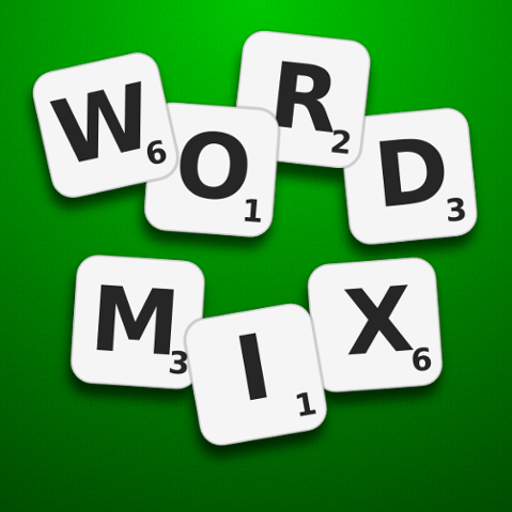WordMix Pro
Jogue no PC com BlueStacks - A Plataforma de Jogos Android, confiada por mais de 500 milhões de jogadores.
Página modificada em: 25 de janeiro de 2020
Play WordMix Pro - a living crossword puzzle on PC
PRO VERSION:
Here is what you get extra with WordMix Pro:
• 3D graphics, sounds and animations
• swap letters during the game
• show suggestions
Buy WordMix Pro to support the developers.
Toss the dice and arrange the jumbled letters to form valid words, both horizontally and vertically. Try to use as many tiles as possible before the time runs out. You get points for the letters used only in correct words. For all other letters you get minus points.
Challenge yourself, and see what words you can find in each game.
Available dictionaries:
Czech, Dutch, English, French, German, Greek, Hungarian, Italian, Japanese, Polish, Portuguese, Romanian, Russian, Turkish, Spanish, Maths (e.g. "5*2+4=7*2")
You can add new words to any of the dictionaries, even during the game. Also, you can disable the dictionary completely.
In the internal word list you can find all the words you ever played. The local highscore list helps you keep track of your achievements. You can also upload and compare your scores with other players in the online ranking list.
Have fun discovering just how much of a word wiz you are!
Jogue WordMix Pro no PC. É fácil começar.
-
Baixe e instale o BlueStacks no seu PC
-
Conclua o login do Google para acessar a Play Store ou faça isso mais tarde
-
Procure por WordMix Pro na barra de pesquisa no canto superior direito
-
Clique para instalar WordMix Pro a partir dos resultados da pesquisa
-
Conclua o login do Google (caso você pulou a etapa 2) para instalar o WordMix Pro
-
Clique no ícone do WordMix Pro na tela inicial para começar a jogar