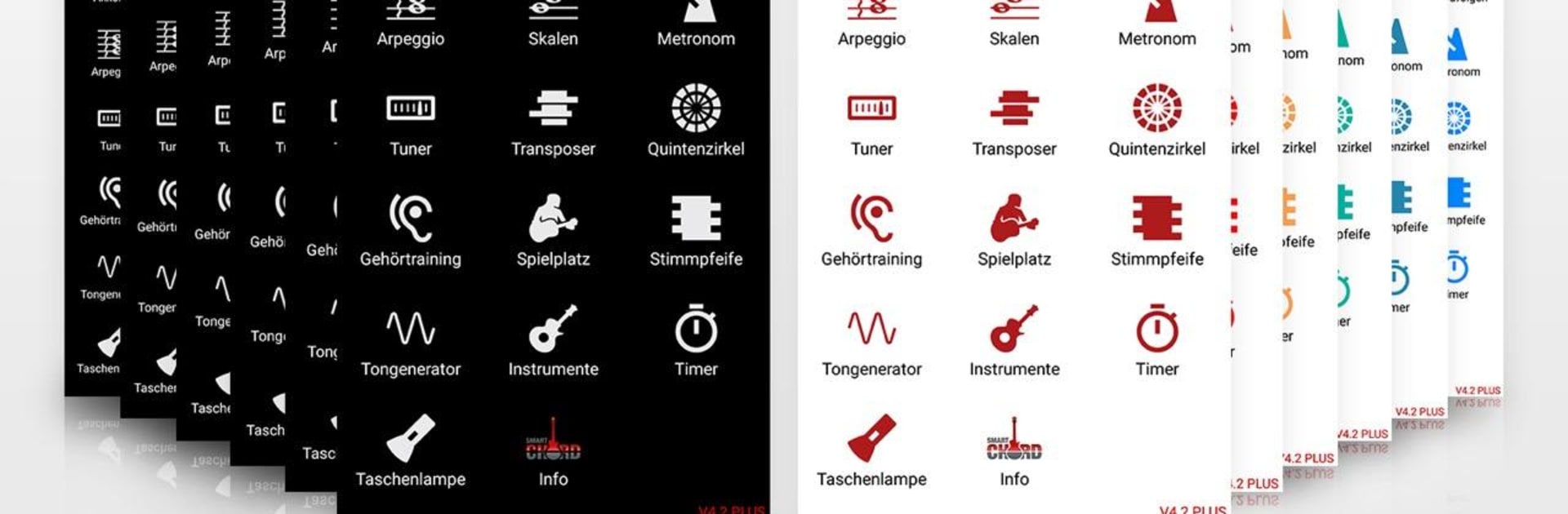

smart Chords: 40 guitar tools…
5억명 이상의 게이머가 신뢰하는 안드로이드 게임 플랫폼 BlueStacks으로 PC에서 플레이하세요.
Run smart Chords: 40 guitar tools… on PC or Mac
Let BlueStacks turn your PC, Mac, or laptop into the perfect home for smart Chords: 40 guitar tools…, a fun Music & Audio app from s.mart Music Lab.
About the App
Whether you’re strumming your first chord or arranging an intricate setlist, smart Chords: 40 guitar tools… has just about everything a stringed instrument player could need. Crafted by s.mart Music Lab, this Music-audio gem lets you explore chords, scales, fingerpicking, and so much more—right from your device. You’ll get unfussy access to songbooks, tools, and features that take the guesswork out of learning, jamming, or composing, no matter your skill level. And yes, it feels right at home whether you’re a guitarist, ukulele enthusiast, or a mandolin explorer.
App Features
-
Massive Chord & Scale Library
Find every chord, every possible fingering, and more than a thousand scales across 40 stringed instruments—think guitar, bass, uke, banjo, and even some that are a bit off the beaten path. -
Flexible Songbook & Setlists
Pull up lyrics, chords, and tabs to nearly any song you can think of, then tweak them for your instrument or preferred tuning. Handy tools like auto-scroll, zoom, and setlist creation keep everything at your fingertips. -
Advanced Tuner & Metronome
The tuner isn’t just a pitch pipe—swap strings with ease, while the metronome lets you dial in advanced training features like speed workouts. -
Pick, Strum & Drum Tools
Get creative with a huge picking pattern library, custom rhythm tracks, or test out the built-in drum machine, perfect for practice sessions or songwriting. -
Practice Just Got Smarter
Try out tools like a fingerpicking trainer, chord simplifier, ear-training exercises, and a transposer for quickly switching keys on the fly. -
Ultimate Customization
Supports right- and left-handed players, offers dozens of tunings, lets you edit, back up, or sync your preferences—and yes, there’s dark mode for late-night sessions. -
Seamless Integration
Edit songs, import tracks, watch YouTube videos, or use a MIDI test, right alongside all the other features. Need a break from tapping your phone? smart Chords also runs smoothly with BlueStacks for a bigger screen experience. -
Full Privacy & Offline Use
Your data stays yours—no forced logins, and you can play, edit, or practice even without internet access.
BlueStacks brings your apps to life on a bigger screen—seamless and straightforward.
PC에서 smart Chords: 40 guitar tools… 플레이해보세요.
-
BlueStacks 다운로드하고 설치
-
Google Play 스토어에 로그인 하기(나중에 진행가능)
-
오른쪽 상단 코너에 smart Chords: 40 guitar tools… 검색
-
검색 결과 중 smart Chords: 40 guitar tools… 선택하여 설치
-
구글 로그인 진행(만약 2단계를 지나갔을 경우) 후 smart Chords: 40 guitar tools… 설치
-
메인 홈화면에서 smart Chords: 40 guitar tools… 선택하여 실행


