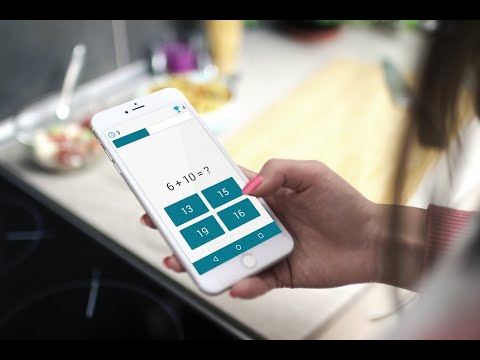Brain Out Math Game: 動腦 遊戲
在電腦上使用BlueStacks –受到5億以上的遊戲玩家所信任的Android遊戲平台。
Play Math Games for the Brain on PC or Mac
Math Games for the Brain brings the Puzzle genre to life, and throws up exciting challenges for gamers. Developed by BrainSoft Apps, this Android game is best experienced on BlueStacks, the World’s #1 app player for PC and Mac users.
About the Game
Looking for a smart way to give your brain a workout? Math Games for the Brain by BrainSoft Apps mixes classic puzzles, numbers, and clever teasers in a way that’s both challenging and seriously fun. Whether you’re brushing up on your math skills or just testing your memory, this Puzzle game promises a variety of quirky brain activities that’ll keep you hooked, no matter your age or skill level.
Game Features
-
Playful Math Challenges
Test your skills with math puzzles covering addition, subtraction, multiplication, and division—switch up the settings to keep things interesting or focus on the topics you want to master. -
Classic 2048, But Bigger
Remember 2048? This version ramps it up: try larger grids (all the way up to 8×8), and see how far you can push your number-matching strategy. -
Quick True or False Quizzes
Blast through a stack of math questions and decide—true or false? Great for quick bursts of brain activity when you’ve only got a minute. -
Balance the Numbers
The math balance mode delivers a unique spin: solve problems to keep the scales steady, testing your logical thinking in a whole new way. -
Memory and Focus Games
Challenge yourself with power memory mini-games and the Schulte table, designed to keep your mind sharp and boost attention. -
Personal Progress Tracking
Want to see how you’re doing? The game tracks your stats and improvement over time, so you’ll know exactly how your brain is shaping up. -
Fast, Flexible Fun for All Ages
There’s something here for everyone—school kids, parents, grandparents, even puzzle pros. Jump in for a quick session or stick around for a longer brain workout. -
Offline Mode
No Wi-Fi? No problem. Most of the game’s features work great even when you’re offline. -
Simple Controls on BlueStacks
If you use BlueStacks, you’ll enjoy smooth controls and a roomy display—making number puzzles and memory tests even more enjoyable on your computer.
Get ready for a buttery smooth, high-performance gaming action only on BlueStacks.
在電腦上遊玩Brain Out Math Game: 動腦 遊戲 . 輕易上手.
-
在您的電腦上下載並安裝BlueStacks
-
完成Google登入後即可訪問Play商店,或等你需要訪問Play商店十再登入
-
在右上角的搜索欄中尋找 Brain Out Math Game: 動腦 遊戲
-
點擊以從搜索結果中安裝 Brain Out Math Game: 動腦 遊戲
-
完成Google登入(如果您跳過了步驟2),以安裝 Brain Out Math Game: 動腦 遊戲
-
在首頁畫面中點擊 Brain Out Math Game: 動腦 遊戲 圖標來啟動遊戲