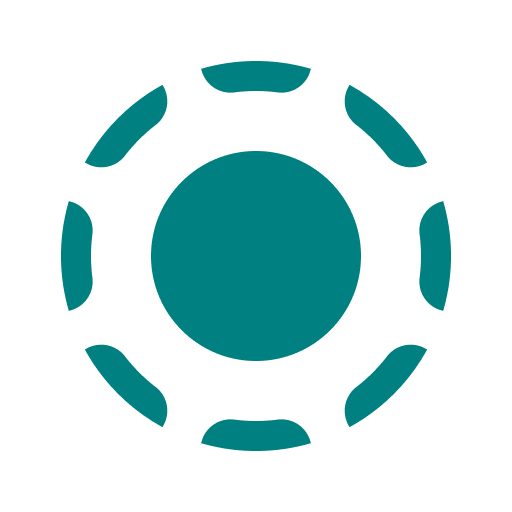Notan: Grade Calculator
العب على الكمبيوتر الشخصي مع BlueStacks - نظام أندرويد للألعاب ، موثوق به من قبل أكثر من 500 مليون لاعب.
تم تعديل الصفحة في: 23/11/2024
Play Notan: Grade Calculator on PC
Features:
- Simple and intuitive UI for effortless grade entry and management
- Save and manage multiple school years or students
- Customize the grading system to match your educational requirements
- Add notes and dates to specific grades for better organization
- Export your grades as a PDF for easy sharing and printing
- Dark mode for a comfortable user experience in any lighting condition
- Convenient tools for quick average grade calculation
Unlock your full potential with Notan and make academic success a breeze. Download now and take control of your grades!
العب Notan: Grade Calculator على جهاز الكمبيوتر. من السهل البدء.
-
قم بتنزيل BlueStacks وتثبيته على جهاز الكمبيوتر الخاص بك
-
أكمل تسجيل الدخول إلى Google للوصول إلى متجر Play ، أو قم بذلك لاحقًا
-
ابحث عن Notan: Grade Calculator في شريط البحث أعلى الزاوية اليمنى
-
انقر لتثبيت Notan: Grade Calculator من نتائج البحث
-
أكمل تسجيل الدخول إلى Google (إذا تخطيت الخطوة 2) لتثبيت Notan: Grade Calculator
-
انقر على أيقونة Notan: Grade Calculator على الشاشة الرئيسية لبدء اللعب