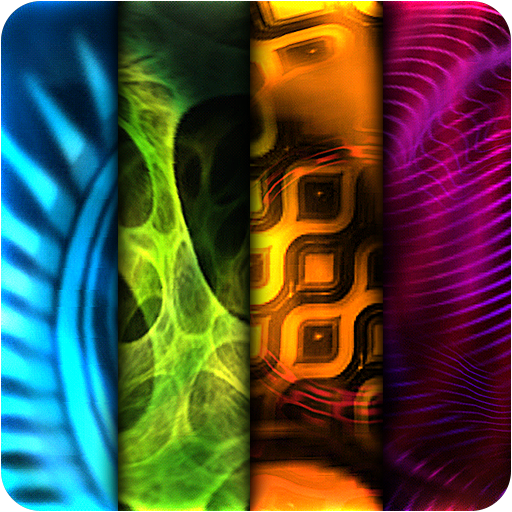Multicolor Text Clock (Analog)
العب على الكمبيوتر الشخصي مع BlueStacks - نظام أندرويد للألعاب ، موثوق به من قبل أكثر من 500 مليون لاعب.
تم تعديل الصفحة في: 4 فبراير 2022
Play Multicolor Text Clock (Analog) on PC
Display the time as text. You tell the time this way. Why not see it this way?
DETAILS
• Hands of a clock displayed as text on a watch face:
• Hour Hand — Left aligned on radius, Bold, Uppercase, 100% Opacity
• Minute Hand — Center aligned on radius, Regular, Capitalized, 85% Opacity
• Second Hand — Right aligned on radius, Regular, Lowercase, 70% Opacity
CUSTOMIZATIONS
• Color
• Font style via sync to device. Update font style on the device (watch) via settings. Change current watch face and switch back to apply new font style.
This watch face supports all Wear OS devices with API Level 28+.
العب Multicolor Text Clock (Analog) على جهاز الكمبيوتر. من السهل البدء.
-
قم بتنزيل BlueStacks وتثبيته على جهاز الكمبيوتر الخاص بك
-
أكمل تسجيل الدخول إلى Google للوصول إلى متجر Play ، أو قم بذلك لاحقًا
-
ابحث عن Multicolor Text Clock (Analog) في شريط البحث أعلى الزاوية اليمنى
-
انقر لتثبيت Multicolor Text Clock (Analog) من نتائج البحث
-
أكمل تسجيل الدخول إلى Google (إذا تخطيت الخطوة 2) لتثبيت Multicolor Text Clock (Analog)
-
انقر على أيقونة Multicolor Text Clock (Analog) على الشاشة الرئيسية لبدء اللعب

![[Pro] Neon Clock](https://cdn-icon.bluestacks.com/lh3/EP7Lw2DNI6arBR5Cx58RdO5fm5FQ-T3zNf3WTuhzEAPtW19UmS4I9ClAAtBB1yodZ-g)