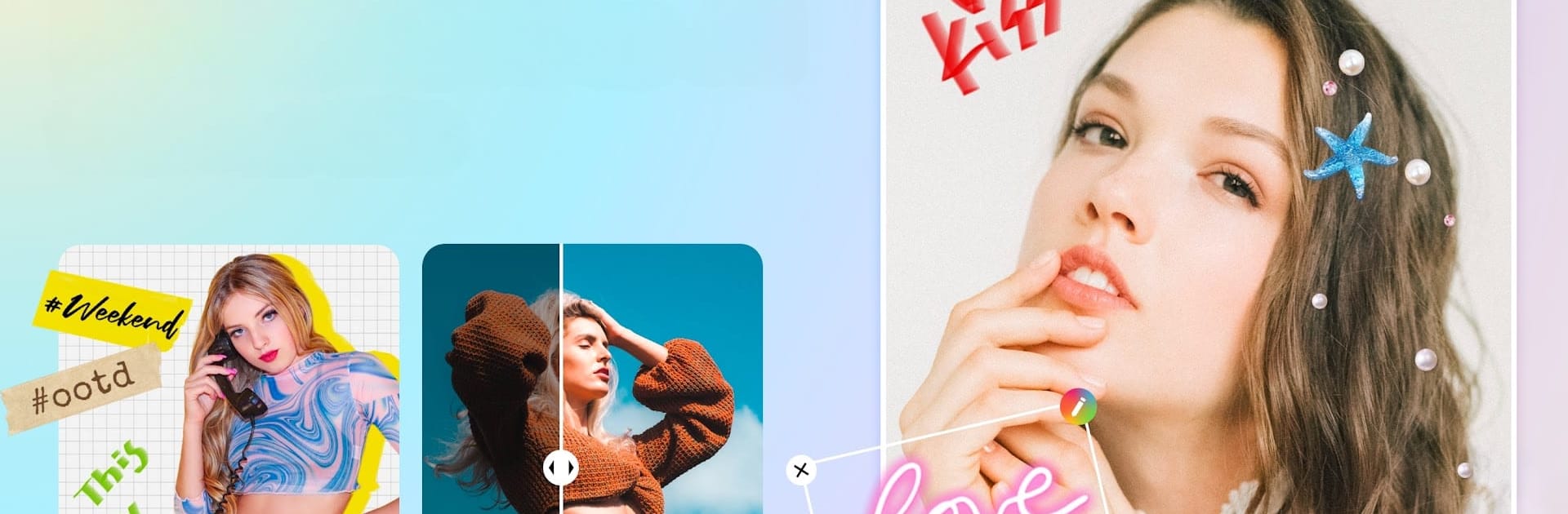
AI 얼굴 보정 & 사진편집어플 - DoFoto 도포토
5억명 이상의 게이머가 신뢰하는 안드로이드 게임 플랫폼 BlueStacks으로 PC에서 플레이하세요.
Run Photo Editor: Retouch, Enhance on PC or Mac
Multitask effortlessly on your PC or Mac as you try out Photo Editor: Retouch, Enhance, a Photography app by Photo Editor & AI Art on BlueStacks.
About the App
Photo Editor: Retouch, Enhance by Photo Editor & AI Art is your go-to app for stunning photo edits! With powerful AI tools, it’s easy to retouch and enhance any photo for that perfect look. Whether you’re adjusting face contours or adding trendy filters, this app brings endless creativity to your fingertips.
App Features
Face Tune & Retouch
– Adjust face shape, refine eyes and eyebrows for that flawless selfie.
– Multi-face editing is perfect for group photos; up to 20 faces at once!
– Auto Retouch smooths skin, whitens teeth, and removes wrinkles effortlessly.
Useful & Fun AI Tools
– AI Photo Enhancer transforms old photos into sharp, HD memories.
– Create fun avatars with the AI art generator.
– Remove unwanted objects offline with AI Remove.
Live Effects Camera
– Snap selfies with real-time effects like Bling, Stardust, and VHS.
– Capture videos with trendy camera effects.
Advanced Photo Adjustment
– Tweak brightness, contrast, and more with user-friendly tools.
– Separate adjustments for subjects and backgrounds for precision.
Try it on BlueStacks for a more immersive editing experience!
BlueStacks brings your apps to life on a bigger screen—seamless and straightforward.
PC에서 AI 얼굴 보정 & 사진편집어플 - DoFoto 도포토 플레이해보세요.
-
BlueStacks 다운로드하고 설치
-
Google Play 스토어에 로그인 하기(나중에 진행가능)
-
오른쪽 상단 코너에 AI 얼굴 보정 & 사진편집어플 - DoFoto 도포토 검색
-
검색 결과 중 AI 얼굴 보정 & 사진편집어플 - DoFoto 도포토 선택하여 설치
-
구글 로그인 진행(만약 2단계를 지나갔을 경우) 후 AI 얼굴 보정 & 사진편집어플 - DoFoto 도포토 설치
-
메인 홈화면에서 AI 얼굴 보정 & 사진편집어플 - DoFoto 도포토 선택하여 실행



