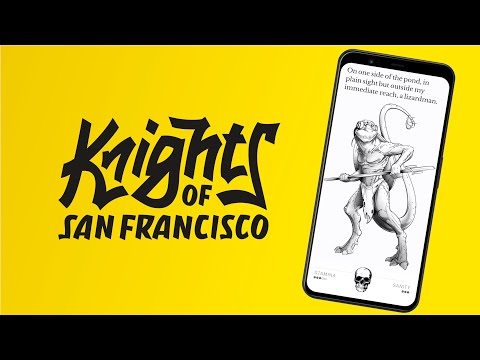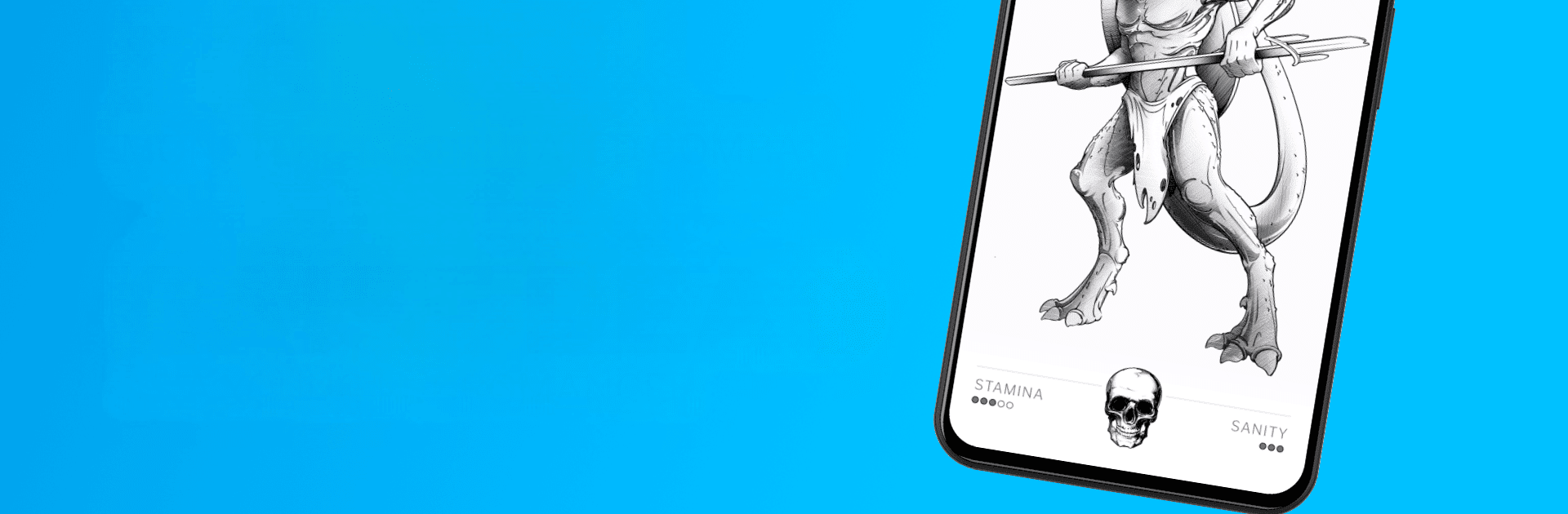

Knights of San Francisco
在電腦上使用BlueStacks –受到5億以上的遊戲玩家所信任的Android遊戲平台。
Play Knights of San Francisco on PC or Mac
Step into the World of Knights of San Francisco, a thrilling Role Playing game from the house of Raindead. Play this Android game on BlueStacks App Player and experience immersive gaming on PC or Mac.
About the Game
Knights of San Francisco, crafted by Raindead, invites you on an otherworldly journey through the crumbling remnants of an ancient city where goblins, ogres, and dragons aren’t just tales from the past. Step into the shoes of a young necromancer navigating this dynamic RPG text game. With modern tabletop RPG influences, like Dungeon World, you’ll engage in unique and strategic combat, raise the dead, and unravel mysteries buried deep in the ruins of what used to be the 21st century.
Game Features
-
Dynamic Combat: Engage in simulated battles down to individual body parts. Cut off an enemy’s leg, and, why not, use it to bash them further. Thanks to the Natural Language Generation system, the game explains every move in straightforward English.
-
Consequential Choices: Every decision matters! Make reckless moves, and you might find your party short of recruits.
-
A Vibrant World: The text isn’t static; it’s generated on the fly. The world moves forward, with or without you.
-
Quick Gameplay: Jump straight into action with automatic saves and zero loading screens. Whether it’s on PC or Mac, BlueStacks brings this experience to life.
Slay your opponents with your epic moves. Play it your way on BlueStacks and dominate the battlefield.
在電腦上遊玩Knights of San Francisco . 輕易上手.
-
在您的電腦上下載並安裝BlueStacks
-
完成Google登入後即可訪問Play商店,或等你需要訪問Play商店十再登入
-
在右上角的搜索欄中尋找 Knights of San Francisco
-
點擊以從搜索結果中安裝 Knights of San Francisco
-
完成Google登入(如果您跳過了步驟2),以安裝 Knights of San Francisco
-
在首頁畫面中點擊 Knights of San Francisco 圖標來啟動遊戲