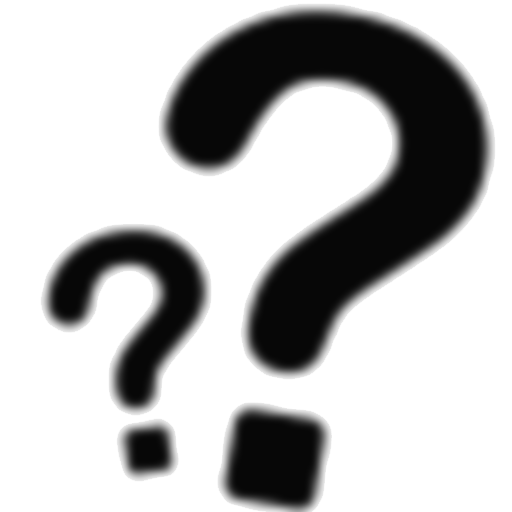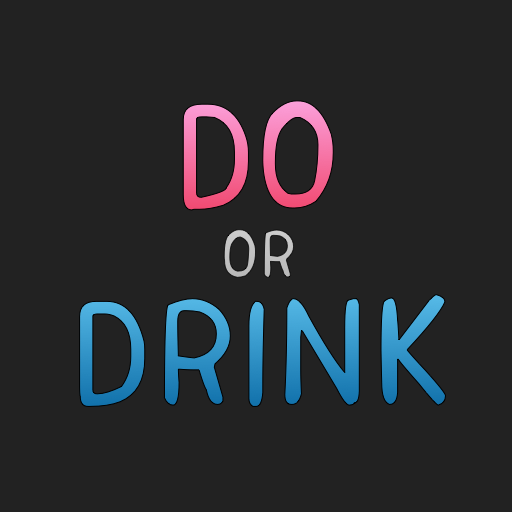
Do or Drink - Drinking Game
Jogue no PC com BlueStacks - A Plataforma de Jogos Android, confiada por mais de 500 milhões de jogadores.
Página modificada em: 27 de dezembro de 2019
Play Do or Drink - Drinking Game on PC
Card based drinking game for 2 or more players. There is no limit to how many people can play but we advise a maximum of 2,328 players at most :)
Choose the cards that suit the setting you are playing in and the people you are playing with.
Classic cards are good for most games.
King's Cup cards are a new take on the classic game.
Punishment cards teach you valuable lessons.
Truth or Drink cards bring out all the deep secrets.
Bar cards are excellent to meet new people.
NotSafeForWork (NSFW) deck is where things start to get very kinky.
New cards and decks are continuously added. You can even add your own!
-------------------------------------
How to play:
Swipe to draw a card.
Read the card.
Do things or drink.
-------------------------------------
www.doordrink.com
-------------------------------------
Don't forget to take pictures cuz things might get blurry!
-------------------------------------
Now that you got the principles down, feel free to download the app. Otherwise, keep reading for some in depth analysis.
let's say you decided that you've had enough with the usual house party, game night, bar hopping; the usual drinking nights.
So you install Do or Drink and find out it is a beautiful package of animated cards that can be played just about anywhere.
You can use it in House parties, Pre-drinking, Bar hopping, Meeting Strangers, Breaking the ice or getting intimate
It is such a fun and easy drinking game that it could played just about anywhere.
Now all you have to do is download DoD and get the party started :)
Jogue Do or Drink - Drinking Game no PC. É fácil começar.
-
Baixe e instale o BlueStacks no seu PC
-
Conclua o login do Google para acessar a Play Store ou faça isso mais tarde
-
Procure por Do or Drink - Drinking Game na barra de pesquisa no canto superior direito
-
Clique para instalar Do or Drink - Drinking Game a partir dos resultados da pesquisa
-
Conclua o login do Google (caso você pulou a etapa 2) para instalar o Do or Drink - Drinking Game
-
Clique no ícone do Do or Drink - Drinking Game na tela inicial para começar a jogar